Combinations and functions with the fn key, User guide – Sony SVD13236PXW User Manual
Page 376
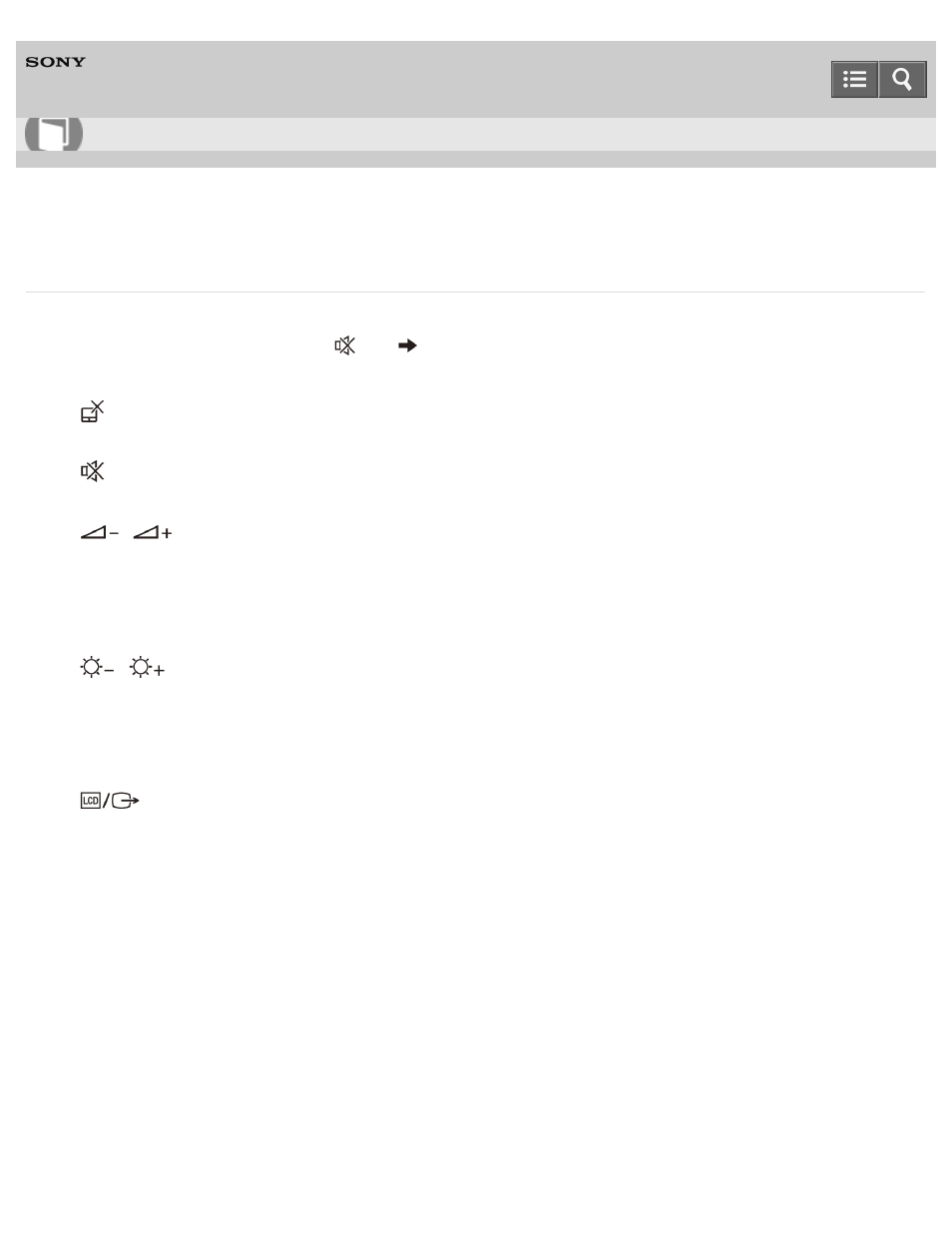
Personal Computer
VAIO Duo 13
SVD1323
Combinations and Functions with the Fn Key
Press and hold down the
Fn key and another key simultaneously to perform a keyboard shortcut action.
For example, to turn off the sound:
Fn +
(
F2)
Press and hold down the
Fn key, then press the F2 key.
Some keyboard functions can only be used while Windows is running.
Fn +
(F1)
Disables and enables the touch pad. See
Enabling/Disabling the Touch Pad
for more information.
Fn +
(F2)
Turns on and off the speakers or the headphones.
Fn +
/
(F3/F4)
Press the button repeatedly to adjust the volume level of the speakers and the headphones. See
for more information.
To decrease the volume, press the
Fn+F3 keys.
To increase the volume, press the
Fn+F4 keys.
Fn +
/
(F5/F6)
Press the button repeatedly to adjust the LCD brightness of your computer screen. See
for more information.
To decrease lighting intensity, press the
Fn+F5 keys.
To increase lighting intensity, press the
Fn+F6 keys.
Fn +
(F7)
Switches the display output to an external display.
Press the
Fn+F7 keys several times to select the desired display output destination, and then press the Enter key to
confirm. See
for more information.
Fn + 1
Starts
Clipping an Image Displayed on the Computer Screen (VAIO Clip)
for more information.
Fn + Scr Lk (Scroll Lock)
Works differently depending on the apps you use. Refer to the help file included with the app for more information.
Fn + Pg Up (Page Up)
Goes to the previous page.
Fn + End (End)
Moves the cursor to the end of a line or page.
Fn + Pg Dn (Page Down)
How to Use
376
