Why doesn't the computer screen rotate, User guide – Sony SVD13236PXW User Manual
Page 436
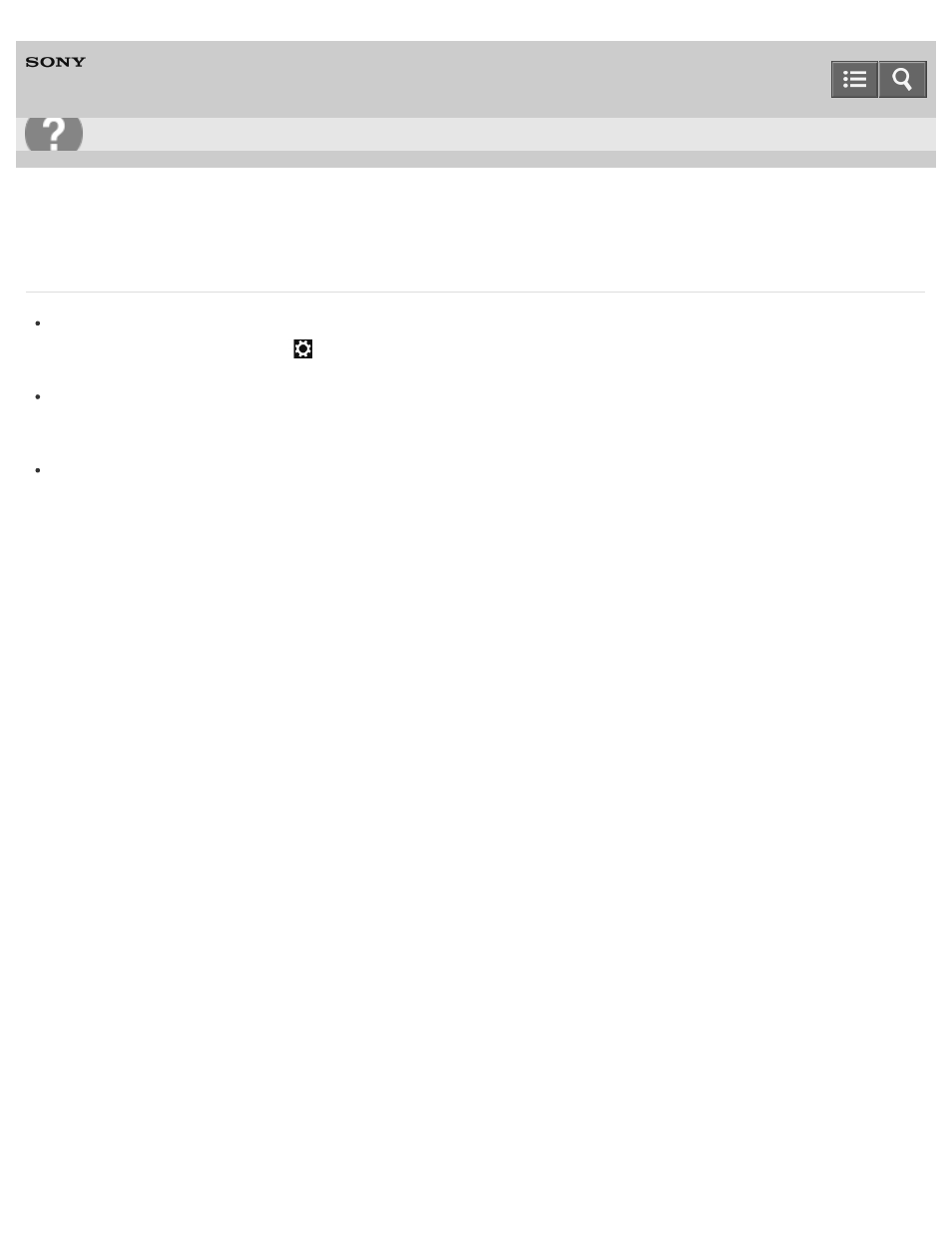
Personal Computer
VAIO Duo 13
SVD1323
Why doesn't the computer screen rotate?
The screen rotation may be disabled.
Open the charms and select the
Settings charm, and then check the display settings.
To open the charms, see
The screen rotation is disabled while your VAIO computer is connected to an external display.
If you connect the computer to an external display while using the computer in portrait orientation, the computer
screen automatically changes to landscape (horizontal) orientation.
With the LCD screen raised and the keyboard available, the screen rotation is not available.
Copyright 2013 Sony Corporation
Troubleshooting
436
This manual is related to the following products:
