Sony SVD13236PXW User Manual
Page 30
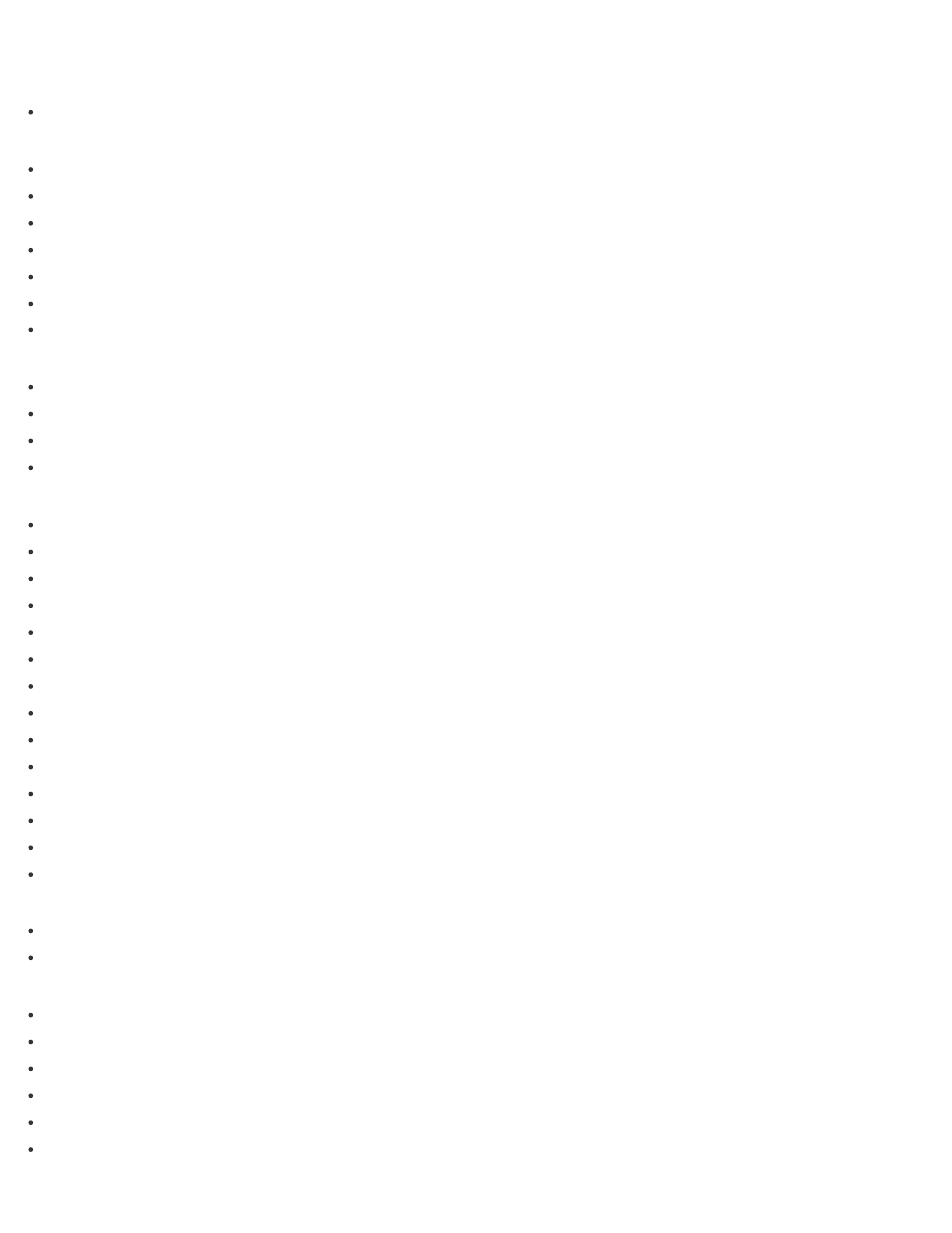
Settings
User account
Switching from a Local Account to a Microsoft Account
VAIO computer
Viewing the System Information
Customizing Your VAIO Computer
Booting Your VAIO Computer from External Devices
Keeping Your VAIO Computer in Optimum Condition (VAIO Care)
Power
Notes on Using the Power Source
Display
Displaying Clear and Vivid Images (X-Reality for mobile installed models)
Adjusting the LCD Brightness Automatically
Changing the Resolution (Size) of the Screen Image on an HDMI-Connected Device
Using the Multiple Monitors Function
Connecting a TV with an HDMI Input Port
Changing the Resolution (Size) of the Screen Image
Notes on Using the Touch Screen (Touch screen equipped models)
Enlarging the Text Size (DPI) (Touch screen equipped models)
How to Use the Touch Screen (Touch screen equipped models)
HDMI
Changing the Resolution (Size) of the Screen Image on an HDMI-Connected Device
Connecting a TV with an HDMI Input Port
Peripheral device
Using the Multiple Monitors Function
Connecting a TV with an HDMI Input Port
Changing the Sound Output Device
Connecting a High-Quality Digital Sound Output Device between Your VAIO Computer and a TV
30
