About sleep mode, User guide – Sony SVD13236PXW User Manual
Page 372
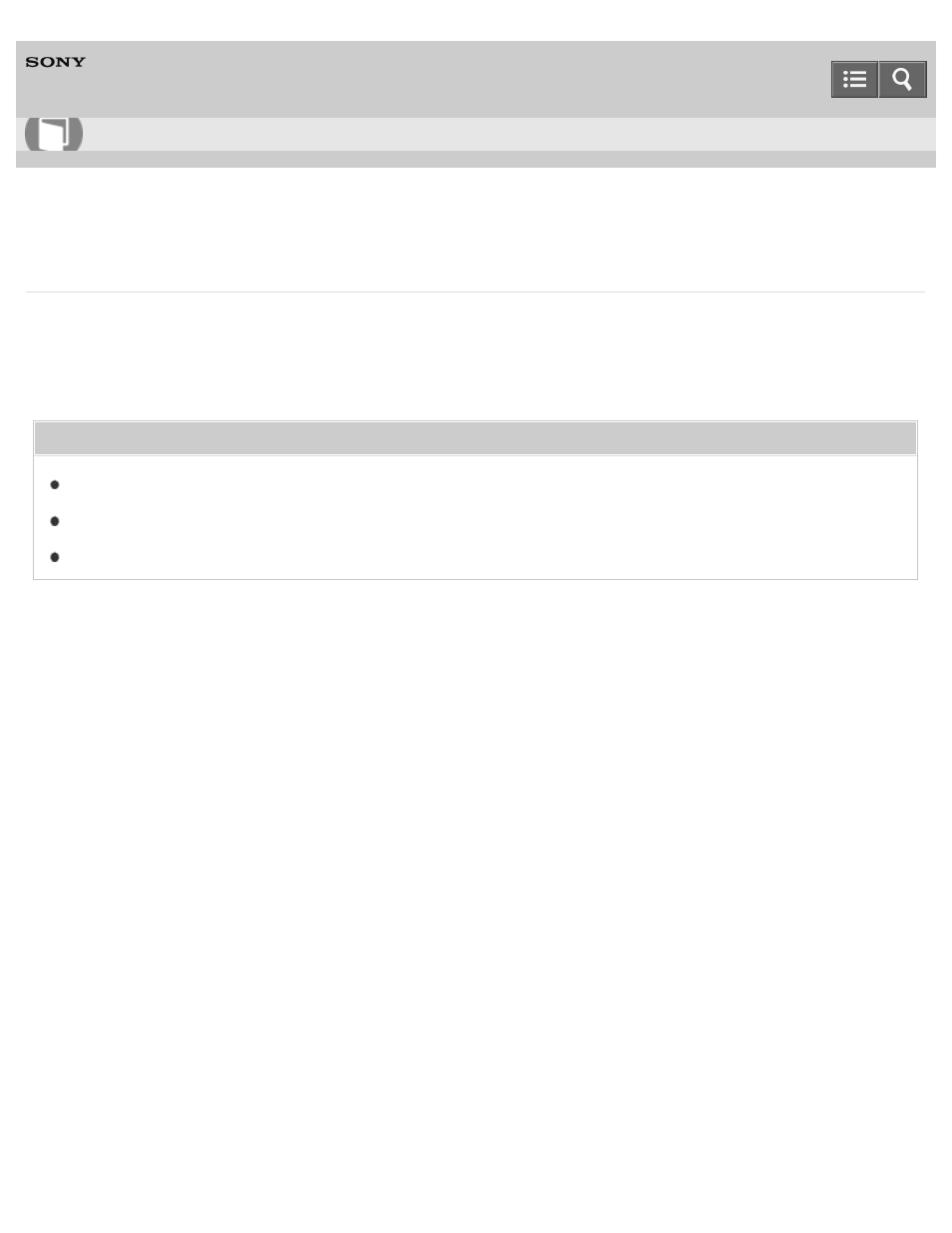
Personal Computer
VAIO Duo 13
SVD1323
About Sleep Mode
Sleep mode enables you to take a break and retain the computer’s state, including data you are working on.
Your VAIO computer connects to the Internet regularly and enables you to receive contact via email or call apps and
obtain the latest updates on the tiles of the
Start screen even if the computer is in Sleep mode.
Related Topic
Controlling the Power State of Your VAIO Computer (Sleep Mode/Shutdown)
Copyright 2013 Sony Corporation
How to Use
372
This manual is related to the following products:
