How do i change the lcd brightness, User guide – Sony SVD13236PXW User Manual
Page 440
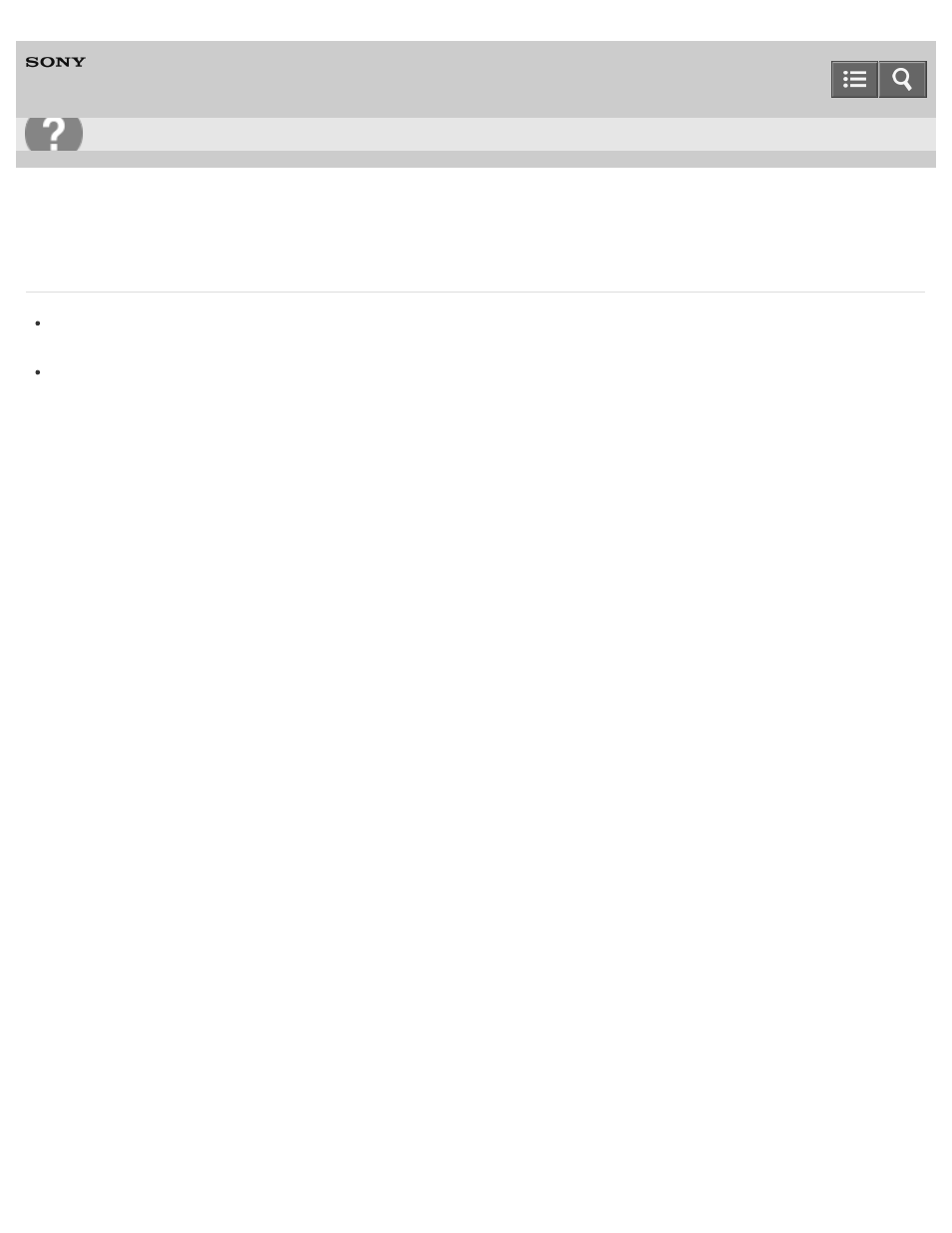
Personal Computer
VAIO Duo 13
SVD1323
How do I change the LCD brightness?
Press the
Fn+F5 or Fn+F6 keys to adjust the LCD brightness of your VAIO computer. See
for more information.
To adjust the LCD brightness of the connected external display, such as a computer display or a TV, use the
brightness control on the external display.
Copyright 2013 Sony Corporation
Troubleshooting
440
This manual is related to the following products:
