Creating other drives (modifying partitions), User guide – Sony SVD13236PXW User Manual
Page 369
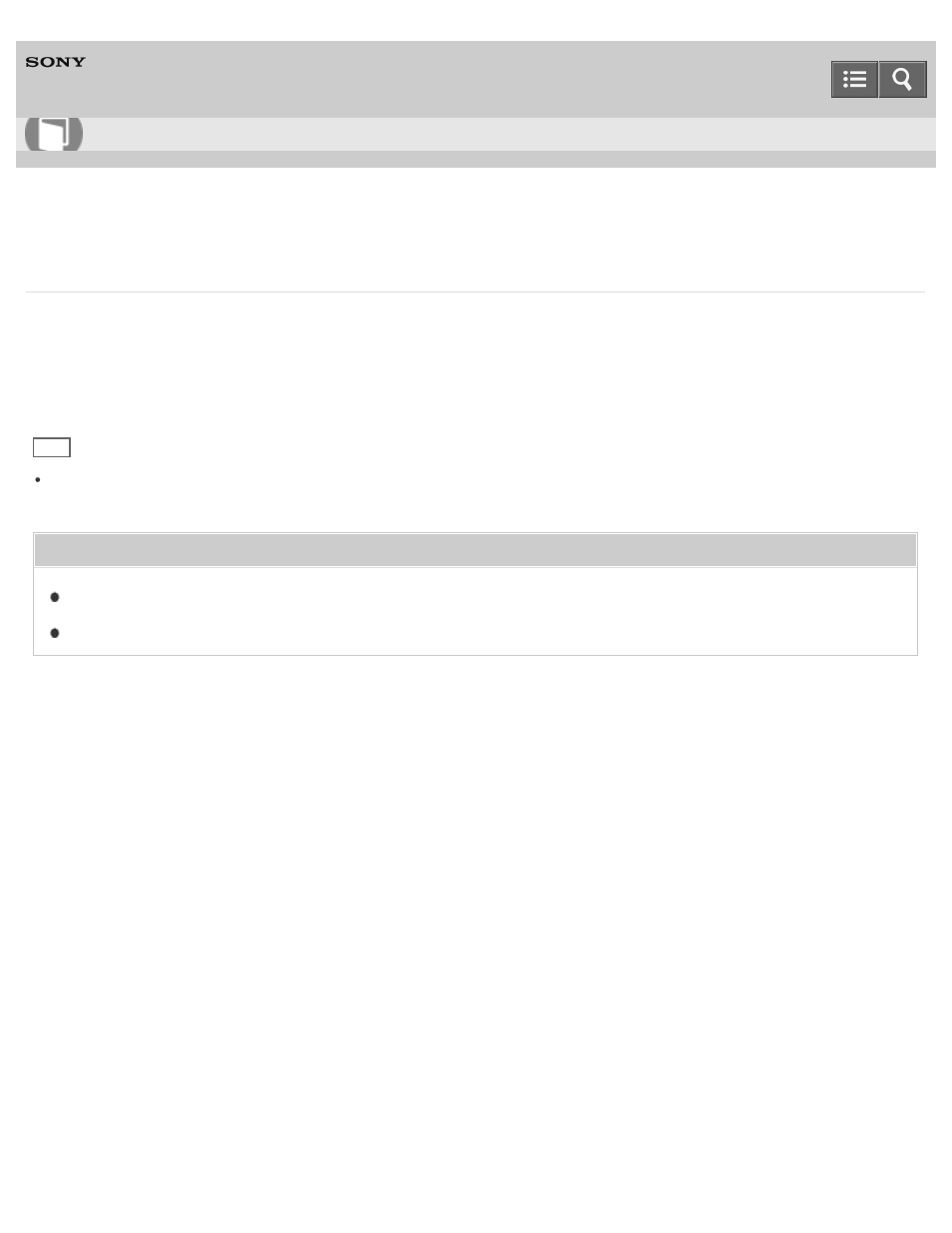
Personal Computer
VAIO Duo 13
SVD1323
Creating Other Drives (Modifying Partitions)
Partitions are divided areas on your built-in storage device. Dividing the built-in storage device into more than one
partition may have various advantages, such as separating the system files from your data files.
Your VAIO computer has only one partition (C: drive) as the factory default setting.
If you want to store data in another partition, such as D: drive, change the partition size and create a new partition.
For more information on how to create partitions, see
.
Hint
Some models may have D: drive as the factory default setting.
Related Topic
Removing Recovery Content to Free up Disk Space
Copyright 2013 Sony Corporation
How to Use
369
This manual is related to the following products:
