Audio, User guide – Sony SVD13236PXW User Manual
Page 106
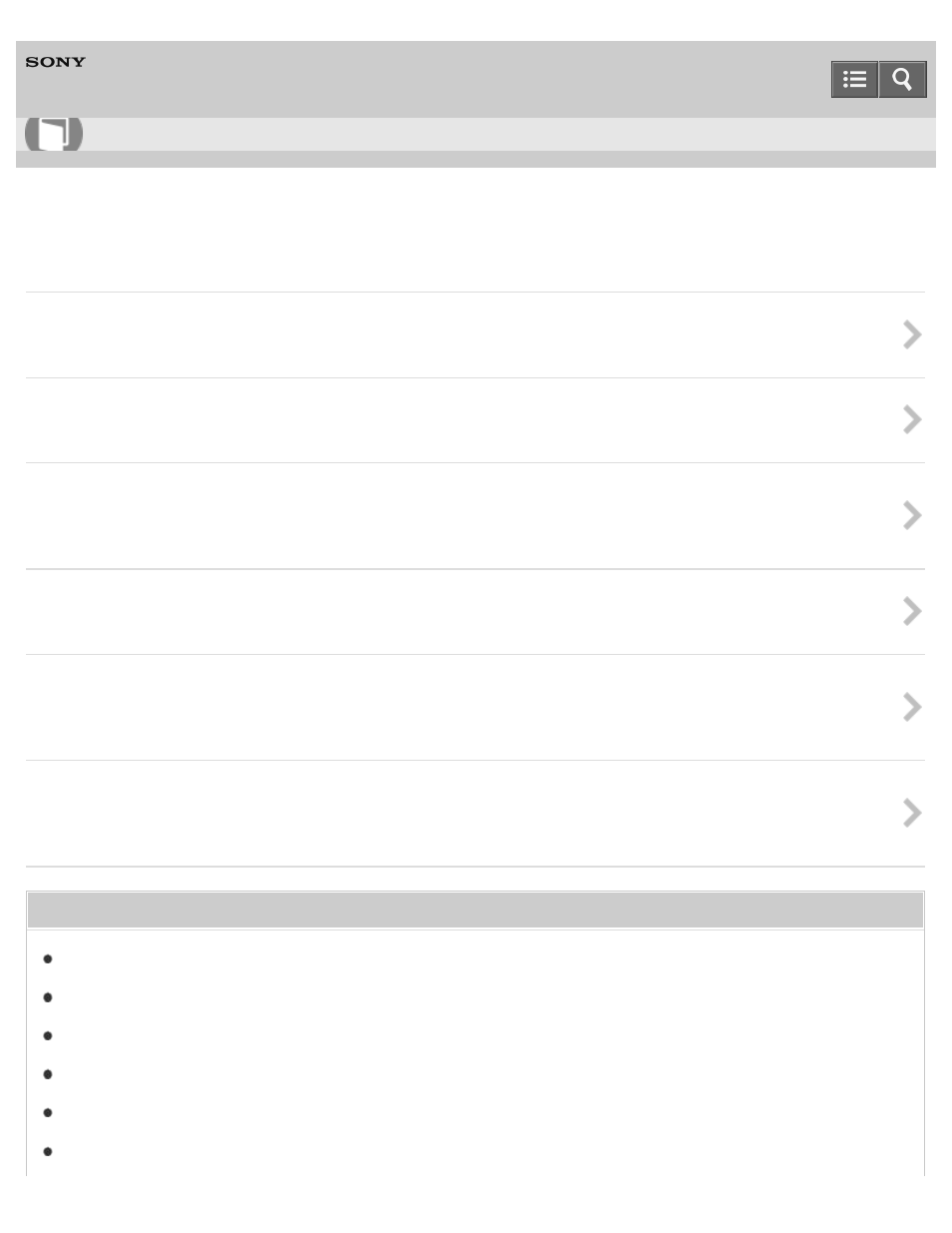
Personal Computer
VAIO Duo 13
SVD1323
Audio
You can change the volume level of the speakers and headphones.
Adjusting the Volume in Windows
You can adjust the volume on each device and app from Control Panel.
Changing the Sound Output Device
Adjusting the Microphone Volume
You can adjust the volume level of the microphone.
Connecting a High-Quality Digital Sound Output Device between Your VAIO Computer and a TV
Playing Optimized Sound for Your VAIO Computer Using ClearAudio+
You might be looking for the following topics:
Connecting External Speakers/Headphones/Headset
What should I do if I do not hear sound from speakers or headphones?
What should I do if my microphone does not work?
What should I do if I hear microphone feedback from speakers when using my microphone?
What should I do if sound interruptions occur during video or audio playback?
How to Use
106
