Sony SVD13236PXW User Manual
Page 26
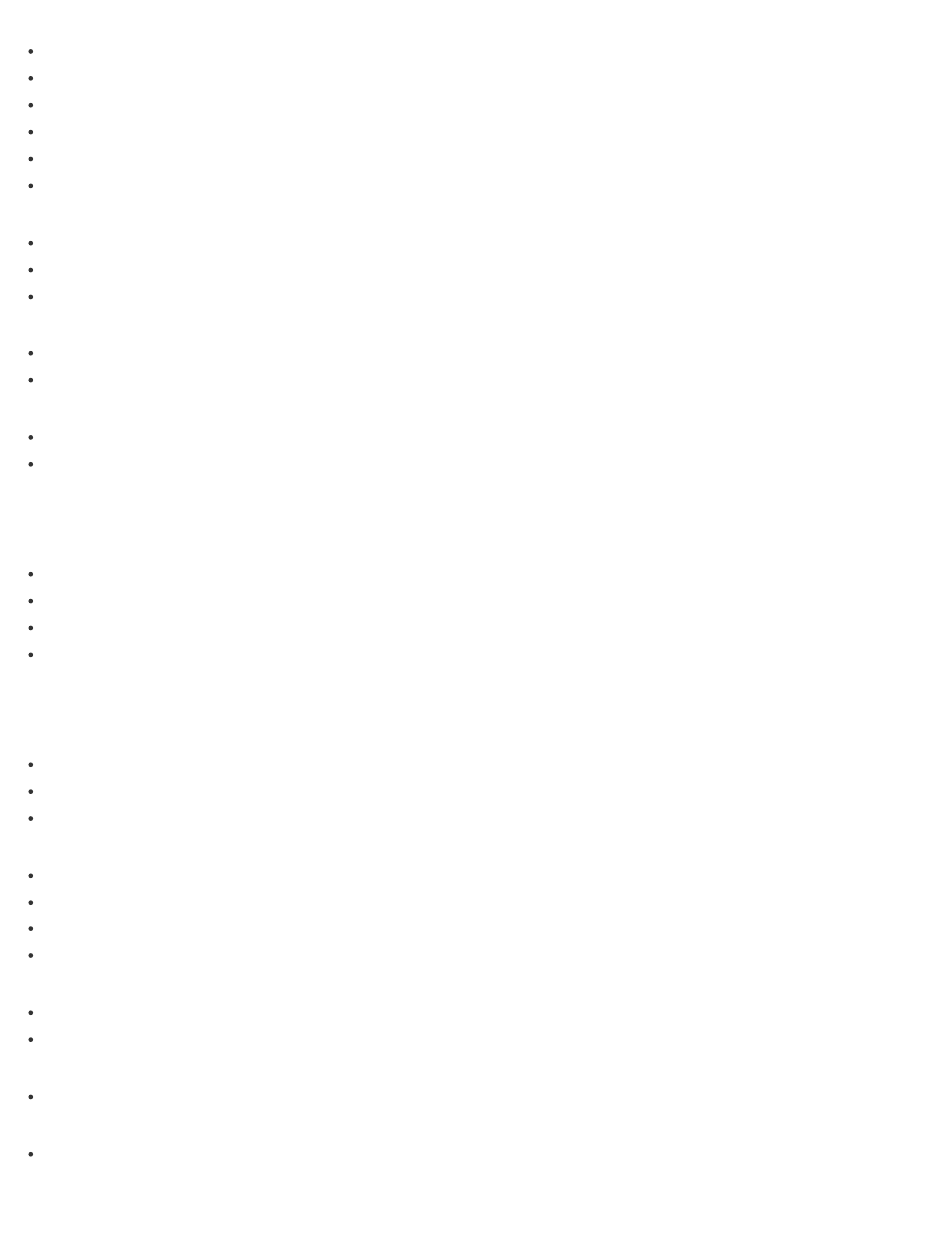
About the Start Screen and Menu
Windows 8
Controlling the Power State of Your VAIO Computer (Sleep Mode/Shutdown)
Store
Installing Apps from Windows Store
Help and Support
Opening Windows Help and Support
Parts Description
VAIO computer
Parts and Controls on the Back
Parts and Controls on the Front
Parts and Controls on the Sides
Parts and Controls on the Bottom
Setup
VAIO computer
Setting Up an Appropriate Work Environment
Power
Controlling the Power State of Your VAIO Computer (Sleep Mode/Shutdown)
Battery
Notes on Using the Battery Pack
Display
Keyboard
26
This manual is related to the following products:
