Charging the battery pack, User guide – Sony SVD13236PXW User Manual
Page 265
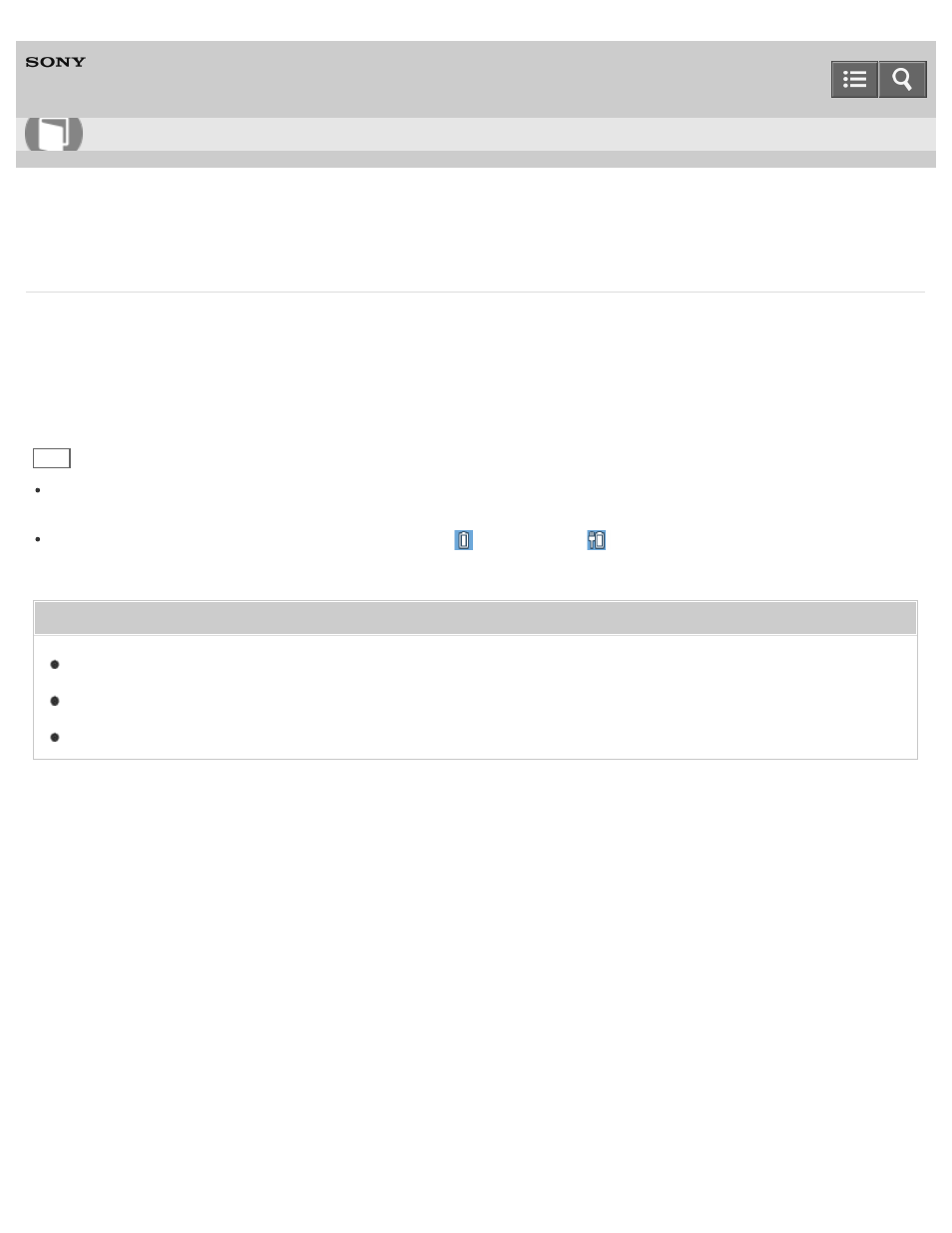
Personal Computer
VAIO Duo 13
SVD1323
Charging the Battery Pack
The battery pack can be charged even while you are using your VAIO computer when the computer is connected to a
power source. The charging time may vary depending on operating conditions.
1. Plug your VAIO computer into an AC outlet. (See
.)
Hint
The charging time varies depending on ambient temperature.
Note that at a low ambient temperature, it takes longer time to charge the battery pack.
Open the desktop and select the battery icon, such as
(on battery) or
(plugged in), in the desktop notification
area to check the built-in battery status of your VAIO computer. To open the desktop, see
.
Related Topic
Checking the Battery Charge Capacity
Copyright 2013 Sony Corporation
How to Use
265
