Sony SVD13236PXW User Manual
Page 101
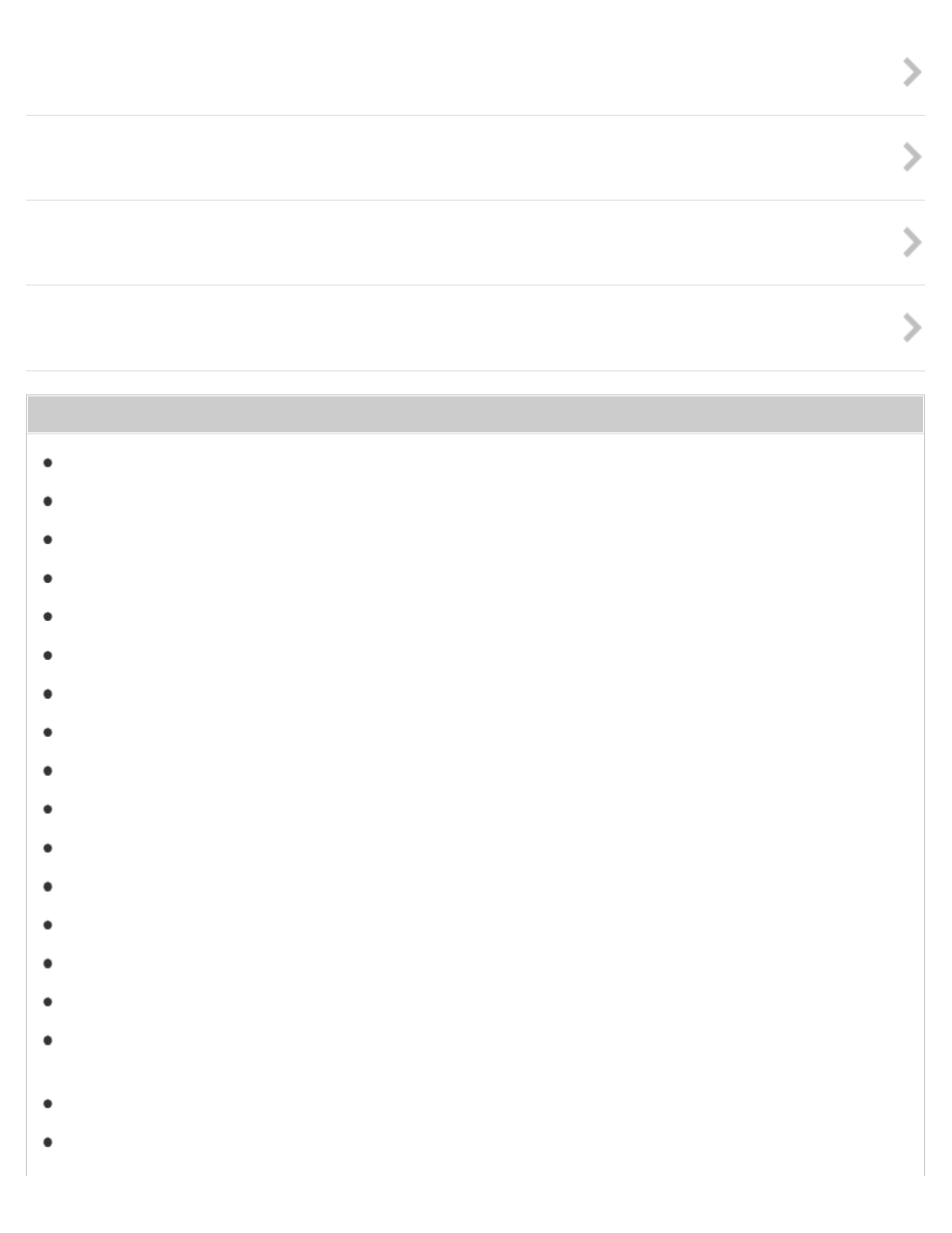
Enlarging the Text Size (DPI) (Touch screen equipped models)
Changing the DPI to enlarge the text and icon size enables you to operate the touch screen easier.
How to Use the Touch Screen (Touch screen equipped models)
Before using built-in sensors, read the following precautions for correct use.
You might be looking for the following topics:
About the Start Screen and Menu
About the Touch Screen (Touch screen equipped models)
Why does the LCD brightness automatically change?
What should I do if color gradients are not displayed correctly on my computer screen?
Why doesn't the computer screen rotate?
What should I do if videos are not displayed on the computer screen?
What should I do if videos are not displayed smoothly?
How do I change the LCD brightness?
What should I do if some items do not fit on the computer screen?
What should I do if no image is displayed on my external display or TV screen?
AVCHD digital video camcorder?
What should I do if my computer screen goes blank?
Why does the viewfinder show no images or poor-quality images?
101
