Sony SVD13236PXW User Manual
Page 29
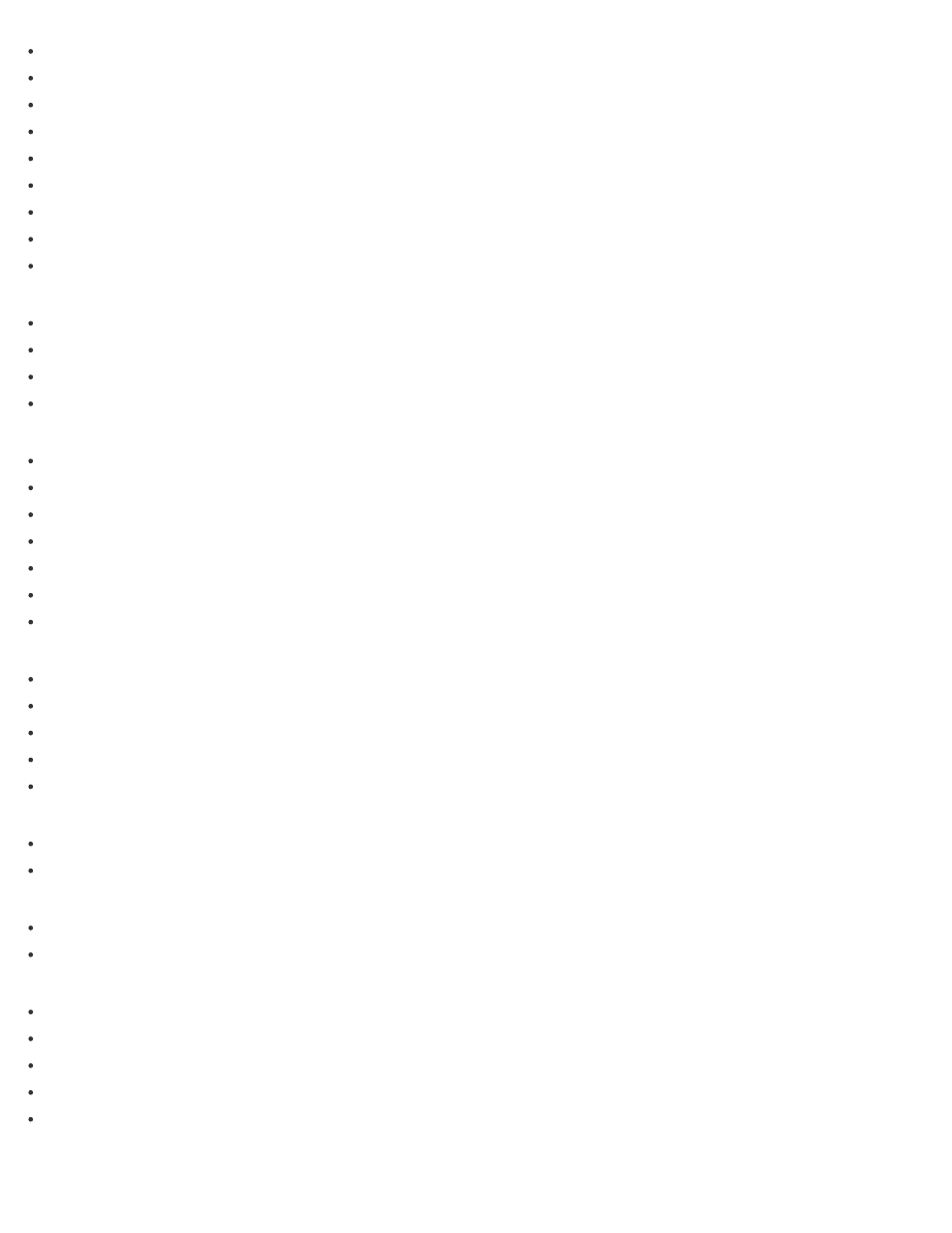
Before Using the Wireless WAN (Wireless WAN equipped models)
Removing a Micro SIM Card (Wireless WAN equipped models)
About the Internet Connection Services
Starting Wireless WAN Communications (Wireless WAN equipped models)
Stopping Wireless WAN Communications (Wireless WAN equipped models)
Starting Wi-Fi(R) (Wireless LAN) Communications
About a Security Key for Wi-Fi(R) (Wireless LAN)
Disabling the Wi-Fi(R) (Wireless LAN) Function
LAN
About the Wi-Fi(R) (Wireless LAN) Standards
About the Internet Connection Services
About a Security Key for Wi-Fi(R) (Wireless LAN)
Wi-Fi
Stopping Wi-Fi(R) (Wireless LAN) Communications
Notes on Using the Wi-Fi(R) (Wireless LAN) Function
About the Wi-Fi(R) (Wireless LAN) Standards
About the Internet Connection Services
Starting Wi-Fi(R) (Wireless LAN) Communications
About a Security Key for Wi-Fi(R) (Wireless LAN)
Disabling the Wi-Fi(R) (Wireless LAN) Function
BLUETOOTH
Notes on Using the BLUETOOTH(R) Function
About the BLUETOOTH(R) Function
Communicating with Another BLUETOOTH(R) Device such as a Mouse
Stopping BLUETOOTH(R) Communications
USB
Location information
Disabling the Download of the Location Information (GNSS equipped models)
Downloading the Location Information (GNSS equipped models)
Wireless WAN
Inserting a Micro SIM Card (Wireless WAN equipped models)
Before Using the Wireless WAN (Wireless WAN equipped models)
Removing a Micro SIM Card (Wireless WAN equipped models)
Starting Wireless WAN Communications (Wireless WAN equipped models)
Stopping Wireless WAN Communications (Wireless WAN equipped models)
29
