elektraLite CP20 User Manual
Page 44
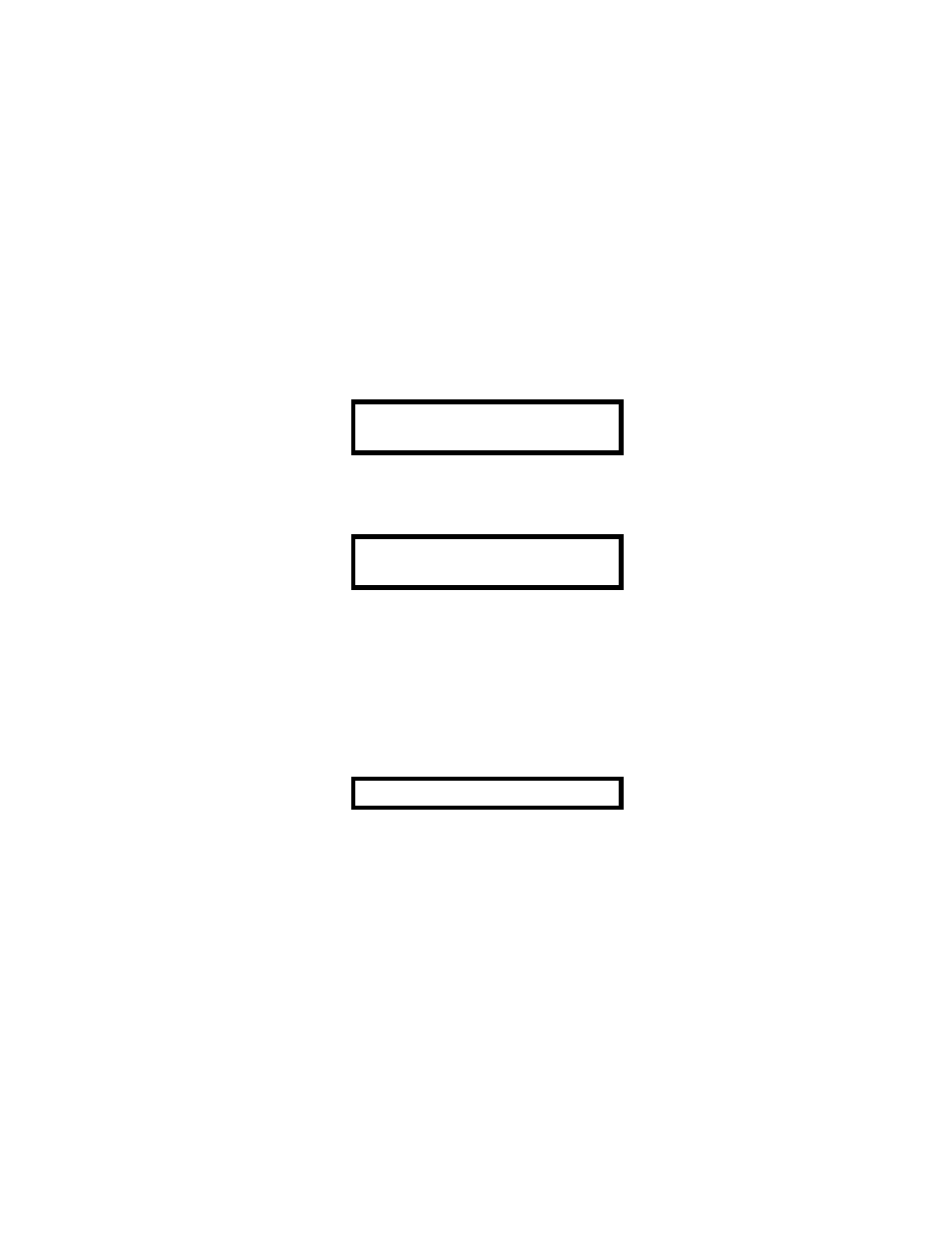
43
case!!! And remember, when creating memory backup files, always start with an empty text file. HyperTerminal
will not write over an old file that has data in it but will add the new data to the end of it, giving you multiple
memory dumps in one file. This is not what you want to have happen. So go create a new empty memory file
and do another download from the CP20.
Load Memory File
[loading your saved show back into the CP-20]
Please read the preceding sections before trying to receiving a Memory File.
Setting Up the RS232 port
Setting Up Windows
Creating an Empty Memory File
To copy a memory file from your PC back to the CP20, press “Menu” then using the "Å" and "Æ" keys go
through the menu until you reach the screen display
PRESS “ENTER” TO
LOAD MEMORY FILE
Press “Enter” the display will read
WAITING FOR FILE
FROM COM PORT
Next call the file CP20.ht which you created in HyperTerminal. See the section on page 29 entitled Setting Up
Windows. Then click on “Transfer” on the top menu bar and select “Send Text File”. Be careful that you chose
the “Send Text file” and not just the “Send File” choice. A dialog box will appear allowing you to select the text
file that you created previously. [See the section on Page 31 “send a Memory file” if you have not already created
a file already]. If you have already created a file then go to the top of this window (send text file window) and
using the "Look in" drop down menu, go to the drive and the folder where you saved your file which, for
example, (from the previous section) was called "CP20 memory 1". Now select the file and click on “Open”.
HyperTerminal will begin to transmit the file. The display on the CP20 will read
RECEIVING FILE
When the file has been received, the CP20 will restart and show its startup display. If any errors have been
detected, the CP20 will prompt you to retry. Check your connections and try again. Once again, just like when
you sent a memory file to your computer, the time variation can be as little as a couple of minutes to several
minutes for the transmission (anything up to 8 minutes has been seen).
