Deleting a chase, Pile-on – elektraLite CP20 User Manual
Page 19
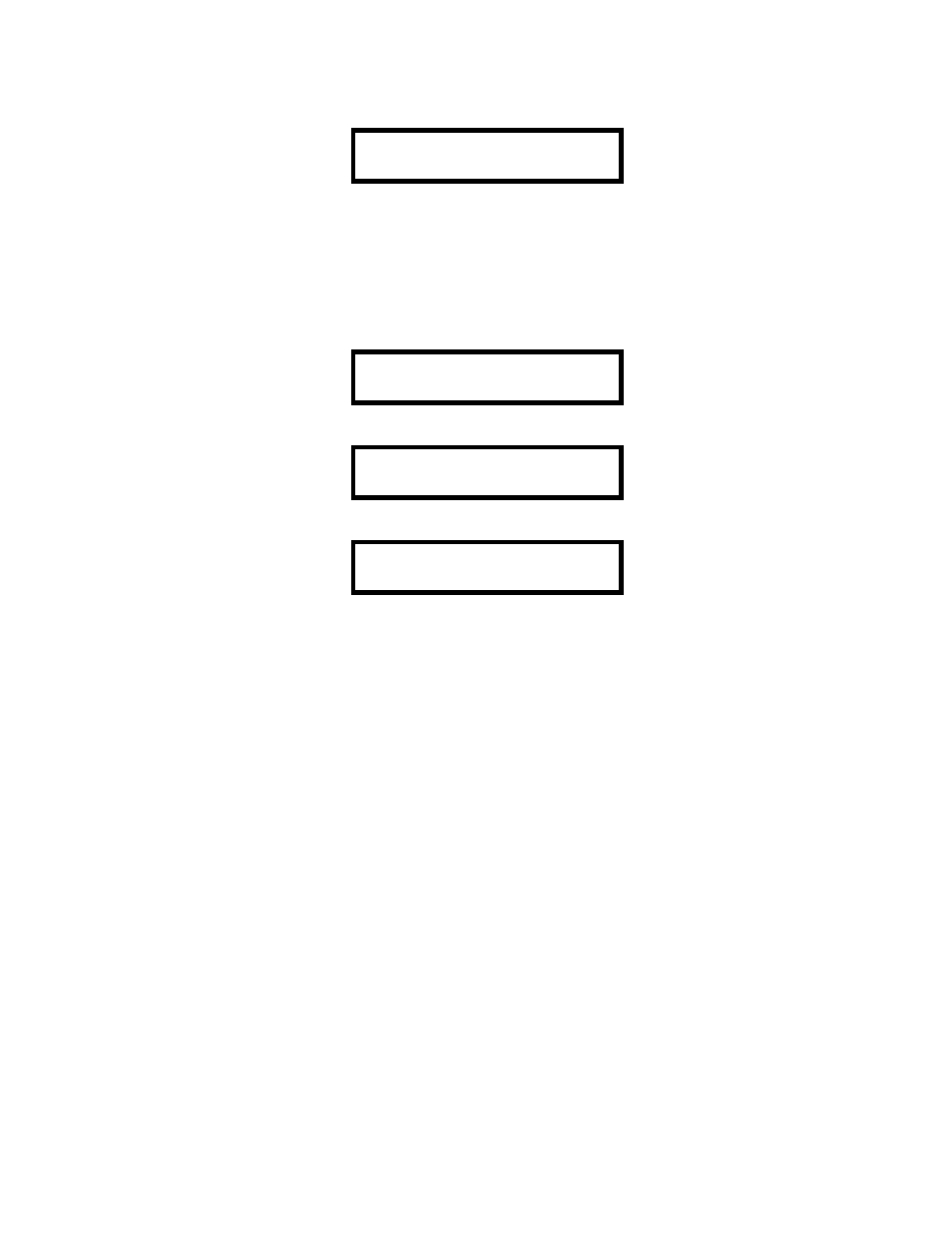
18
To erase an entire chase from the memory, press "Enter" then "Chase". Select the chase number then press
"Delete". The display will read:
ERASE CHASE 01?
+ = YES, - = NO
Press the "Æ+" key to confirm the erase or press "-Å" to escape.
Deleting a Chase
Okay, so you screw it up and you want to “terminate it”! This is pretty easy to do. First press enter chase and the
chase number you want to delete. For example chase 50. So the display will read:
ENTER CHASE 50
Then press the Delete keyswitch. The display will now read:
ERASE CHASE 50?
+YES -NO
If you press the + keyswitch then the display will read
CHASE 50
ERASE D
The chase has been terminated!
Pile-On
Programming & Operation of chases with “Pile On” enabled. First, enable the Pile On function via the
Menu display. See page 9 on how to do this. Then we need to create cues that are just Color Palettes, Gobo
Palettes, or Presets Palettes (also called Preset Focuses). To do this check out pages 11 and 12.
Okay now you have made Color and Preset Cues. Turn these cues into chases 1 and 2 respectively in the normal
way as already described above. So now Chase 1 is a color only chase and chase 2 is a positional chase only.
Now press “Chase 2 go”. The fixture(s) move but there is no output of course. Press “Chase 1 go”. The colors
now change but of course you still cannot see it because you need to turn on the fixture(s) dimmer(s) and
shutter(s). To do this press “Fixture” and then the Direct Access keys for the required fixture(s). Finally use the
faders to open the shutter(s) and dim up the dimmer(s). Viola.
Remember that “PILE ON” is active so the only way to disengage the chases is to press “Clear” to clear out the
buffer and start again.
