elektraLite CP20 User Manual
Page 35
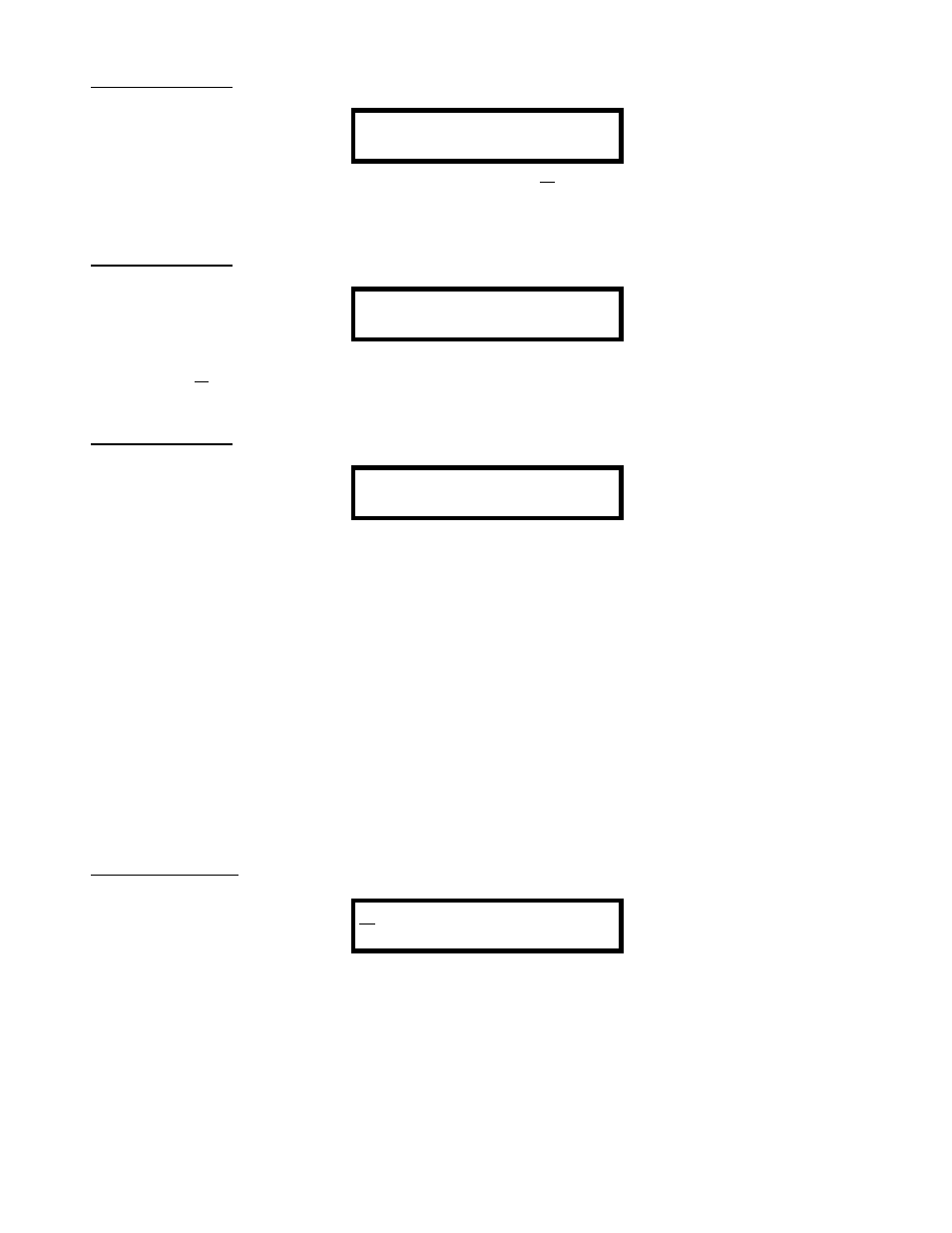
34
Press the number 5
from the keypad and the display screen changes to :
TILTCHANNEL
FIXT 05 - NONE
Again using the "Æ+" button move the cursor over to the word NONE. With the numerical keypad put in the
correct channel for the Tilt and then press Enter. Once more, the word DONE will appear to confirm the
change. The display will then return to the “Tilt channel” display.
Press the number 6
from the keypad and the display screen changes to
TILTFINE CHNL.
FIXT 05 - NONE
If the fixture has two channels for Tilt, then this is for the fine channel. Using the "Æ+"
button move the
cursor over to NONE and using the numerical keypad enter in the correct channel number for Tilt Fine, then
press Enter The word DONE will appear to confirm the change.
Press the number 7
from the keypad and the display screen changes to
XFADE CHANNEL 01
FIXT 05 -
Okay listen up people……This is important to understand. So wake up. For every channel in a fixture, you can
chose when the channel changes in a timed cue. You’ve got three choices.
Snap Before. An example of this would be if you want the colors to change before the fixture moves in a
cue, then that is called Snap Before.
Snap After. An example of this would be if you want the colors to change after the fixture moves in a cue
then, that is called Snap After.
Xfade (Cross fade). An example of this would be if you want the colors to change as the fixture is
moving in a cue, then that is called Xfade.
To make your choice, move the cursor to the right of the fixture number by using the "-Å" and "Æ+"
button.
Then press 0 for XFADE, 1 for SNAP B, or 2 for SNAP A.
Remember that you can do this for all channels in the fixture.
Press the number 8
from the keypad and the display screen changes to
MAX DIMMER VALUE
FIXT 01 - 127
Here you can change the maximum value of dimmer output on the submaster fader. This is very useful when
you have a dimmer channel, which does more than control just the dimmer. For example, you can have dimmer
channels that also control the lamp being struck On or Off.
There would be nothing more annoying than raising the submaster and watching you fixtures dim up and then
suddenly plunge into darkness as the correct dmx value to turn off the lamp was reached! Then of course, with
some fixtures, you can be sitting around for 10 minutes waiting for them to cool down before you can restrike
