Joystick on/off, Tilt invert – elektraLite CP20 User Manual
Page 39
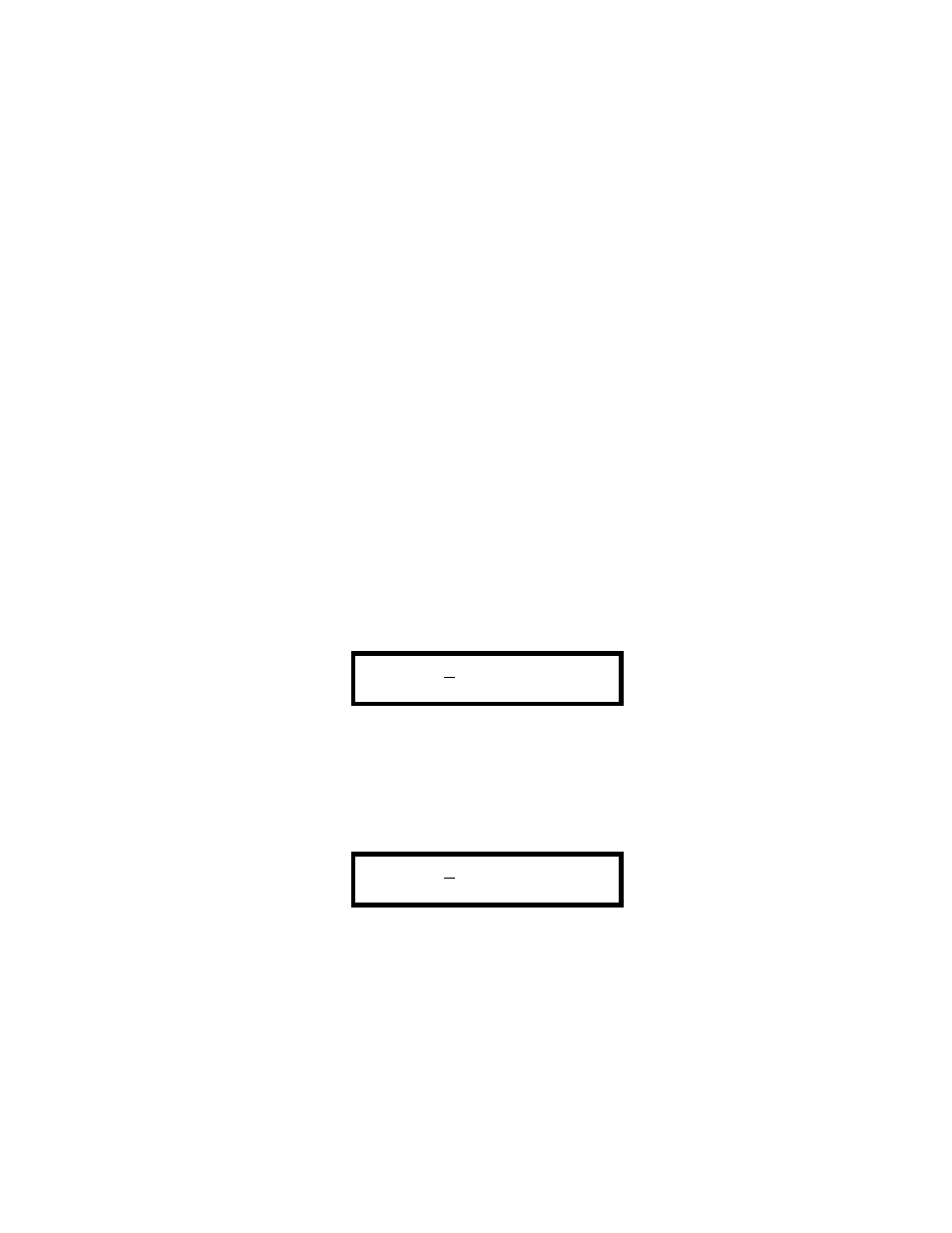
38
Joystick On/Off.
The joystick can be turned on and off from this menu. So if you are the type that prefer to program your pan
and tilt using the faders then turning off the joystick will avoid that accidental nudge with the elbow and that “all
lights are pointing at the ceiling effect”!! Believe me you do it once and then never again!!
To turn the joystick off. Press Enter and use the "-Å" and "Æ+" buttons to set the joystick “on” or “off”.
Press Enter once you have made your decision and the word “DONE” will appear and disappear from the
display.
For a more detailed explanation of Joystick control check out page 9.
Set Pile On Mode.
This sets the pile on “on” or “off”. The default is “off” and we would strongly recommend you keep it “off”.
This is a very powerful tool which can run havoc on the playback of cues, chases and macros. Great care has to
be exercised for this.
To change this attribute press Enter and then use the "-Å" and "Æ+" buttons to turn “on” or back “off” the
Pile On mode. Press Enter once you have made your decision and the word “DONE” will appear and
disappear from the display.
For a more detailed explanation of Pile On Mode check out page 10.
Pan Invert
The pan for a fixture can be inverted. The pan invert display reads:
FIXTURE 01 PAN
NORMAL
Use the number keyswitches to select the fixture number then use the "-Å" and "Æ+" keys to toggle between
inverted or normal.
Tilt Invert
The tilt for a fixture can be inverted. The tilt invert display reads:
FIXTURE 01 TILT
NORMAL
Use the number keyswitches to select the fixture number then use the "-Å" and "Æ+" keys to toggle between
inverted or normal.
