Modifying a fixture – elektraLite CP20 User Manual
Page 36
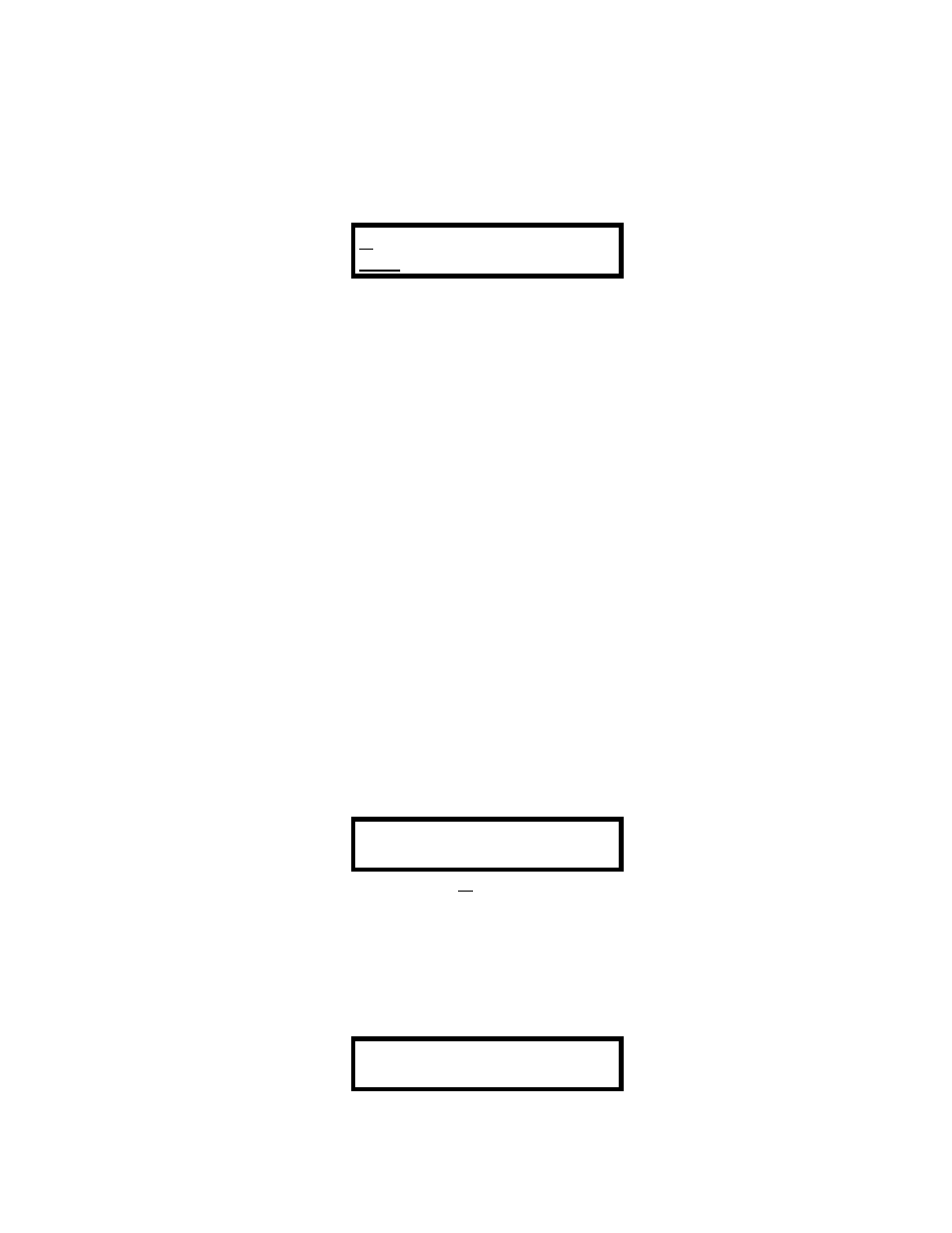
35
the lamp. A double hit!!! So to overcome this you can use this submenu to change the maximum dmx value the
submaster fader will reach when it is at the top of the fade. Using the "-Å" and "Æ+" buttons move the
cursor to the fixture number and choose the correct number. Then use the "-Å" and "Æ+" again to move to
the DMX value and choose the correct value using the numerical keypad for the fixture you have.
Modifying a fixture
(in other words, not creating an entirely new fixture).
Once you are in the Modify Fixture menu, you will have a screen like below:
NUMBER OF CHNLS.
FIXT
Pressing the numerical keypad as follows will get you to the following sub menus.
the number 1 will always get you to the “number of chnls.” display.
the number 2 will always get you to the “dimmer channel” display.
the number 3 will always get you to the “pan channel” display.
the number 4 will always get you to the “pan fine channel” display.
the number 5 will always get you to the “tilt channel” display.
the number 6 will always get you to the “tilt fine chnl” display.
the number 7 will always get you to the “Xfade channel” display.
the number 8 will always get you to the “Max dimmer value”.
If you want to modify a particular channel, then use the numerical keypad to jump to the sub menu you want to
modify.
Modifying the number of channels the fixture has, press the number 1 from the keypad, then use the
numerical keypad to choose the fixture number; for example 05. Once you have done this, use the "-Å" and
"Æ+"
buttons to move the cursor to the right. You now must tell the CP-20 how many channels this fixture
has. Use the numbered keypad to enter in the correct value. Once you have chosen the number of channels the
fixture has, press Enter. The board will display the word DONE before returning to the “number of chnls”
display. [Modifying the number of channels a fixture has is particularly useful when the fixture chosen is a
“dimmer”. Normally, the default number of channels the “dimmer” fixture entry has is 24. But what if you’re
working with only a 12 channel dimmer pack. You’re wasting 12 channels doing “squat-diddly” (nothing)! So
you can reclaim those channels by setting the number of channels to 12].
Modifying the dimmer channel, press the number 2 from the keypad, and the display screen changes to :
DIMMER CHANNEL
FIXT 05 - NONE
Using the "Æ+"
button, move the cursor over to NONE and type in the correct channel number for the
dimmer. Obviously if it doesn’t have a dimmer, then leave the entry as NONE. When finished, just press Enter
and the word DONE will appear to confirm that the change has been done. The display will then return to the
“dimmer channel” display.
Modifying the Pan (Coarse) channel, press the number 3 from the keypad and the display screen changes to
:
PAN CHANNEL
FIXT 05 - 17
