elektraLite CP20 User Manual
Page 25
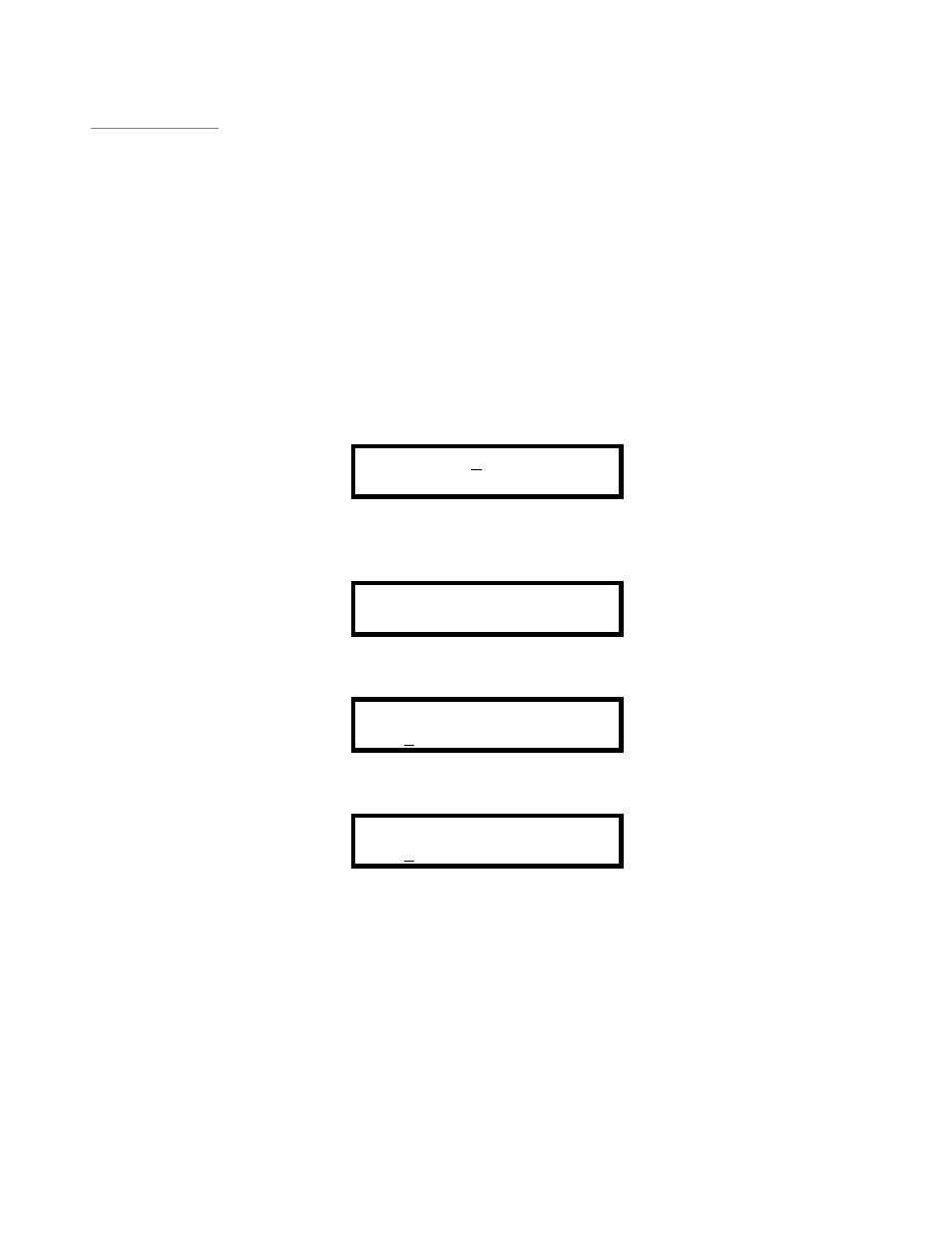
24
Recording a Cue.
Now when you record a cue into a submaster you can decide which fixtures from that cue you want to record
into the submaster. For example say cue 5 has fixtures 1, 2 and 3 in it. But you want cue 1 recorded on the
submaster 3 with only fixture 2 not 1 and 3, then you can do so.
Here’s how it works. Press the following buttons
“Enter,
Sub
,
Sub #3
, Fixture 2, Cue 5, Enter”
(The first
Sub
is the button right above the audio button. The second
Sub#3
is the button directly under the
third submaster fader).
In more detail, first press, “enter” followed by the “Sub” button. The Sub button’s led will start to flash
informing you that you are now in record mode. Then press the flash button below submaster 3. The display
screen will now read
ENTER SUB 3
SELECT SUB FIXT.
The fixture button led should be lit and so there is no reason to press the fixture button. Now press the Direct
Access keys for the fixtures, number 2. Now press the cue button. Immediately the cue button’s led will come
on and the display screen will read
ENTER SUB 3
CUE__
Now press either the Direct Access keys for the correct cue or use the numerical keypad to type in the correct
cue number. So now the display should read
ENTER SUB 3
CUE 005
You should now press “Enter”. The display screen will momentarily display the word “DONE” and then you’ll
be back at the last display
ENTER SUB 3
CUE 005
At this stage you are actually finished but normally you may want to continue programming other
submasters, so the sub led is still flashing. It’s waiting for you to program more submasters. As we are
finished right now, just press the sub button to turn off record mode. To check your work, press the Sub
button on again. This time the led is on but not flashing, so you are in playback mode. Now raise
submaster 3. And guess what? Nothing happens! Well that’s because you were just looking at cue 005 and
as a result it is still on. So go to another cue and then use submaster 3 to bring up cue 5. It’s amazing what
science can do!
Okay, one small point of interest. If you raise your submaster 3 slowly when it gets to DMX value 10 it
will display the cue that is stored in the submaster. So you know what you’ve got it there!
