Exporting an ssl certificate request – AMX NI-2100/3100/4100 User Manual
Page 64
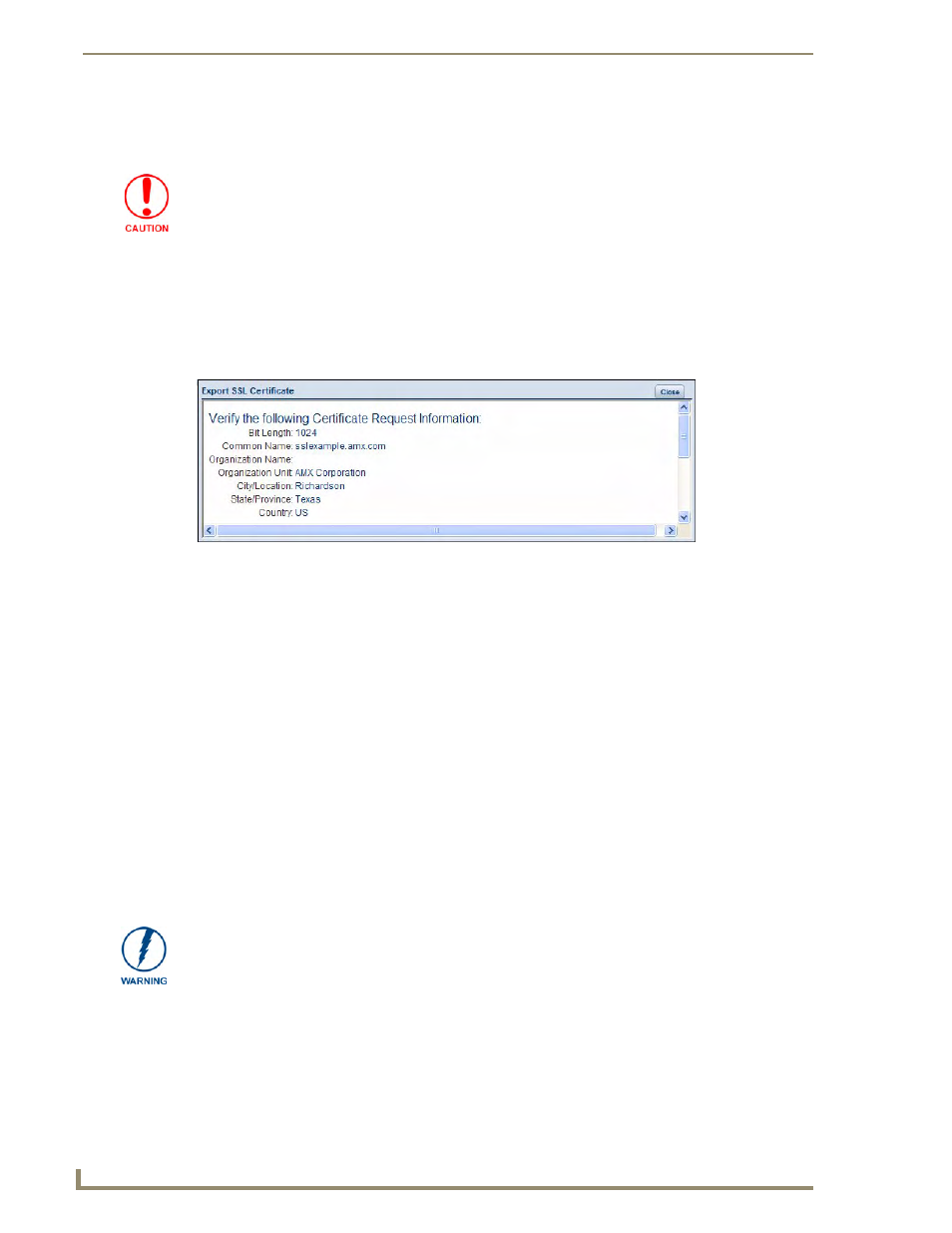
WebConsole - System Options
56
NI Series WebConsole & Programming Guide
4.
Click Create SSL Certificate to save the newly modified certificate information to the Master.
Click Close to exit without making changes to the Master.
Exporting an SSL Certificate Request
1.
First follow the procedures outlined in the Creating a Request for an SSL Certificate section on
page 55 to create a session-specific Master certificate.
2.
Click the Export SSL Certificate link to display the certificate text file in the Export SSL
Certificate window (FIG. 38).
3.
Place your cursor within the certificate text field. The certificate text begins with the line that reads
"-----BEGIN CERTIFICATE REQUEST-----" (scroll down to view the certificate text.)
4.
Select all (Ctrl + A) of the certificate text.
You must copy all of the text within this field, including the -----BEGIN CERTIFICATE
REQUEST----- and the -----END CERTIFICATE REQUEST----- portions. Without this text
included in the CA submission, you will not receive a CA-approved certificate.
5.
Copy (Ctrl + C) the text to the clipboard.
6.
Paste (Ctrl + V) this text into the Submit Request field on the CA’s Retrieve Certificate web page.
7.
Choose to view the certificate response in raw DER format.
Note the Authorization Code and Reference Number (for use in the e-mail submission of the
request).
8.
Submit the request.
9.
Paste the copied text into your e-mail document and send it to the CA with its accompanying
certificate application.
Once you have received the returned CA certificate, follow the procedures outlined in the following
section to import the returned certificate (over a secure connection) to the target Master.
Only use the Regenerate Certificate option when you have self-generated your own
certificate. Do not regenerate an external CA-generated certificate.
FIG. 38
Export SSL Certificate window
When a certificate request is generated, you are creating a private key on the Master.
You can not request another certificate until the previous request has been fulfilled.
Doing so voids any information received from the previously requested certificate and
it becomes nonfunctional if you try to use it.
