Allied Telesis AT-2746FX User Manual
Page 42
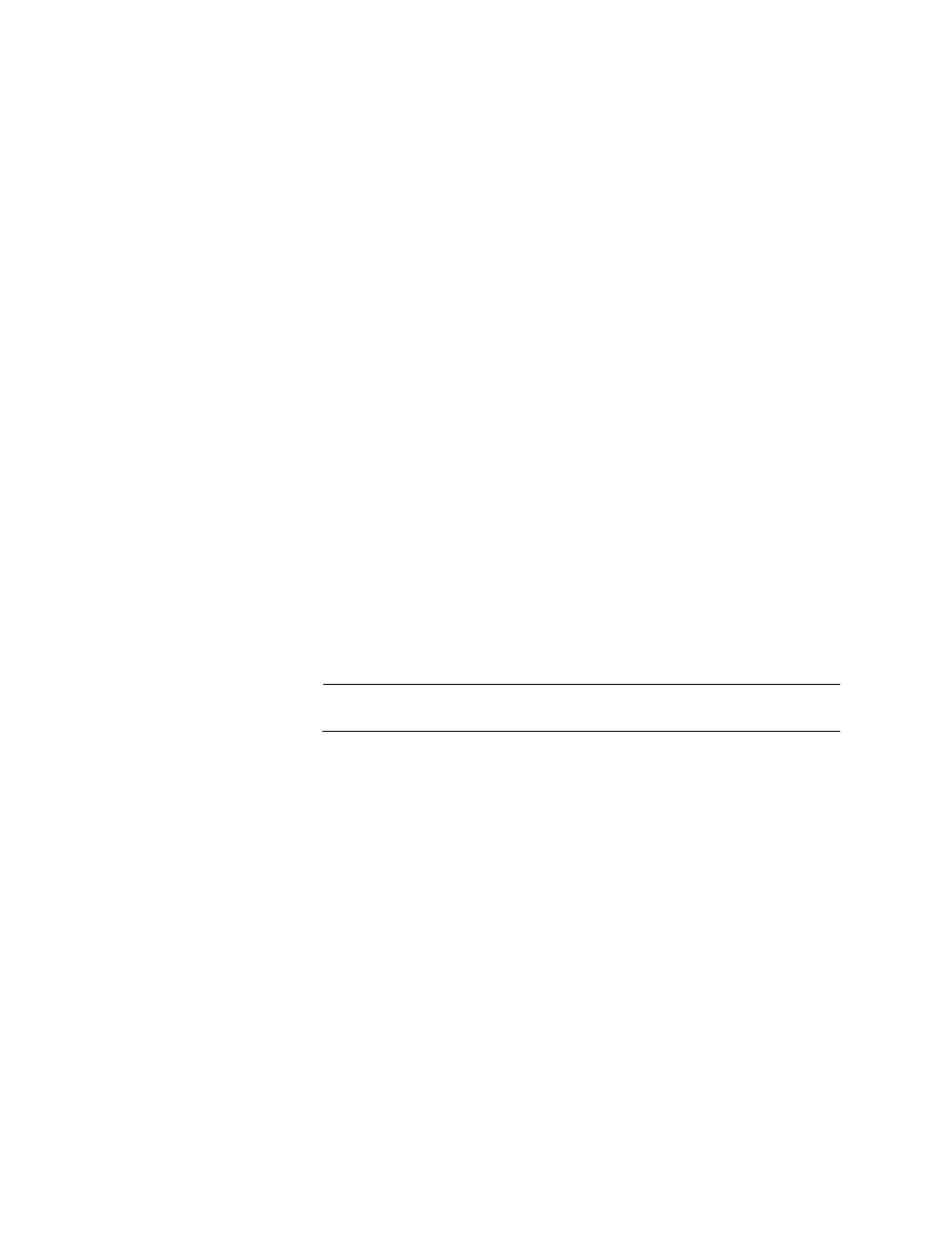
Chapter 1: Network Adapter Card Overview
42
The selection of the active adapter is determined by the network driver
and the computer’s operating system. The active, primary adapter is
determined by whichever adapter establishes a link with its remote device
first. If the primary adapter loses its link with its remote device, the
redundant adapter automatically changes to the primary function and
remains as the primary adapter until such time as the status of its link
changes.
When an adapter card driver notes that it has changed from the redundant
to the active status, it sends out a Address Resolution Protocol (ARP)
packet. The purpose of the packet is to notify the network nodes of the
system’s new MAC address and IP address.
To implement this feature, you need to install two identical adapters into
the system and create a team of the cards. Both adapters must be
members of the same team. One adapter will function as the active,
primary adapter and the second adapter will function as the redundant
adapter. There can be only one active and one redundant adapter per
team. You must also assign each adapter a unique IP address.
Implementing port redundancy requires the following steps:
1. Install two identical adapters in the network device.
2. Manually load the LBFO driver onto the cards. Be sure to install the
LBFO driver instead of the regular driver. You must install the driver
twice, once for each card. For instructions, refer to “Manually Installing
a Driver” on page 73.
Note
You cannot use the AT-Setup utility to load the LBFO driver.
3. Assign each adapter a unique IP address. The IP addresses must be
in the same subnet. Consequently, the network portion of the
addresses must be the same as well as the subnet masks. For
instructions, refer to “Configuring the IP Address, Subnet Mask, and
Gateway Address” on page 92.
4. Create a team consisting of the two adapter cards. For instructions,
refer to “Configuring Additional Network Adapter Card Settings” on
page 96.
