Allied Telesis AT-2746FX User Manual
Page 105
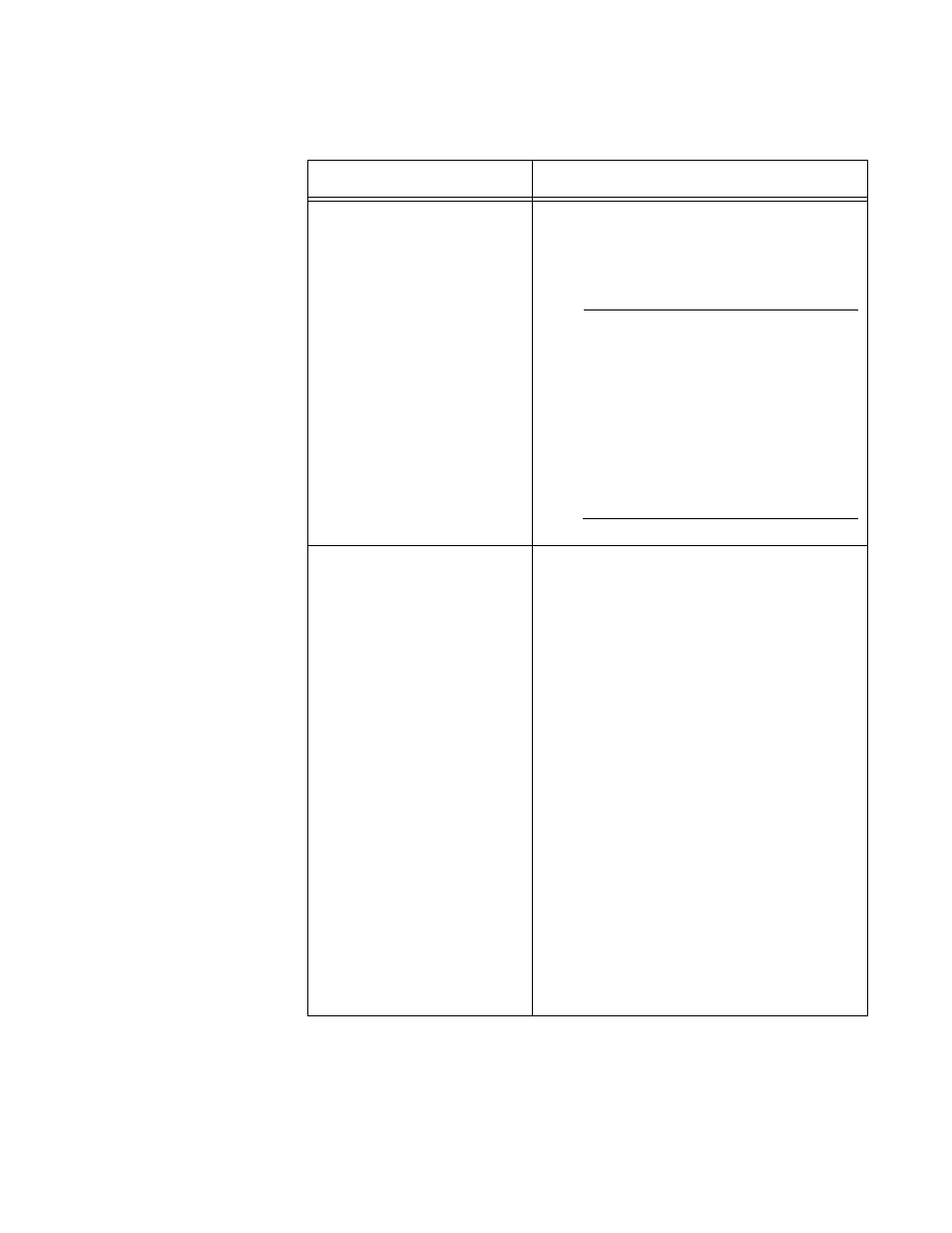
Network Adapter Card Installation Guide
105
8. After configuring the settings, click OK to close the Properties window.
This completes the procedure for configuring the parameter settings
on a network adapter card.
Speed/Duplex
Sets the speed and duplex mode of the
port on the adapter. The selections you
see here will vary depending on the port
type.
Note
If you are configuring a dual port
adapter, Allied Telesyn
recommends connecting the
appropriate port on the adapter to
the network before setting this
parameter. You should also check
to be sure that the remote device
(e.g., Ethernet switch or hub) is
powered ON.
VLAN ID
Specifies a VLAN identifier (VID). You can
use this parameter to specify a single VID
if you want the adapter to handle tagged
packets. By specifying a VID, you are
instructing the adapter to accept and
process only tagged packets from the
VLAN whose VID matches the number
you enter here. For example, if you were
to set this parameter to 22, the adapter
would only accept tagged packets with
that VID in the header tag. All untagged
packets and other tagged packets
containing a different VID would be
discarded.
The range is 0 to 4095. This parameter
should be set to the default value of 0,
which disables the feature, if the adapter
will not be handling tagged packets or if
you intend to use the AT-MUX protocol to
add more than one VID. For further
information, refer to “Virtual LANs and the
AT-MUX Protocol” on page 37.
Table 11. Advanced Tab Parameters in the Network Adapter Card
Properties Window (Continued)
Property
Definition
