Allied Telesis AT-2746FX User Manual
Page 159
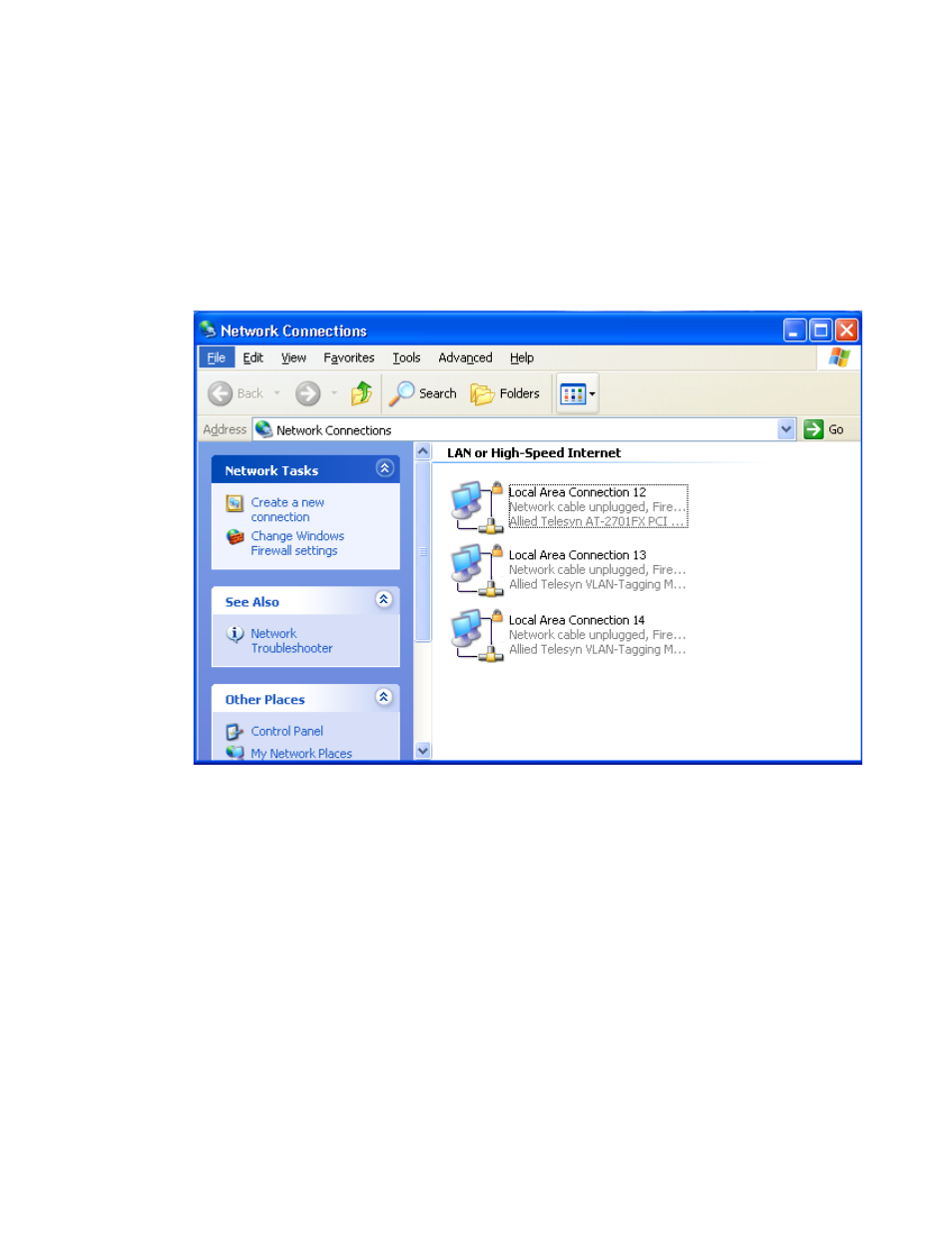
Network Adapter Card Installation Guide
159
window. An alternative is to open the Properties window of a LAN
connection.)
The original LAN connection for the adapter remains in the Network
Connections window and is identified by the card’s model number in the
icon’s label and in the card’s Properties window.
This is illustrated in Figure 91 where two VLANs have been added to a
system.
Figure 91. Network Connections Window with Tagged VLANs
In the example, the network adapter card is represented by LAN Area
Connection 12. This is indicated by the card’s model number in the icon’s
label. LAN Area Connections 13 and 14 represent the two VLANs.
There is no relationship between the LAN connection numbers displayed
in the Network Connections window and the VIDs of the VLANS. The LAN
connection numbers are assigned by the Microsoft Windows operating
system based on a number of factors, such as how many network
connections there are and how many adapters have previously been
installed in the system.
The AT-MUX protocol is only active in the network adapter card’s LAN
connection. Consequently, you must use that LAN connection icon to
create, delete, or modify VIDs. All other properties of this connection, such
as file and print sharing, are deselected and inactive.
