Allied Telesis AT-2746FX User Manual
Page 167
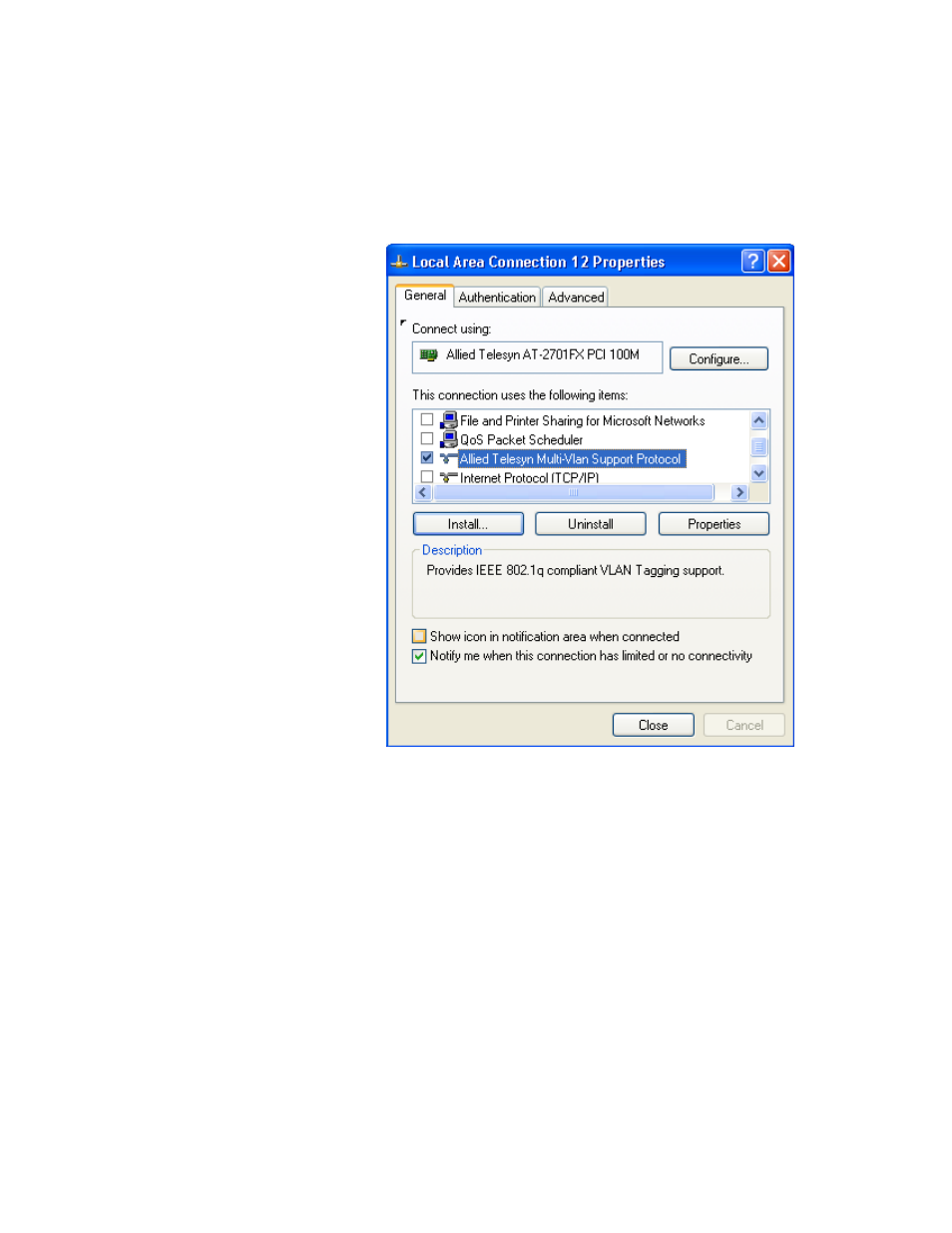
Network Adapter Card Installation Guide
167
9. If it is not already chosen, select Allied Telesyn Multi-VLAN Support
Protocol and select OK.
The AT-MUX protocol (
labeled as Allied Telesyn Multi-VLAN Support
Protocol) is added to
the Local Area Connection Properties window
, as
shown in Figure 101.
Figure 101. Local Area Connection Properties Window with the AT-MUX
Protocol
10. Select Close.
This completes the procedure for installing the AT-MUX protocol on
the system. If the system contains more than one adapter, repeat this
procedure to install the protocol on each adapter that will handle
tagged packets.
This manual is related to the following products:
