Allied Telesis AT-2746FX User Manual
Page 163
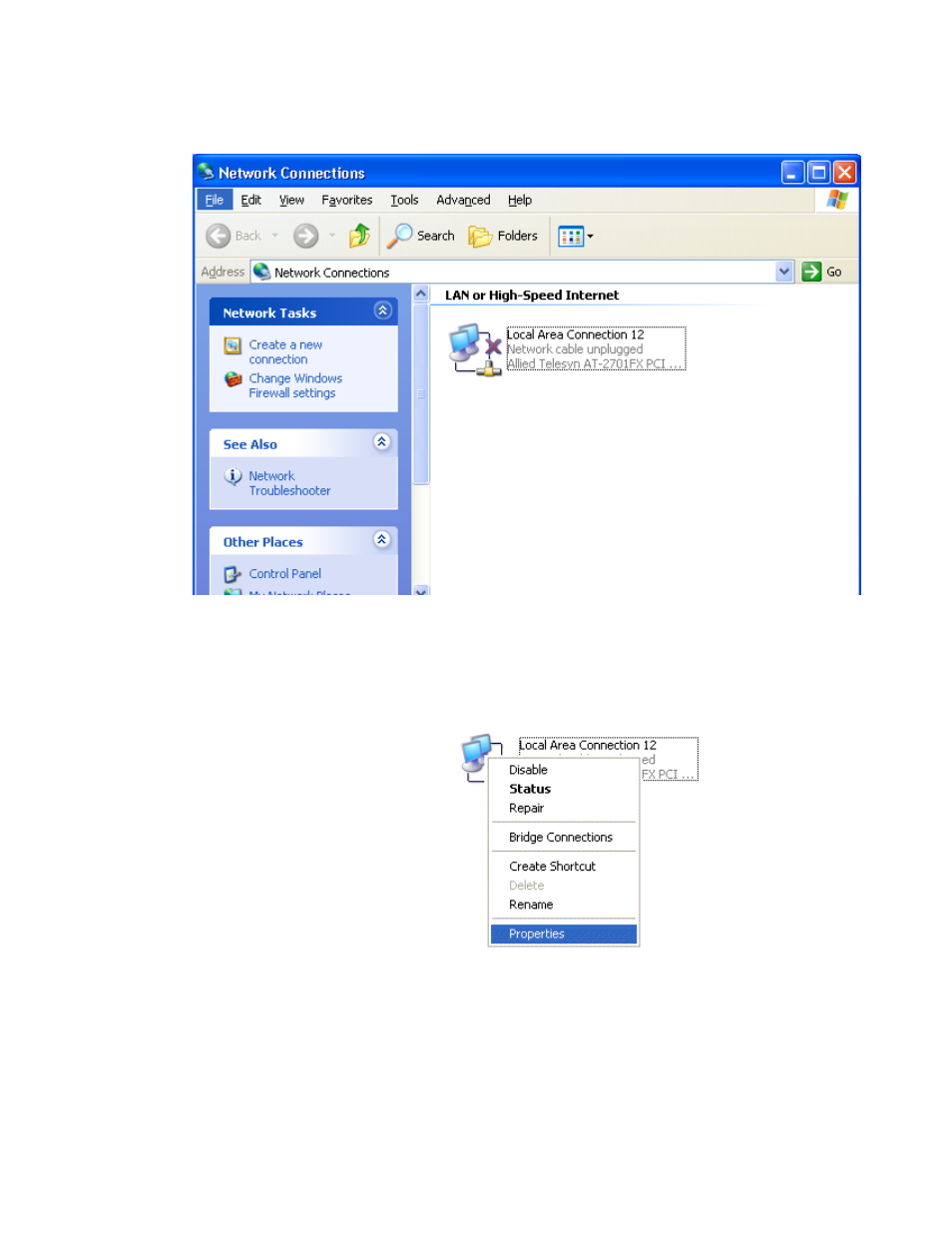
Network Adapter Card Installation Guide
163
The Network Connections window is shown in Figure 94.
Figure 94. Network Connections Window
2. Right-click on the local area connection representing the Allied
Telesyn adapter card where you want to add the protocol and select
Properties from the pop-up menu, as shown in Figure 95.
Figure 95. Local Area Connection Icon Pop-up Menu
This manual is related to the following products:
