Figure 6. ip parameters menu – Allied Telesis AT-S70 User Manual
Page 37
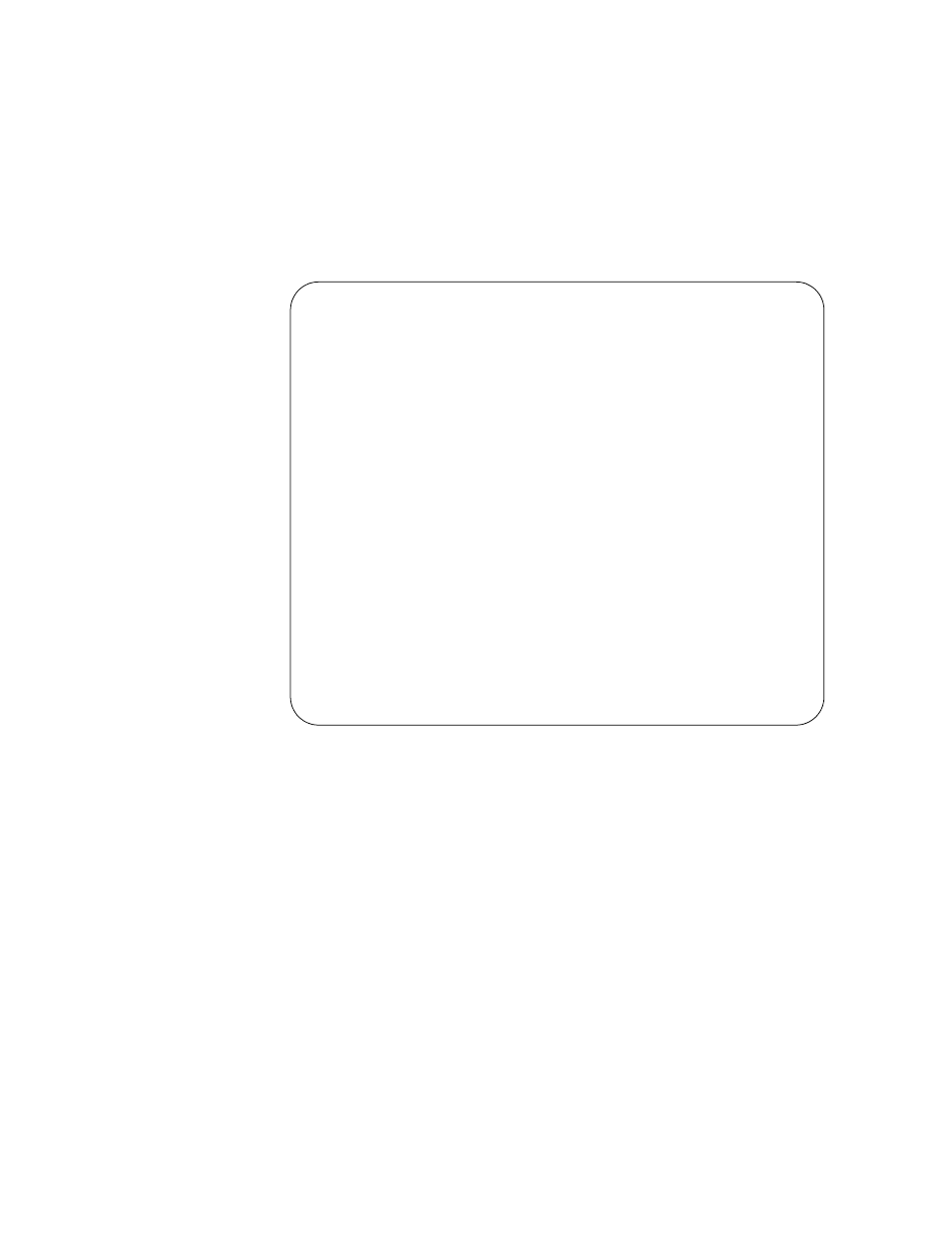
AT-S70 Management Software User’s Guide
37
Configuring the
System Location
and Contact
Information
To set the system’s location and contact information, perform the following
procedure:
1. From the Main Menu, select System Configuration. The System
Configuration Menu, as shown in Figure 5 on page 35, is displayed.
2. From the System Configuration Menu, select IP Parameters. The IP
Parameters Menu, as shown in Figure 6, is displayed.
Figure 6. IP Parameters Menu
3. Adjust the following parameters as necessary:
Location
The location can be up to 20 alphanumeric characters, including
spaces and special characters. If the system already has a location
that you want to delete without entering a new location, press the
space bar once.
Contact
The contact information includes the name, phone number, and other
information that identifies the person responsible for managing the
system. The contact information can be up to 20 alphanumeric
characters, including spaces and special characters. If the system
already has the contact information that you want to delete without
entering new information, press the space bar once.
4. Press
menu, to save the settings and return to the previous menu.
IP Parameters Menu
Converteon
Ip address:
10.0.0.1
Subnet mask:
255.255.252.0
Gateway address:
0.0.0.0
Manager address:
0.0.0.0
Manager address:
0.0.0.0
Manager address:
0.0.0.0
Manager address:
0.0.0.0
Get community string:
public
Set community string:
private
Trap community string:
public
Location:
California USA
Contact:
Allied Telesyn
Disable DHCP
> Enable DHCP
Return to System Configuration Menu...
