Sending oam variable request – Allied Telesis AT-S70 User Manual
Page 109
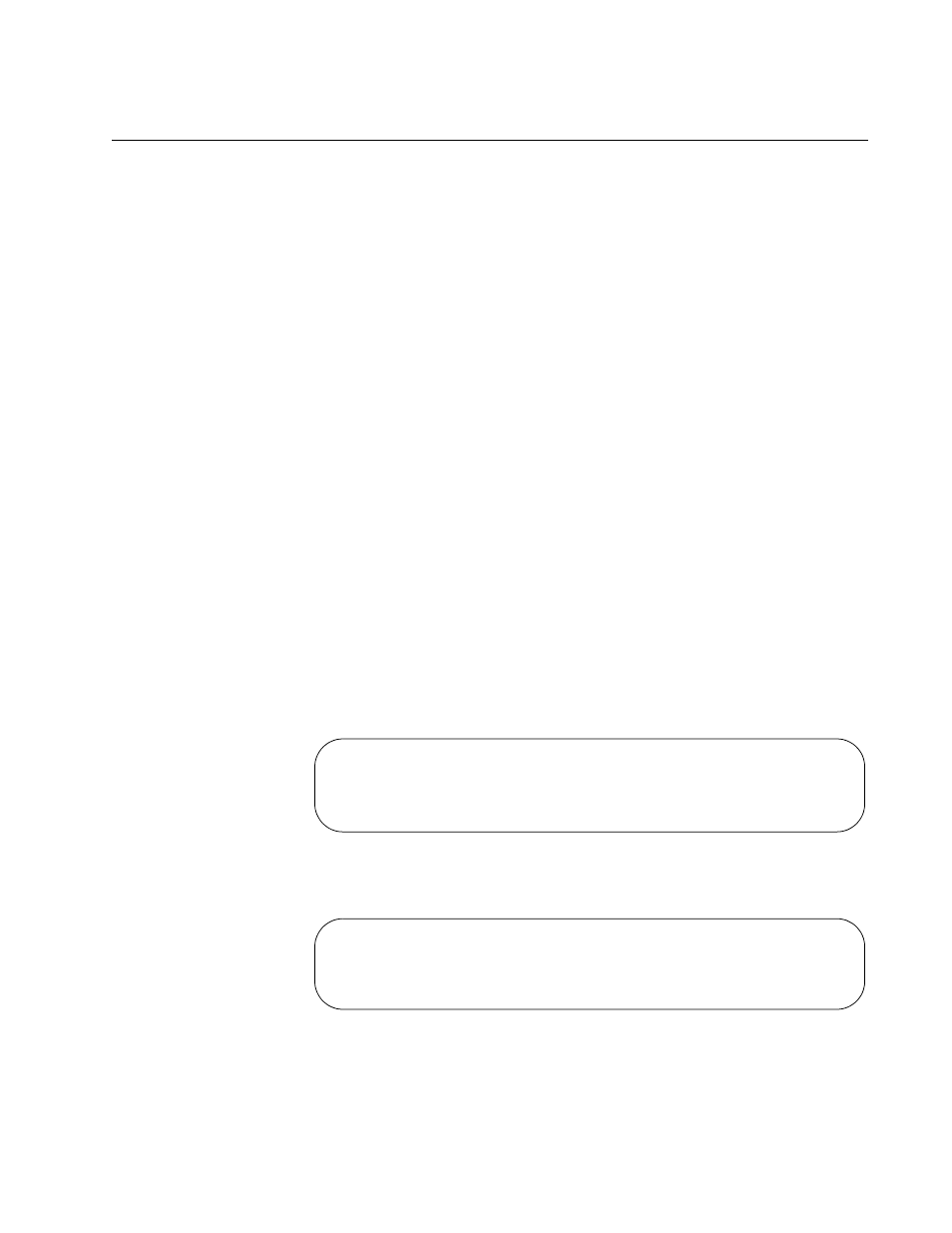
AT-S70 Management Software User’s Guide
109
Sending OAM Variable Request
To send OAM variable request, perform the following procedure:
1. From the Main Menu, select Module Status and Configuration.
The Module Status and Configuration Menu, as shown in Figure 2 on
page 91, is displayed.
2. Select a line card on which you want to configure.
3. Press
The Module Configuration Menu, as shown in Figure 4 on page 92, is
displayed.
4. Select the port that you want to configure the OAM operations on.
5. Press
The Port Management Menu, as shown in Figure 6 on page 92, is
displayed.
6. From the Port Management Menu, select OAM Configurations.
The OAM Configuration Menu, as shown in Figure 7, is displayed.
7. From the OAM Configuration Menu, select the Send OAM Variable
Request Menu.
The window shown in Figure 10, is displayed.
8. Enter the specific package or object being returned. The default is 1.
The window shown in Figure 10, is displayed.
9. Enter a number of the specific package or object being returned. The
default is 1.
10. Press
Converteon
Enter branch number [0 - 255] -
Converteon
Enter leaf number [0 - 255] ->
