Allied Telesis AT-S70 User Manual
Page 104
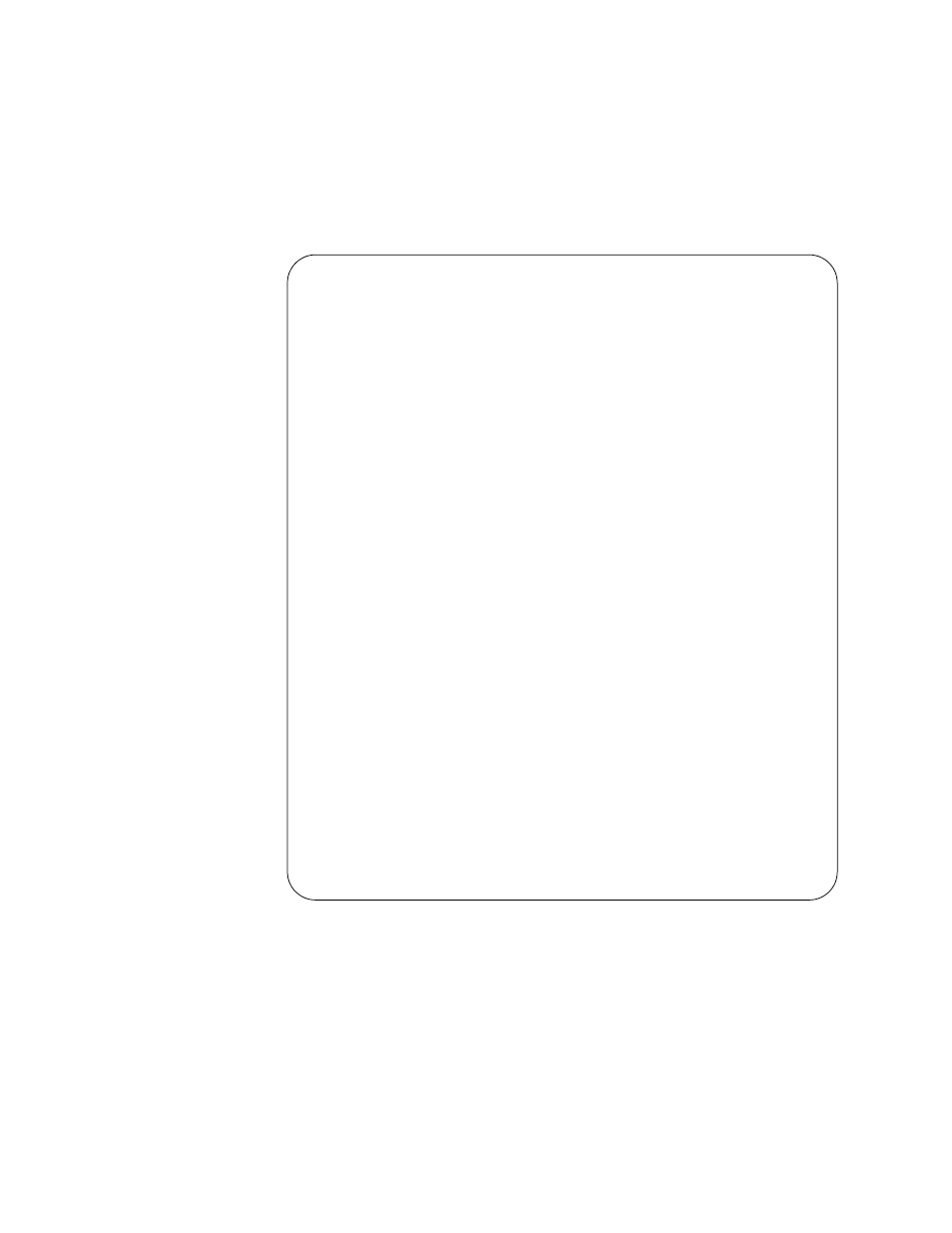
Chapter 8: Operations, Administration, and Maintenance (OAM)
104
The OAM Configuration Menu, as shown in Figure 7 on page 93, is
displayed.
7. From the OAM Configuration Menu, select the Show OAM Statistics
Menu.
The Show OAM Statistics Menu, as shown in Figure , is displayed.
For more information on the OAMPDUs listed in the Show OAM
Statistics Menu, refer to “OAMPDU Types” on page 89.
8. Press
menu, to save the settings and return to the previous menu.
Show OAM Statistics
Module = 5, Port = 1
Tx OAMPDUs
70917
Rx OAMPDUs
70918
Tx Information OAMPDUs
70917
Rx Information OAMPDUs
70918
Tx Event OAMPDUs
0
Rx Unique Event OAMPDUs
0
Rx Duplicate Event OAMPDUs
0
Tx Loopback Control OAMPDUs
0
Rx Loopback Control OAMPDUs
0
Tx Variable Request OAMPDUs
0
Rx Variable Request OAMPDUs
0
Tx Variable Response OAMPDUs
0
Rx Variable Response OAMPDUs
0
Tx Organizational Specific OAMPDUs
0
Rx Organizational Specific OAMPDUs
0
Rx Unsupported OAMPDUs
0
Return to OAM Configurations ...
- AT-GS908M (54 pages)
- AT-x230-10GP (80 pages)
- AT-GS950/48PS (64 pages)
- AT-GS950/10PS (386 pages)
- AT-GS950/16PS (386 pages)
- AT-GS950/48PS (386 pages)
- AT-9000 Series (258 pages)
- AT-9000 Series (1480 pages)
- IE200 Series (70 pages)
- AT-GS950/48 (60 pages)
- AT-GS950/48 (410 pages)
- AT-GS950/8 (52 pages)
- AT-GS950/48 (378 pages)
- SwitchBlade x8106 (322 pages)
- SwitchBlade x8112 (322 pages)
- SwitchBlade x8106 (240 pages)
- SwitchBlade x8112 (240 pages)
- AT-TQ Series (172 pages)
- AlliedWare Plus Operating System Version 5.4.4C (x310-26FT,x310-26FP,x310-50FT,x310-50FP) (2220 pages)
- FS970M Series (106 pages)
- 8100L Series (116 pages)
- 8100S Series (140 pages)
- x310 Series (116 pages)
- x310 Series (120 pages)
- AT-GS950/24 (404 pages)
- AT-GS950/24 (366 pages)
- AT-GS950/16 (44 pages)
- AT-GS950/16 (404 pages)
- AT-GS950/16 (364 pages)
- AT-GS950/8 (52 pages)
- AT-GS950/8 (404 pages)
- AT-GS950/8 (364 pages)
- AT-8100 Series (330 pages)
- AT-8100 Series (1962 pages)
- AT-FS970M Series (330 pages)
- AT-FS970M Series (1938 pages)
- SwitchBlade x3112 (294 pages)
- SwitchBlade x3106 (288 pages)
- SwitchBlade x3106 (260 pages)
- SwitchBlade x3112 (222 pages)
- AT-S95 CLI (AT-8000GS Series) (397 pages)
- AT-S94 CLI (AT-8000S Series) (402 pages)
- AT-IMC1000T/SFP (23 pages)
- AT-IMC1000TP/SFP (24 pages)
- AT-SBx3106WMB (44 pages)
