Saving your parameter changes – Allied Telesis AT-S70 User Manual
Page 26
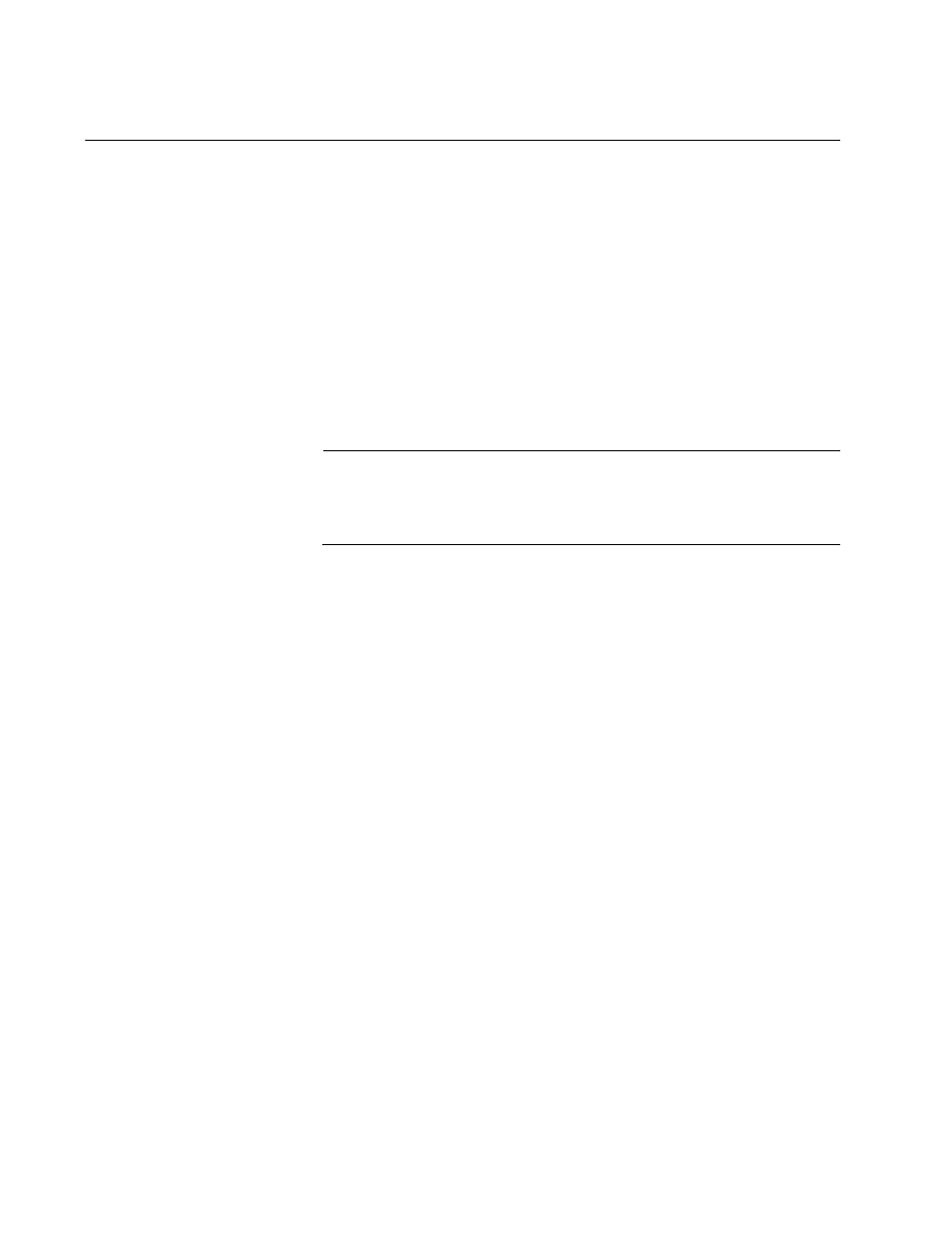
Chapter 2: Starting a Local or Telnet Management Session
26
Saving Your Parameter Changes
When changes are made to the chassis or to any of the line cards, the
changes (except for the system date and time) are immediately activated
and permanently saved onto the AT-CV5M01 CPM card as soon as you
enter them. These changes are retained by the CPM card even when the
chassis is reset or power cycled.
Saving the
Configuration
File Before
Replacing an
AT-CV5M01
CPM Card
When an AT-CV5M01 CPM is replaced, all the parameter settings saved
on the CPM card are gone. Therefore, to keep the current parameter
settings, make sure to upload the configuration file onto your computer or
laptop before replacing the AT-CV5M01 CPM card. Once a new
AT-CV5M01 CPM card is installed, you can then download the
configuration file back onto the new CPM card.
Note
The 'CPM Switch Over' option under the Administration menu will
be used in future feature sets. Additional hardware and system
configuration required for proper functionality.
For instructions how to upload and download a configuration file, refer to
Chapter 9, “File Downloads and Uploads” on page 110.
