Modifying a team, Figure 34: editing a team path – Allied Telesis Broadcom Advanced Control Suite 3 User Manual
Page 70
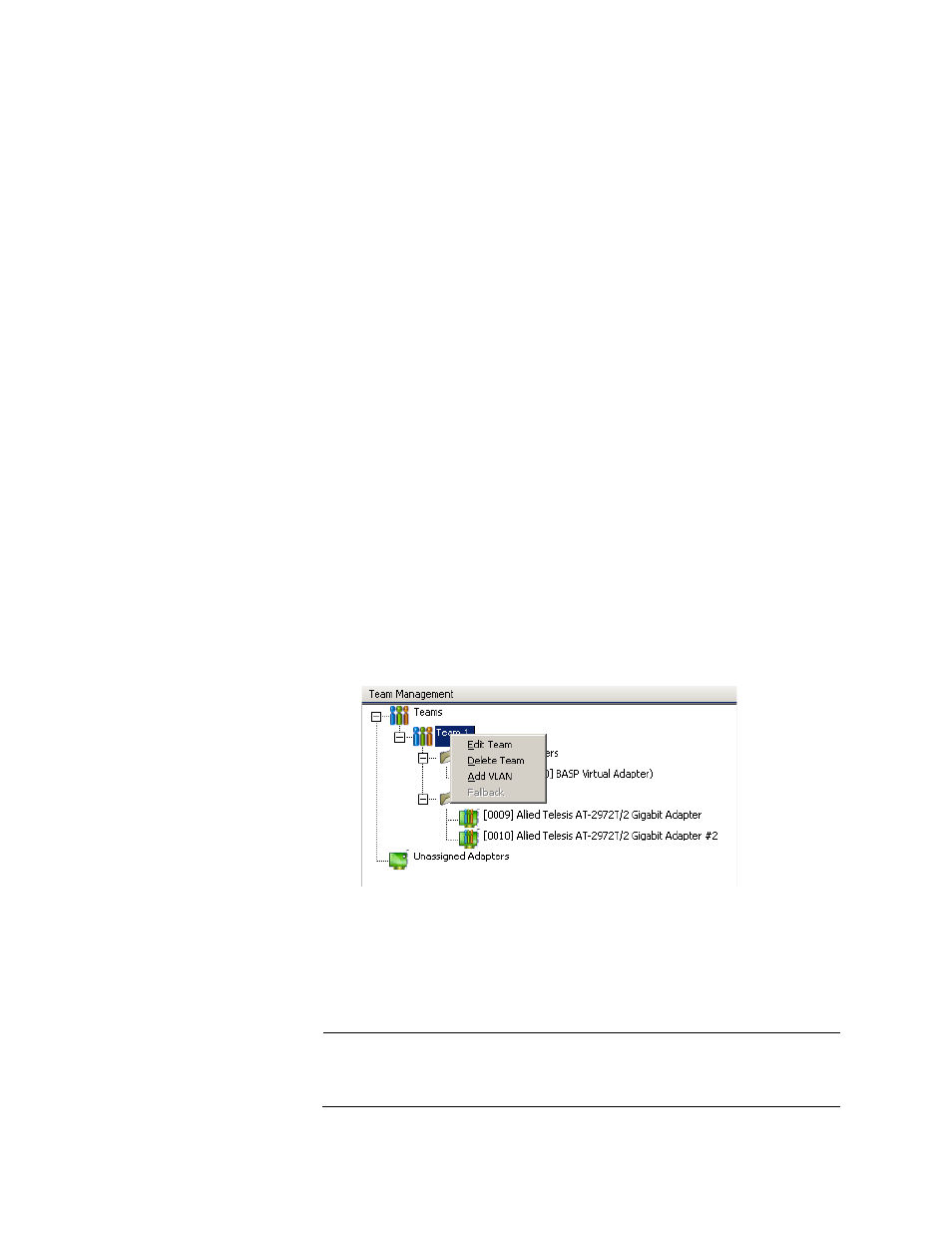
Chapter 2: Configuring Teaming
70
d. Configure the IP address and any other necessary TCP/IP
configuration for the team, and then click OK when finished.
Modifying a
Team
After you have created a team, you can modify the team in the following
ways:
Change the type of team
Change the members assigned to the team
Add a VLAN
Modify a VLAN (using Expert Mode)
Remove a team or a VLAN (using Expert Mode)
To modify a team, do the following:
1. Click the Team Management button at the bottom of the BACS 3
window.
Or from the View menu, select Navigate, and then select Team
Management.
2. Select one of the teams listed.
3. From the Team menu, click Edit Team, or right-click one of the teams
in the list and select Edit Team. See Figure 34.
This option is only available if a team has already been created and is
listed in the Team Management pane.
Figure 34. Editing a Team Path
4. The wizard Welcome screen appears. Click Next to continue
modifying a team using the wizard or click Expert Mode to work in
Expert Mode.
Note
The Edit Team tab in Expert Mode appears only if there are teams
configured on the system.
