Allied Telesis Broadcom Advanced Control Suite 3 User Manual
Page 44
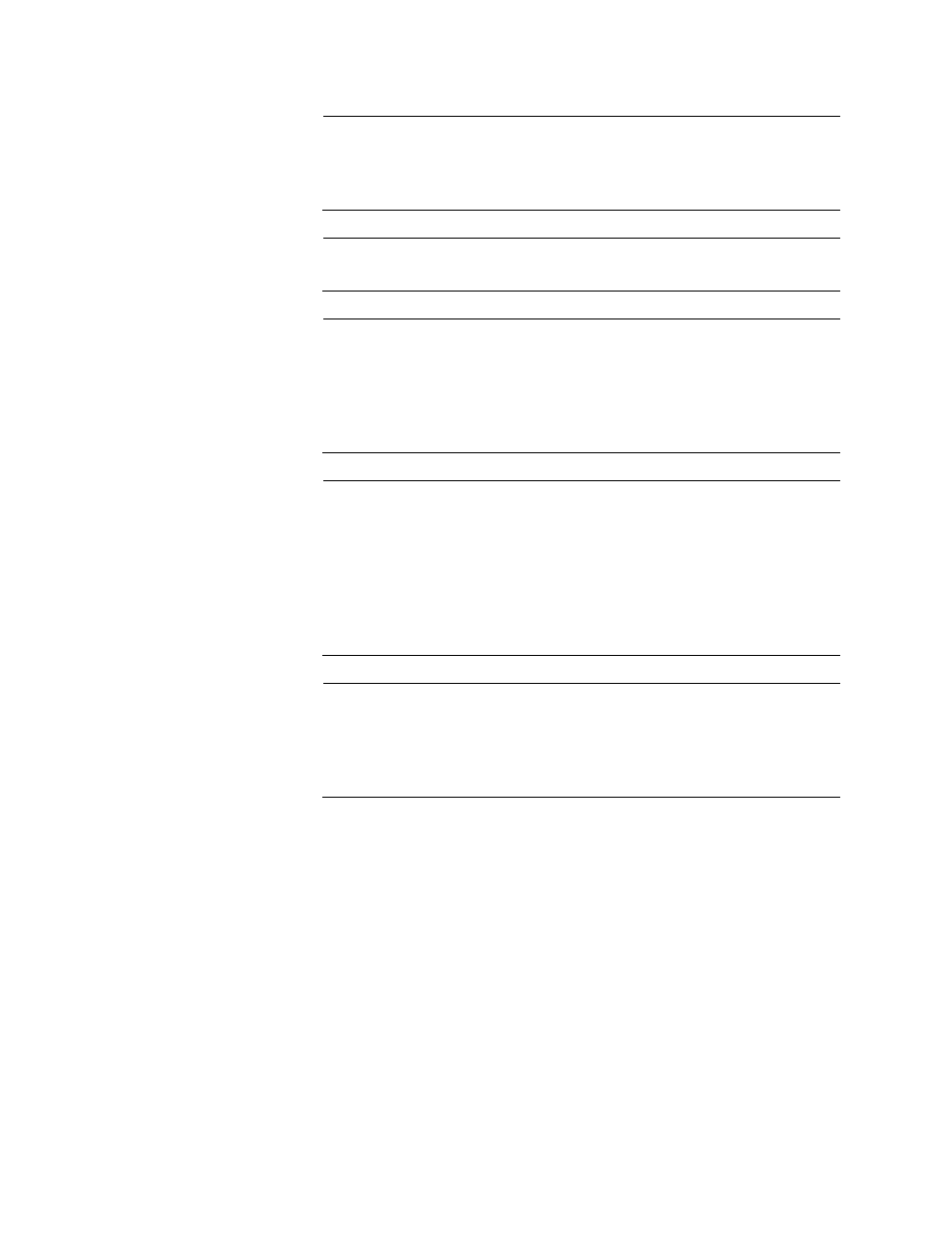
Chapter 2: Configuring Teaming
44
Note
The TCP Offload Engine (TOE), Large Send Offload (LSO), and
Checksum Offload properties are enabled for a team only when all
of the members support and are configured for the feature.
Note
You must have administrator privileges to create or modify a team.
Note
The load balance algorithm in a team environment in which
members are connected at different speeds favors members
connected with a Gigabit Ethernet link over members connected at
lower speed links (100 Mbps or 10 Mbps) until a threshold is met.
This is normal behavior.
Note
Wake on LAN (WOL) is a feature that allows a system to be
awakened from a sleep state by the arrival of a specific packet over
the Ethernet interface. Because a virtual adapter is implemented as
a software-only device, it lacks the hardware features to implement
WOL and cannot be enabled to wake the system from a sleeping
state via the virtual adapter. The physical adapters, however,
support this property, even when the adapter is part of a team.
Note
The use of any form of teaming— Smart Load Balancing, Generic
Trunking, or Link Aggregation— with an iSCSI boot device is not
supported. However, teaming can still be configured on other
devices in the system.
