Allied Telesis Broadcom Advanced Control Suite 3 User Manual
Page 36
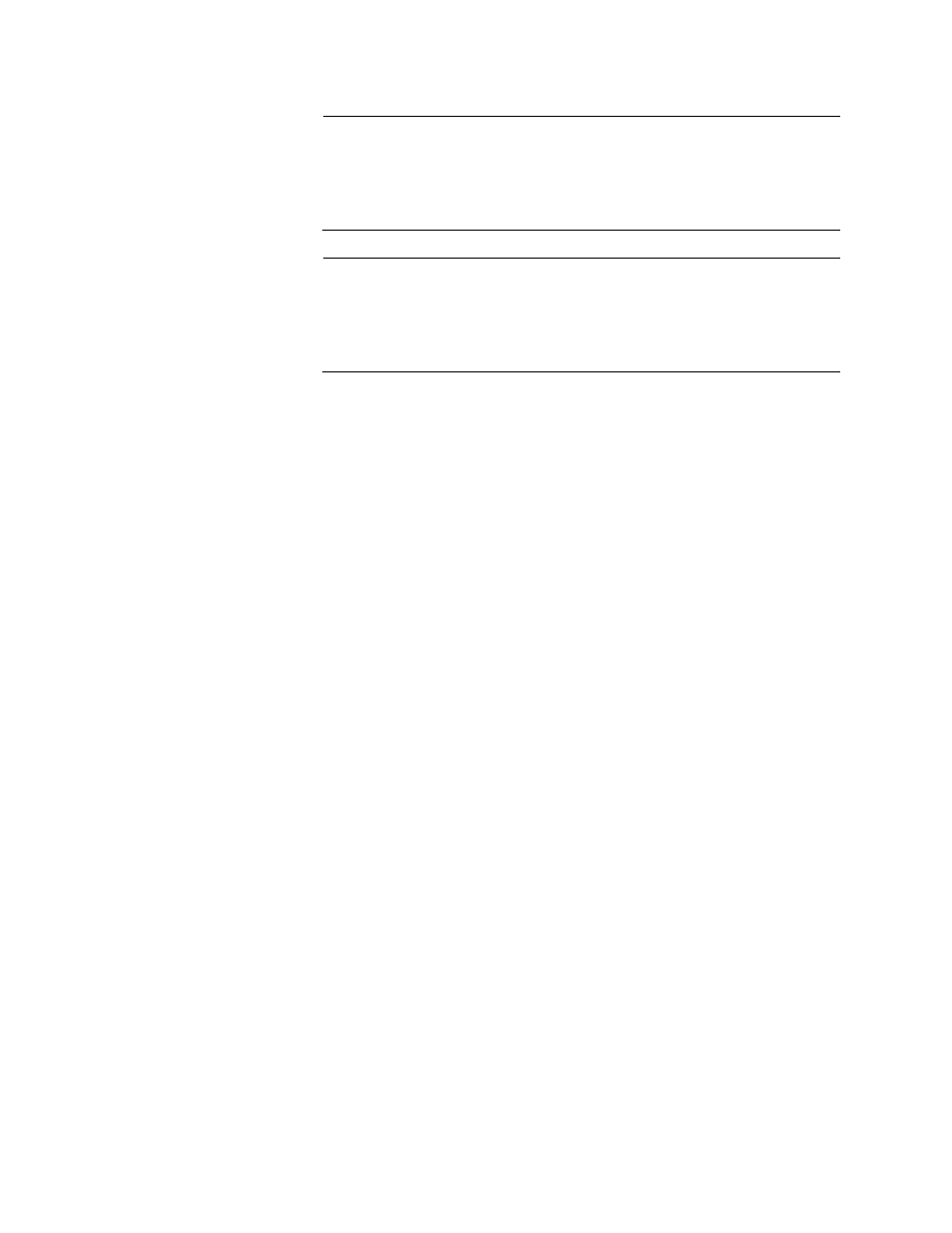
Chapter 1: Starting and Using BACS 3
36
Note
10 Mb Half and 100 Mb Half settings force the network adapter to
connect to the network in Half-Duplex mode. Note that the network
adapter may not function if the network is not configured to operate
at the same mode.
Note
10 Mb Full and 100 Mb Full settings force the network adapter to
connect to the network in Full-Duplex mode. The network adapter
may not function if the network is not configured to operate at the
same mode.
Speed & Duplex (SerDes)
This section displays the speed and duplex properties for the adapter.
Select one of the following:
1 Gb Full. Forces the speed to 1 Gb Full based on a matching setting
for its link partner.
Auto (default). Sets the speed to auto-negotiate with its link partner at
the highest matching speed.
Auto with 1Gb Fallback Full. Sets the speed to auto-negotiate with
its link partner, but if the attached link partner is forced at 1 Gbit/s, it
reverts to this mode.
Hardware Default. Sets the speed to negotiate according to the
setting specified by the manufacturer. See the manufacturer’s
documentation for more information.
Wake Up Capabilities
Enables the network adapter to wake up from a low-power mode when it
receives a network wake-up frame. Two types of wake-up frames are
possible: Magic Packet™ and Wake Up Frame. This property is only
available for Broadcom NetXtreme adapters. Select one of the following:
Both (default). Selects both Magic Packet and Wake Up Frame as
wake-up frames.
Magic Packet. Selects Magic Packet as the wake-up frame.
None. Selects no wake-up frame.
Wake Up Frame. Selects Wake Up Frame as the wake-up frame and
allows the network adapter to wake the system when an event such as
a ping or an Address Resolution Protocol (ARP) request is received.
This option works in conjunction with the operating system power
mode saving and does not work if the Power Save setting does not
enable WOL.
