Allied Telesis AT-S94 User Manual
Page 206
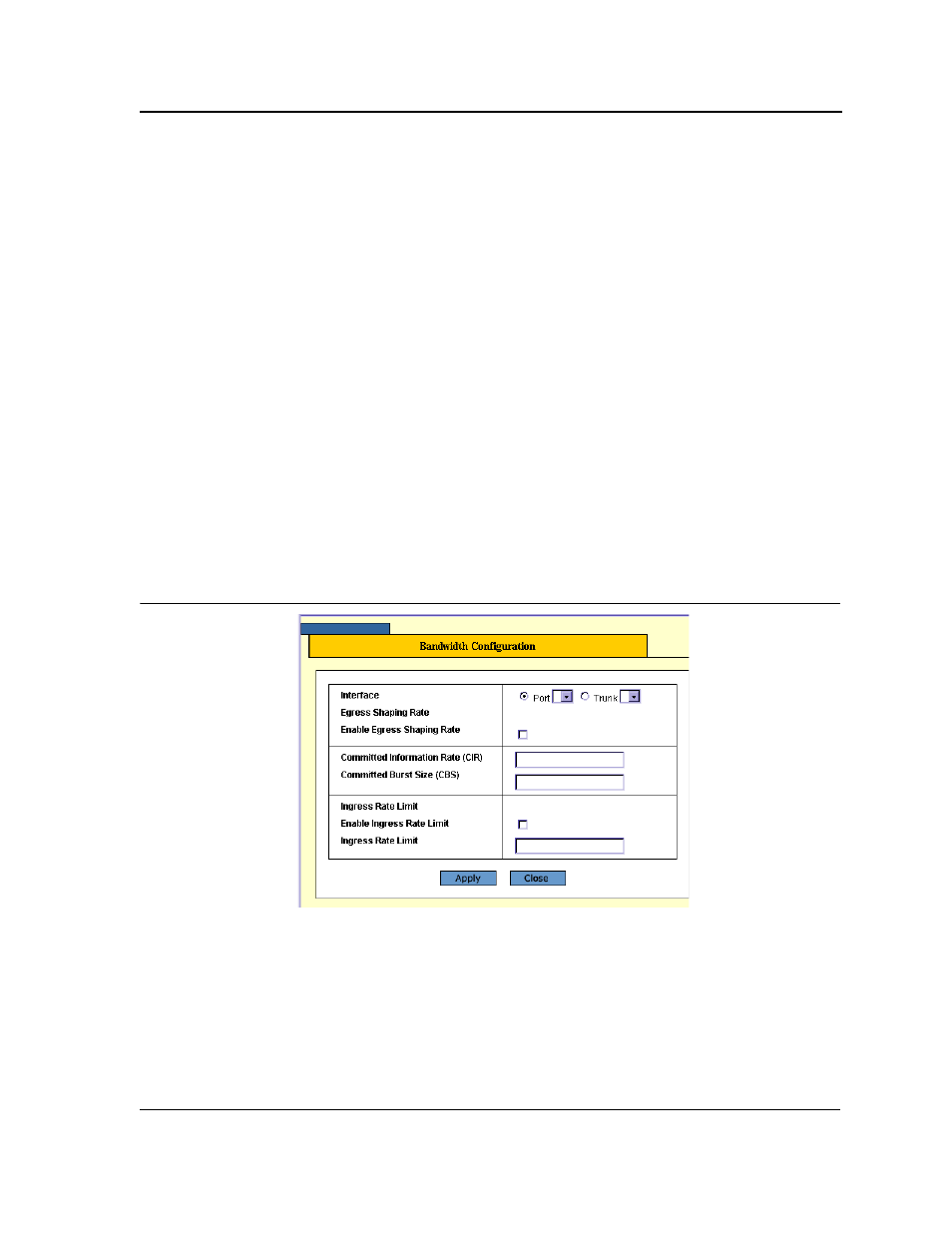
Configuring Services
Page 206
As a default the Bandwidth Page opens displaying the port options. The fields are identical when displaying the
trunk CoS. The Bandwidth Page contains the following fields:
•
Select the interfaces displayed in the table.
–
Ports of Unit — Specifies the port and stacking member for which the bandwidth settings are displayed.
–
Trunk — Specifies the trunk for which the bandwidth settings are displayed.
•
Interface — Indicates the interface for which this bandwidth information is displayed.
•
Ingress Rate Limit — Indicates the traffic limit for ingress interfaces. The possible field values are:
–
Status — Enables or disables rate limiting for ingress interfaces. Disable is the default value.
–
Rate Limit — Defines the rate limit for ingress ports. Defines the amount of bandwidth assigned to the
interface. The available values are 62 Kbps - 1 Gbps.
•
Egress Shaping Rates — Indicates the traffic shaping type, if enabled, for egress ports. The possible field
values are:
–
Status — Indicates the egress shaping rate status. The default status is Disabled.
–
CIR — Defines Committed Information Rate (CIR) as the queue shaping type. The possible field values
are 0-62.5 Mbps.
–
CBS — Defines Committed Burst Size (CbS) as the queue shaping type. CbS is supported only on GE
interfaces. The possible field value is 4 KB - 16 MB.
2.
Select the port/unit or trunk.
3.
Select the interfaces to configure.
4.
Click Modify. The Bandwidth Configuration Page opens:
Figure 144:Bandwidth Configuration Page
5.
Define the fields.
6.
Click Apply. The bandwidth information is saved and the device is updated.
7.
Click Save Config on the menu to save the changes permanently.
