Allied Telesis AT-S94 User Manual
Page 106
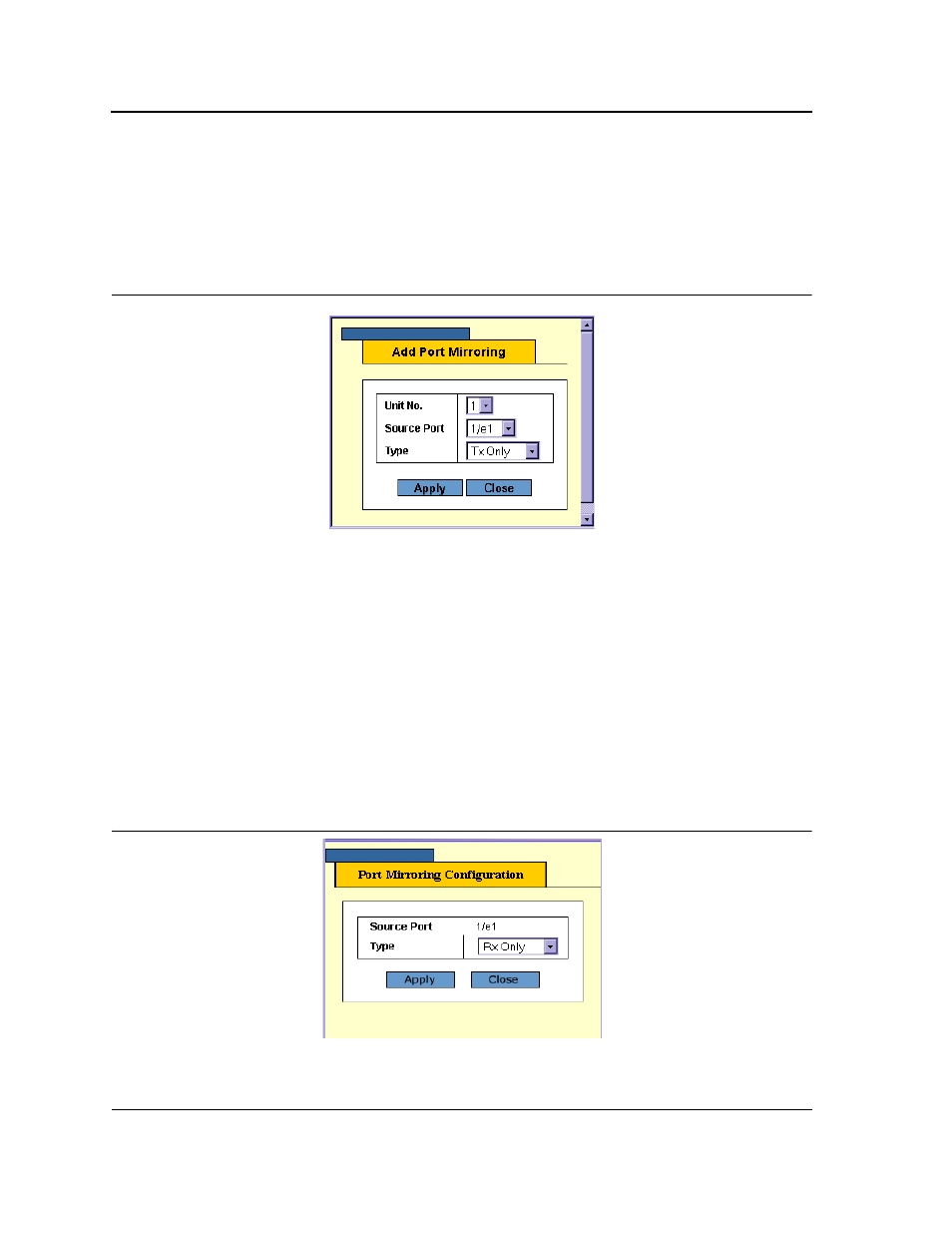
Page 106
Allied Telesis
AT-S94 Management Software Web Browser Interface User’s Guide
•
Status — Indicates if the port is currently monitored. The possible field values are:
–
Active — Indicates the port is currently monitored.
–
notReady — Indicates the port is not currently monitored.
2.
Click Add. The Add Port Mirroring Page opens:
Figure 63: Add Port Mirroring Page
The Add Port Mirroring Page contains the following fields:
•
Unit Number— Displays the stacking member for which the port is defined.
•
Source Port — Defines the port from which traffic is to be analyzed.
•
Type — Indicates the port mode configuration for port mirroring. The possible field values are:
–
Rx Only — Defines the port mirroring on receiving ports.
–
Tx Only — Defines the port mirroring on transmitting ports. This is the default value.
–
Tx and Rx — Defines the port mirroring on both receiving and transmitting ports.
3.
Click Apply. The port mirror status indicators are updated.
4.
Click Save Config on the menu to permanently save the change.
To modify or delete a port mirror:
1.
Click Layer 1 > Port Mirroring. The Port Mirroring Page opens.
2.
Click Modify. The Port Mirroring Configuration opens.
Figure 64: Port Mirroring Configuration
