Allied Telesis AT-S94 User Manual
Page 125
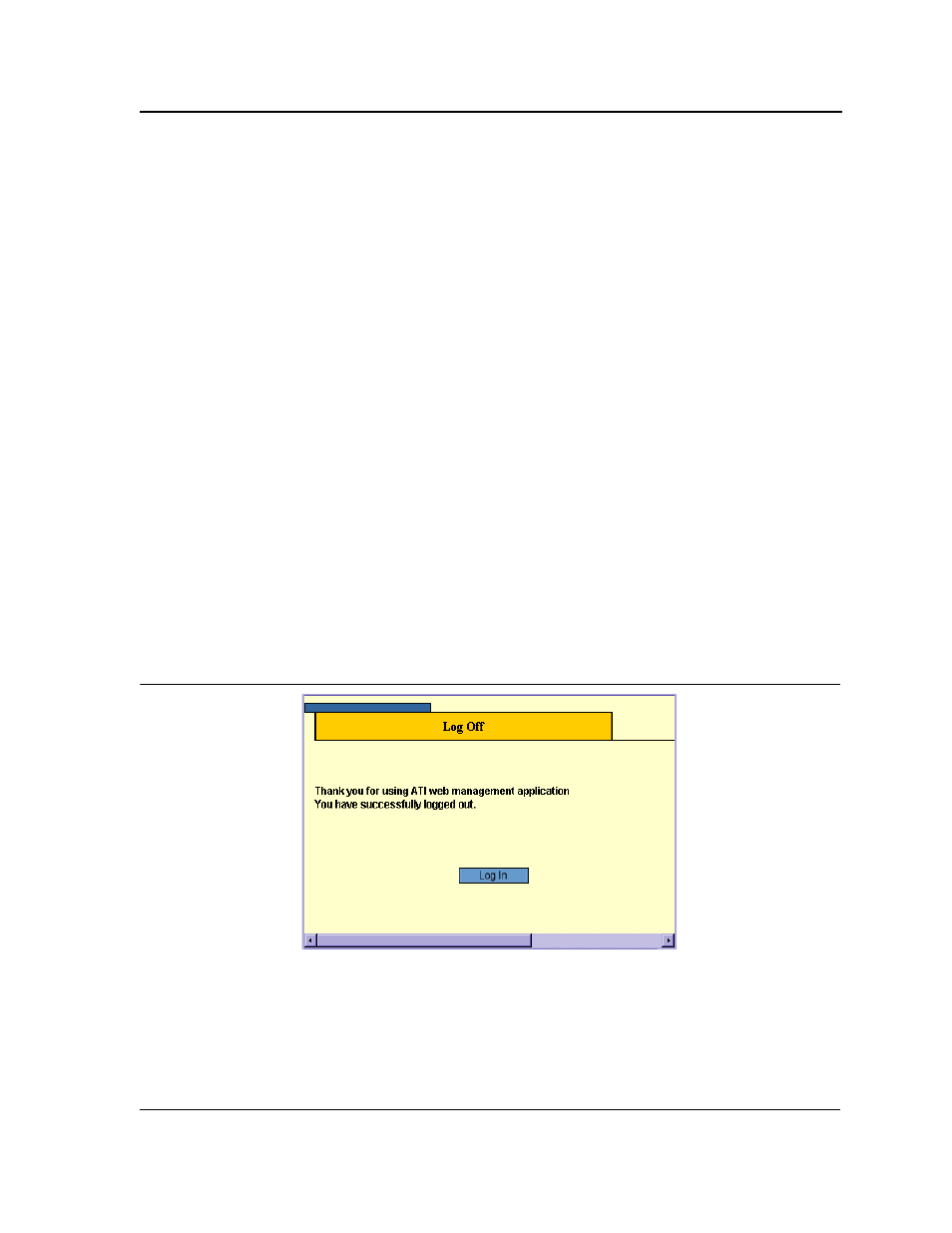
Configuring Interfaces
Configuring VLANs
Page 125
–
Trunk — Specifies the trunk for which the GVRP settings are displayed.
•
Interface — Displays the port or trunk name on which GVRP is enabled.
•
GVRP State — Indicates if GVRP is enabled on the port. The possible field values are:
–
Enable — Enables GVRP on the interface.
–
Disable — Disables GVRP on the interface.
•
Dynamic VLAN Creation — Indicates if Dynamic VLAN creation is enabled on the interface. The possible
field values are:
–
Enable — Enables Dynamic VLAN creation on the interface.
–
Disable — Disables Dynamic VLAN creation on the interface.
•
GVRP Registration — Indicates if VLAN registration through GVRP is enabled on the interface. The possible
field values are:
–
Enable — Enables GVRP registration on the device.
–
Disable — Disables GVRP registration on the device.
2.
Select Enable GVRP.
3.
Define the GVRP parameters.
4.
Click Apply. The global GVRP parameters are saved and the device is updated.
5.
Click Save Config on the menu to permanently save the change.
Enabling/Disabling GVRP on a Port
To enable or disable GVRP on ports:
1.
Click Layer 2 > GVRP. The GVRP Page opens.
2.
Select a Port on Unit or Trunk.
3.
Click Modify. The GVRP Configuration Page opens:
Figure 80: GVRP Configuration Page
4.
Select the interface (Port or Trunk).
5.
Define the fields.
6.
Click Apply. The change to the GVRP mode is activated on the selected interface.
