Defining stp interfaces – Allied Telesis AT-S94 User Manual
Page 138
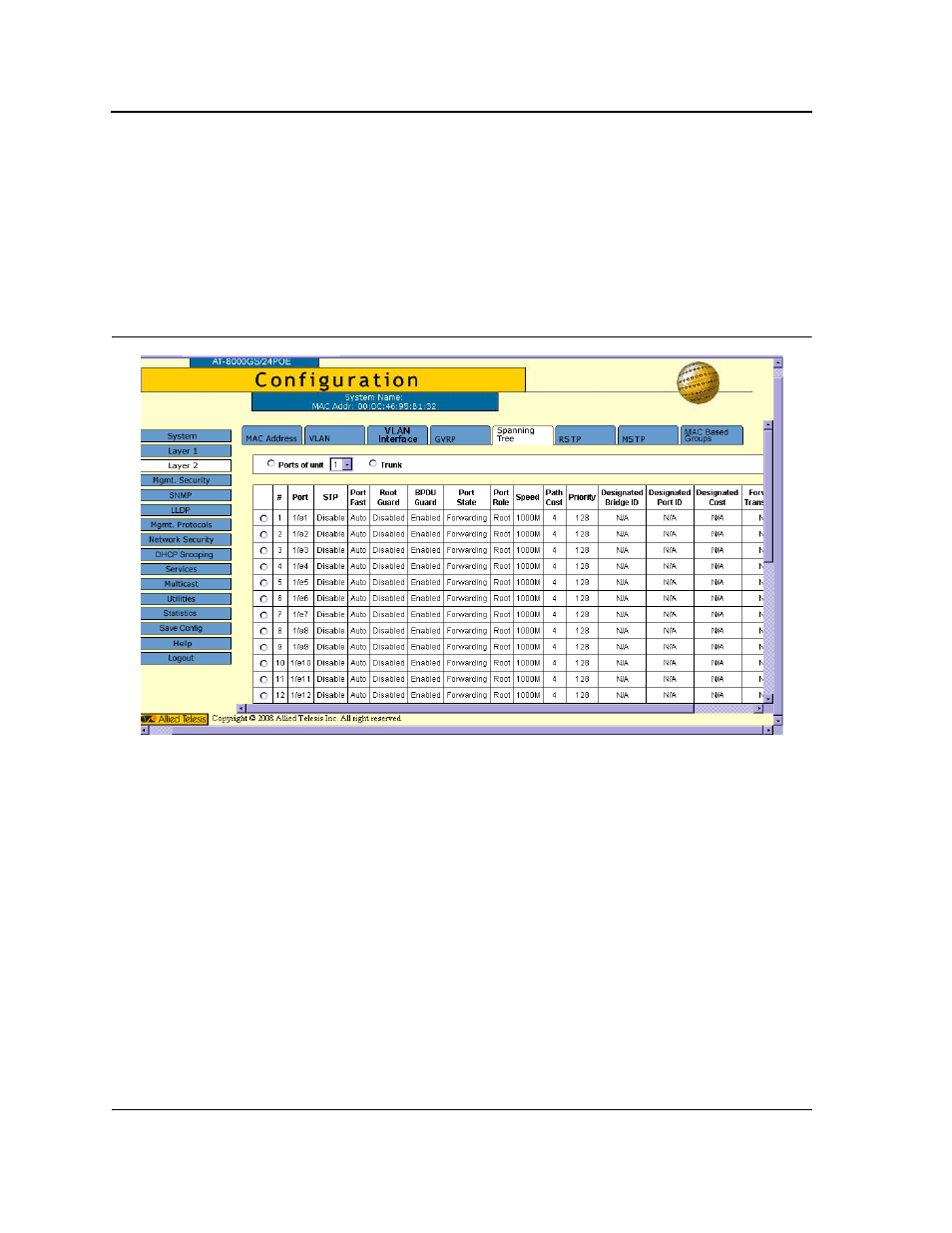
Page 138
Allied Telesis
AT-S94 Management Software Web Browser Interface User’s Guide
Defining STP Interfaces
Network administrators can assign STP settings to a specific interface (port or trunk) using the STP Interface
Configuration Page. The Global trunks section displays the STP information for Link Aggregated Groups.
To assign STP settings to an interface (port or trunk):
1.
Click Layer 2 > Spanning Tree. The Spanning Tree Page opens.
2.
Click Configure. The STP Interface Configuration Page opens:
Figure 91: STP Interface Configuration Page
The STP Interface Configuration Page contains the following sections:
•
STP Port Parameters table
•
Global System Trunk table
The parameters listed in both tables are identical.
The STP Interface Configuration Page contains the following fields:
•
Select the interfaces displayed in the table.
–
Ports of Unit — Specifies the port and stacking member for which the STP settings are displayed.
–
Trunk — Specifies the trunk for which the STP settings are displayed.
•
Port/Trunks — Indicates the port or trunk number.
•
STP — Indicates if STP is enabled on the port. The possible field values are:
–
Enabled — Indicates that STP is enabled on the port.
–
Disabled — Indicates that STP is disabled on the port.
