Chapter 2, Installing the access point, Chapter 2: installing the access point – Allied Telesis AT-TQ3600 User Manual
Page 25
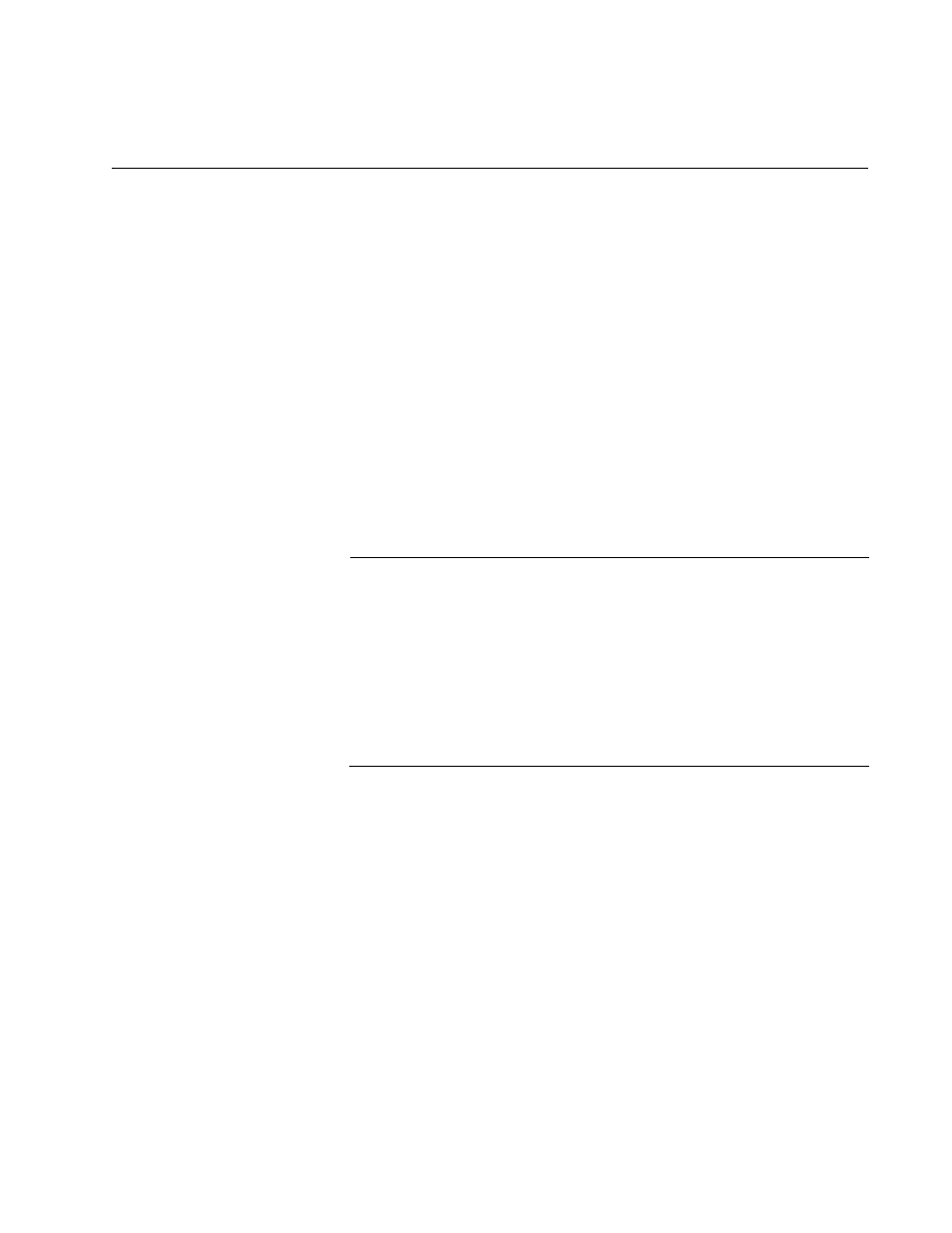
25
Chapter 2
Installing the Access Point
This chapter describes how to install the AT-TQ3600 Wireless Access
Point. This chapter contains the following sections:
“Reviewing Safety Precautions” on page 26
“Unpacking the AT-TQ3600 Access Point” on page 28
“Installing the Access Point on a Table” on page 29
“Installing the Access Point on a Wall or Ceiling” on page 33
“Installing Anti-theft Devices” on page 50
“Starting the Initial Management Session on the Access Point” on
page 51
“Setting the Country Setting” on page 55
Note
The non-US model of this product has a country code setting that
must be set during the initial management session of the unit. The
setting ensures that the unit operates in compliance with the laws
and regulations of your country or region.
For the US model the country code is preset and cannot be
changed. Per FCC regulations, the country code setting for all WiFi
products marketed in the US must be fixed to US operational
channels only.
- AT-GS908M (54 pages)
- AT-x230-10GP (80 pages)
- AT-GS950/48PS (64 pages)
- AT-GS950/10PS (386 pages)
- AT-GS950/16PS (386 pages)
- AT-GS950/48PS (386 pages)
- AT-9000 Series (258 pages)
- AT-9000 Series (1480 pages)
- IE200 Series (70 pages)
- AT-GS950/48 (378 pages)
- AT-GS950/48 (60 pages)
- AT-GS950/48 (410 pages)
- AT-GS950/8 (52 pages)
- SwitchBlade x8106 (322 pages)
- SwitchBlade x8112 (322 pages)
- SwitchBlade x8106 (240 pages)
- SwitchBlade x8112 (240 pages)
- AT-TQ Series (172 pages)
- AlliedWare Plus Operating System Version 5.4.4C (x310-26FT,x310-26FP,x310-50FT,x310-50FP) (2220 pages)
- FS970M Series (106 pages)
- 8100S Series (140 pages)
- 8100L Series (116 pages)
- x310 Series (116 pages)
- x310 Series (120 pages)
- AT-GS950/16 (44 pages)
- AT-GS950/24 (404 pages)
- AT-GS950/24 (366 pages)
- AT-GS950/16 (404 pages)
- AT-GS950/16 (364 pages)
- AT-GS950/8 (404 pages)
- AT-GS950/8 (364 pages)
- AT-GS950/8 (52 pages)
- AT-8100 Series (330 pages)
- AT-8100 Series (1962 pages)
- AT-FS970M Series (330 pages)
- AT-FS970M Series (1938 pages)
- SwitchBlade x3106 (288 pages)
- SwitchBlade x3112 (294 pages)
- SwitchBlade x3106 (260 pages)
- SwitchBlade x3112 (222 pages)
- AT-S95 CLI (AT-8000GS Series) (397 pages)
- AT-S94 CLI (AT-8000S Series) (402 pages)
- AT-IMC1000T/SFP (23 pages)
- AT-IMC1000TP/SFP (24 pages)
- AT-SBx3106WMB (44 pages)
