Table 1. components on the front and rear panels – Allied Telesis AT-TQ3600 User Manual
Page 20
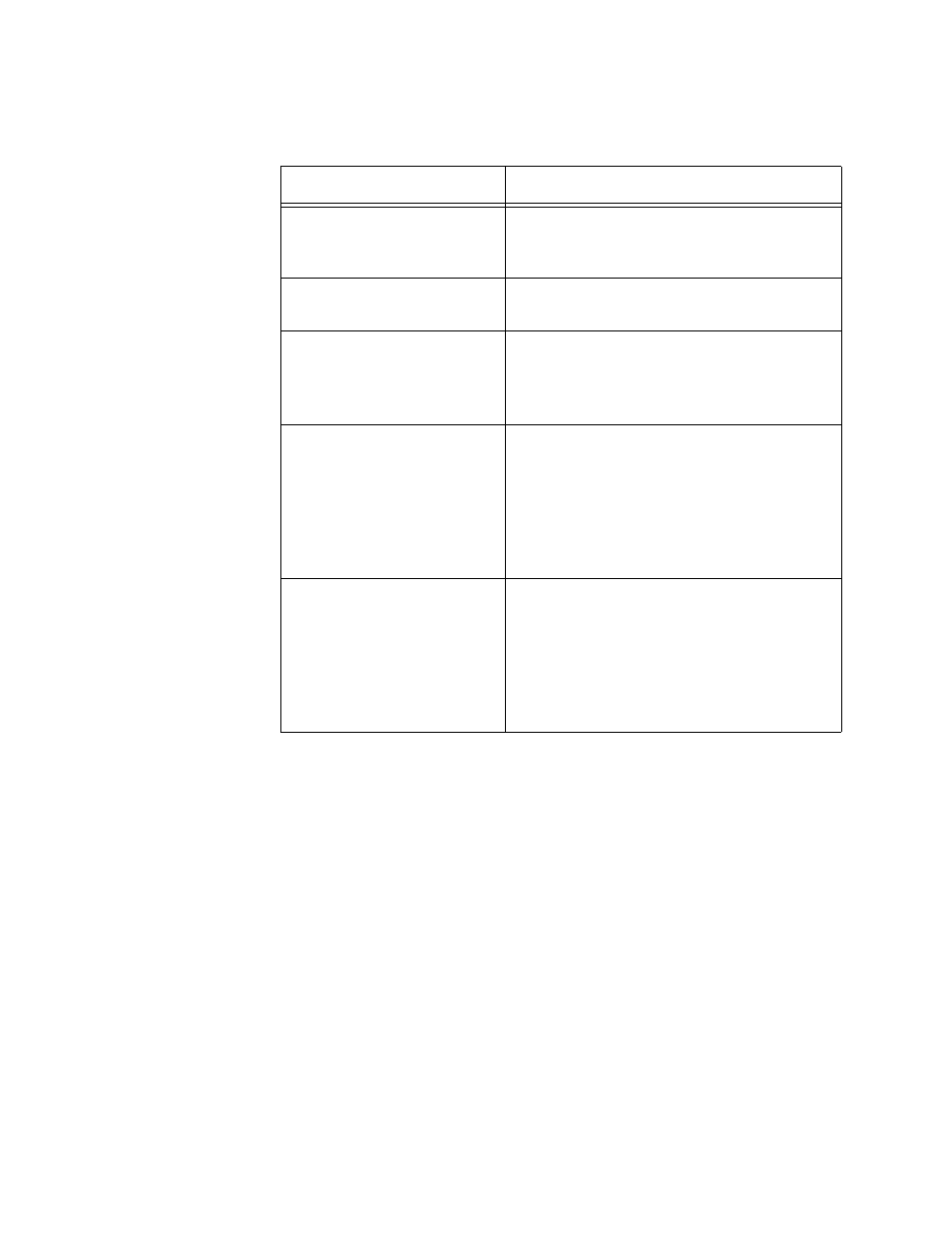
Chapter 1: Overview
20
The components are listed in Table 1.
Table 1. Components on the Front and Rear Panels
Field
Description
Holes for anti-theft devices
Holes for a padlock and Torx screw. For
information, refer to “Installing Anti-theft
Devices” on page 50
Console Port
The Console Port is for manufacturing
purposes only.
Reset Button
The Reset button returns the parameter
settings on the access point to their
default settings. For information, refer to
“Reset Button” on page 24.
LAN Port
The LAN port connects the access point
to your wired network. It supports PoE. If
you connect the port to an Ethernet switch
that supports PoE, you do not have to use
the AC/DC adapter to power the device.
For information, refer to “LAN Port” on
page 21
DC Power Connector
This connector is for the AT-TQ0091
Power Adapter. The access point can be
powered with PoE on the LAN port or the
power adapter. The AT-TQ0091 Power
Adapter does not come with the access
point. It has to be ordered separately from
Allied Telesis.
