Installing the microsd memory card – Samsung SGH-T599DAATMB User Manual
Page 17
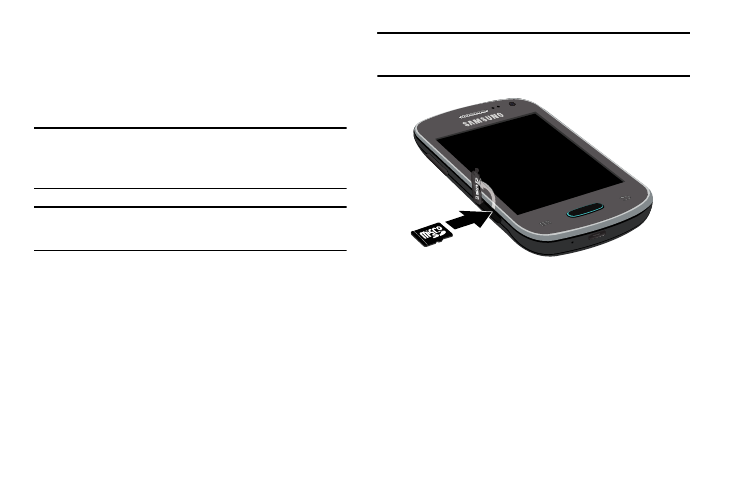
Installing the microSD Memory Card
Your phone supports an optional (external) microSD™ or
microSDHC™ memory card for storage of media such as
music, pictures, video and other files. The SD card is
designed for use with this mobile phone and other devices.
Note: microSD memory cards include capacities of up to 2GB.
microSDHC™ memory card types can range from 4GB
to up to 32GB.
Note: This device supports up to a 32GB microSDHC memory
card.
1. Locate the microSD card slot on the side of the device
and carefully remove the microSD card slot cover.
2. Orient the card with the gold strips facing down.
3. Firmly press the card into the slot and make sure that it
catches with the push-click insertion. For more
information on how to use the SD card see “Using the
4. Place the cover securely back over the slot.
Important! Be sure to align the gold contact pins on the card
with the phone’s contact pins.
Getting Started
12
