Receive information using bluetooth, Virtual private networks (vpn), Prepare your phone for vpn connection – Samsung SPH-L710RWBVMU User Manual
Page 86
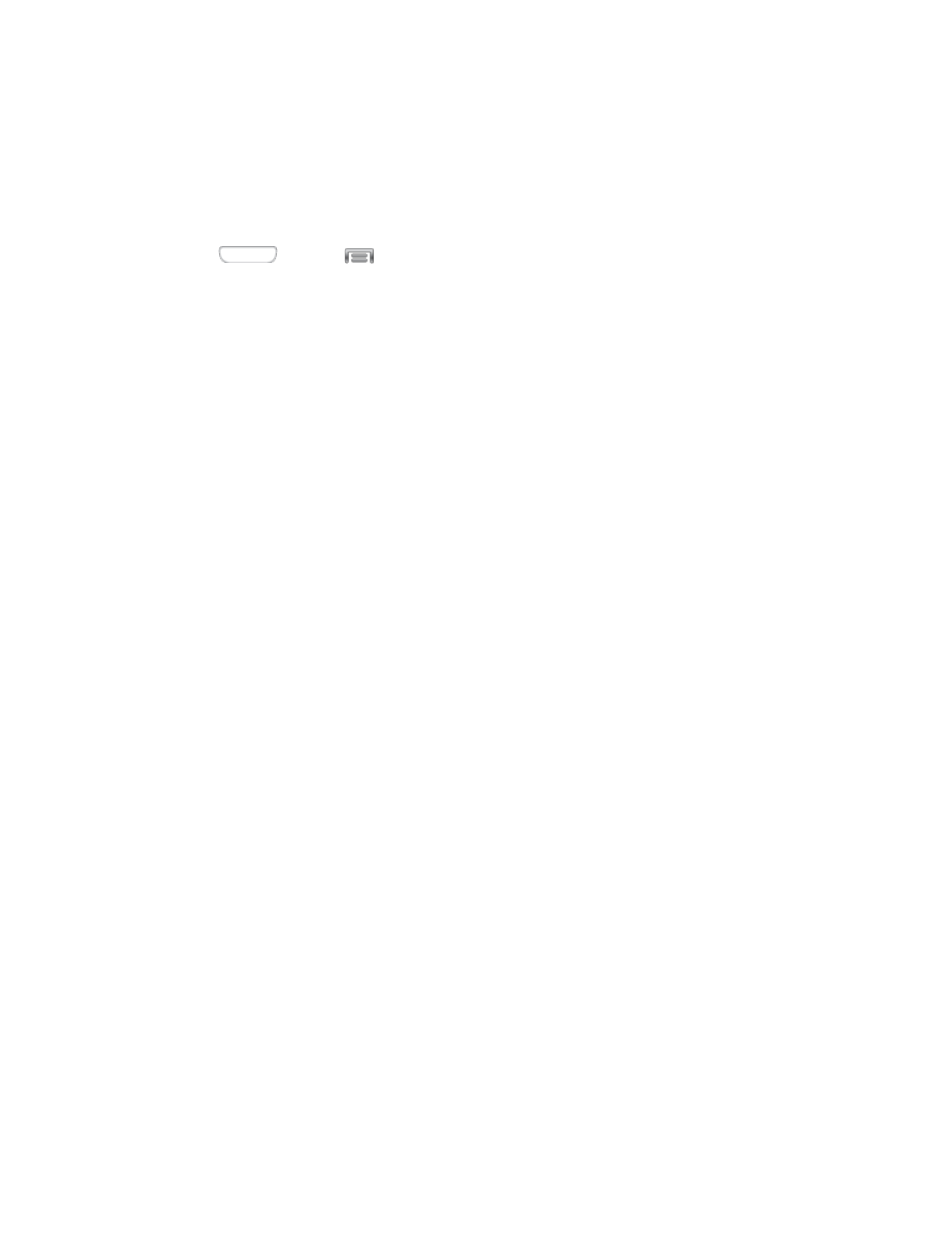
7. On the receiving device, accept the file.
Receive Information Using Bluetooth
Your phone is capable of receiving a wide variety of file types with Bluetooth, including photos,
music tracks, and documents such as PDFs.
1. Press
and tap
> Settings > Connections > Bluetooth.
2. If Bluetooth is not on, tap the on-off slider to turn it on.
3. Tap the check box next to your phone's Bluetooth name to make it discoverable.
4. On the sending device, send one or more files to your phone. Refer to the device’s
documentation for instructions on sending information over Bluetooth.
5. If prompted, enter the same passcode on both your phone and the other device, or
confirm the auto-generated passcode. A Bluetooth authorization request is displayed on
your phone.
6. If you want to automatically receive files from the sending device in future, select the
Always allow this device check box.
When a file is transferred, a notification is displayed. Tap Accept. To open the file immediately,
slide down the notifications panel, and then tap the relevant notification.
When you open a received file, what happens next depends on the file type.
Virtual Private Networks (VPN)
From your phone, you can add, set up, and manage virtual private networks (VPNs) that allow
you to connect and access resources inside a secured local network, such as your corporate
network.
Prepare Your Phone for VPN Connection
Depending on the type of VPN, you may be required to enter your login credentials or install
security certificates before you can connect to your company’s local network. You can get this
information from your network administrator.
To connect to a VPN, you must have Mobile data enabled, or your phone must be connected to
a Wi-Fi network. For information about setting up and using these connections on your phone,
see
Turn Wi-Fi On and Connect to a Wireless Network
Set a Screen Lock
Before setting up a VPN, you must set a screen lock to prevent access to your phone by
unauthorized users. Pattern, PIN, or password screen locks provide sufficient security to set up
trusted credential storage.
Web and Data
75
