Modes, Voice launch – Samsung SCH-R810ZKAXAR User Manual
Page 92
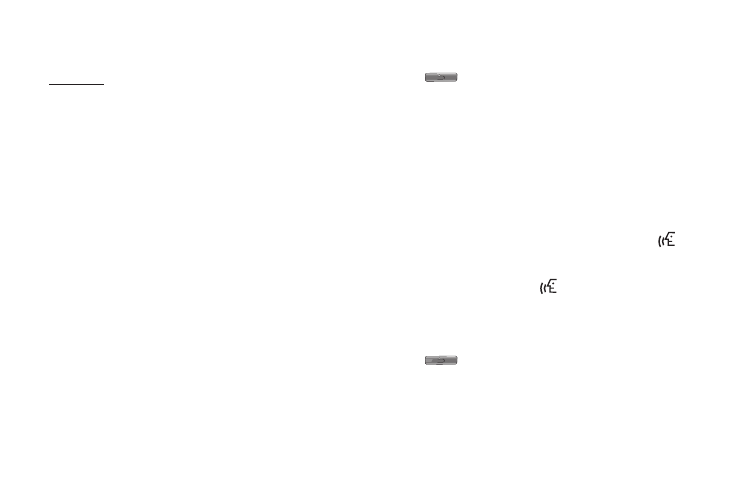
89
After 15 phrases and sets of digits, adaptation ends and
your are returned to the Adaptation screen.
Reset Voice
To reset Voice Service to factory default settings, do the
following:
1.
From the Tools menu, touch Voice Service
➔
Voice Settings
➔
Adaptation
➔
Reset Voice. The phone prompts you to
confirm voice adaptation reset.
2.
Touch the Yes soft key to reset your voice adaptation, or
touch the No soft key to keep your voice adaptation.
Modes
Modes lets you specify whether Voice Service is to read prompts
and/or on-screen text to you when you are using your phone’s
menus.
1.
From the Tools menu, touch Voice Service
➔
Voice Settings
➔
Modes. The following options appear in the display:
• Expert Mode — Voice Signal plays a beep when it requires
information from you.
• Prompt Mode — Voice Signal plays audio prompts for required
information.
• Readout Mode — Voice Signal reads on-screen text and plays
audio prompts for required information.
2.
Select the preferred setting.
3.
Touch the OK soft key to accept the new setting. Press
to discard the new setting and return to the Voice
Settings menu.
Voice Launch
To set the key or action that launches Voice Service, do the
following:
1.
From the Tools menu, touch Voice Service
➔
Voice Settings
➔
Voice Launch. The following options appear in the
display:
• Key Only — Touch and hold the Voice Recognition key (
) to
activate Voice Service.
• Key/EarMic — Attach a headset to your phone. Touch and hold
the Voice Recognition key (
) or press the button on the headset
to activate Voice Service.
2.
Select the preferred setting.
3.
Touch the OK soft key to accept the new setting. Press
to discard the new setting and return to the Voice
Settings menu.
