Speed dial numbers, Assigning a speed dial number – Samsung SCH-R810ZKAXAR User Manual
Page 50
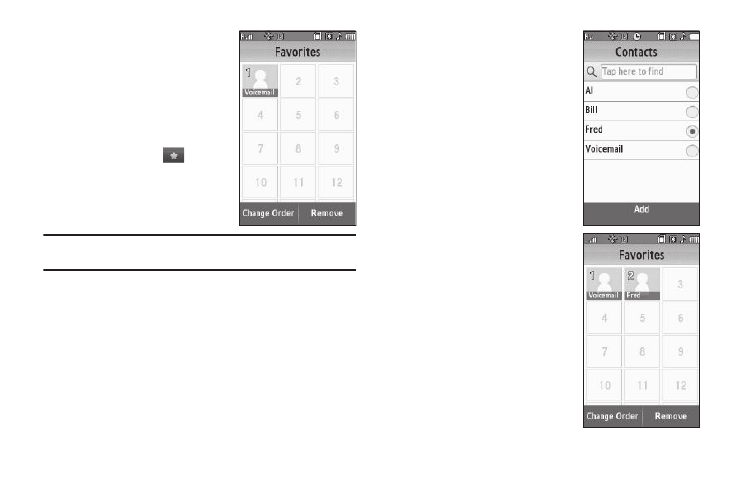
47
Speed Dial Numbers
You can assign and change Speed
Dial numbers for Contacts entries.
Assigning a Speed Dial Number
1.
In standby mode, touch the
Dialer soft key, then touch the
Favorites button (
). The
Favorites list appears in the
display.
Tip: To scroll the Favorites list, touch the Volume key (on the left side of the
phone) Up or Down.
2.
Touch a Speed Dial number.
The Contacts screen appears in
the display.
3.
Find and touch a Contact entry.
(For more information, refer to
page 42.) A dot appears in the
selected Contact’s check
circle.
4.
Touch the Add soft key. You are
returned to the Favorites
screen with the newly assigned
Contact showing.
See also other documents in the category Samsung Mobile Phones:
- Galaxy 3 (128 pages)
- intensity 2 (193 pages)
- Gusto (152 pages)
- E1125 (2 pages)
- C3110 (2 pages)
- SGH-D780 (49 pages)
- SGH-S200 (80 pages)
- SGH-C100 (82 pages)
- SGH-C100 (80 pages)
- E1100T (2 pages)
- SGH-X100 (2 pages)
- SGH-M600 (7 pages)
- SGH-C110 (152 pages)
- B2700 (63 pages)
- C5212 (57 pages)
- SGH-i750 (26 pages)
- SGH-X640 (73 pages)
- SGH-I900C (110 pages)
- E600 (97 pages)
- SGH-M610 (49 pages)
- SGH-E820N (102 pages)
- SGH-X400 (83 pages)
- SGH-E400 (79 pages)
- E2100 (2 pages)
- SGH-X520 (2 pages)
- SCH N391 (75 pages)
- SPH i700 (186 pages)
- SCH-A302 (49 pages)
- A930 (216 pages)
- SCH-A212 (63 pages)
- A790 (226 pages)
- SCH i830 (224 pages)
- 540 (41 pages)
- SCH-A101 (40 pages)
- SPH-A920WSSXAR (272 pages)
- SPH-A840BKSXAR (273 pages)
- SPH A740 (150 pages)
- SCH-X969 (54 pages)
- SCH-2500 (57 pages)
- SPH-N105 (62 pages)
- SCH-470 (46 pages)
- SPH-N300 (167 pages)
- SCH-T300 (180 pages)
- SGH-200 (43 pages)
- GT-C3050 (2 pages)
