Samsung SCH-R810ZKAXAR User Manual
Page 88
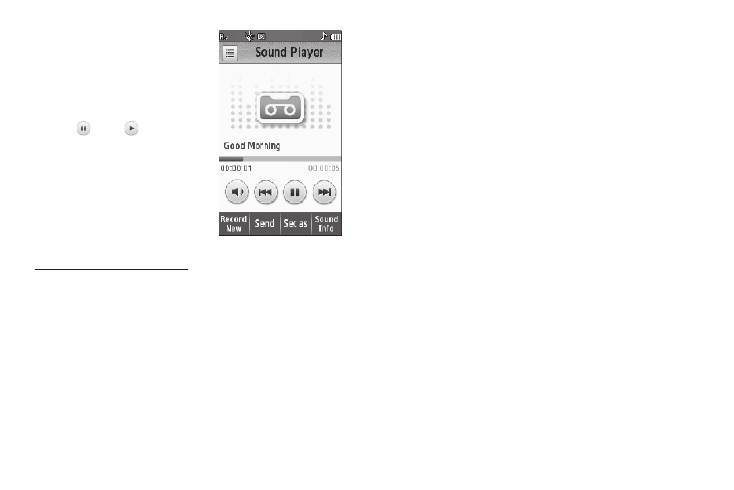
85
2.
Touch the voice memo you
wish to review to play it. The
Sound Player screen appears
in the display.
• To stop the memo playing, touch
. Touch
to restart
playing the memo.
When the voice memo
finishes playing, the selected
voice memo remains
highlighted in the list of sound
files.
Erase One or More Voice Memos
1.
From the Multimedia menu, touch My Sounds. A list of
sound files appears in the display.
2.
Touch the Erase soft key. The Select to Erase screen
appears in the display.
3.
Touch the Voice Memo(s) you want to erase. A check mark
appears in each selected Voice Memo’s check box.
4.
Touch the Erase soft key. The selected Voice Memo
disappears from the list.
See also other documents in the category Samsung Mobile Phones:
- Galaxy 3 (128 pages)
- intensity 2 (193 pages)
- Gusto (152 pages)
- E1125 (2 pages)
- C3110 (2 pages)
- SGH-D780 (49 pages)
- SGH-S200 (80 pages)
- SGH-C100 (82 pages)
- SGH-C100 (80 pages)
- E1100T (2 pages)
- SGH-X100 (2 pages)
- SGH-M600 (7 pages)
- SGH-C110 (152 pages)
- B2700 (63 pages)
- C5212 (57 pages)
- SGH-i750 (26 pages)
- SGH-X640 (73 pages)
- SGH-I900C (110 pages)
- E600 (97 pages)
- SGH-M610 (49 pages)
- SGH-E820N (102 pages)
- SGH-X400 (83 pages)
- SGH-E400 (79 pages)
- E2100 (2 pages)
- SGH-X520 (2 pages)
- SCH N391 (75 pages)
- SPH i700 (186 pages)
- SCH-A302 (49 pages)
- A930 (216 pages)
- SCH-A212 (63 pages)
- A790 (226 pages)
- SCH i830 (224 pages)
- 540 (41 pages)
- SCH-A101 (40 pages)
- SPH-A920WSSXAR (272 pages)
- SPH-A840BKSXAR (273 pages)
- SPH A740 (150 pages)
- SCH-X969 (54 pages)
- SCH-2500 (57 pages)
- SPH-N105 (62 pages)
- SCH-470 (46 pages)
- SPH-N300 (167 pages)
- SCH-T300 (180 pages)
- SGH-200 (43 pages)
- GT-C3050 (2 pages)
