Section 7: customize, Rings – Samsung SPH-A523HBASKE User Manual
Page 70
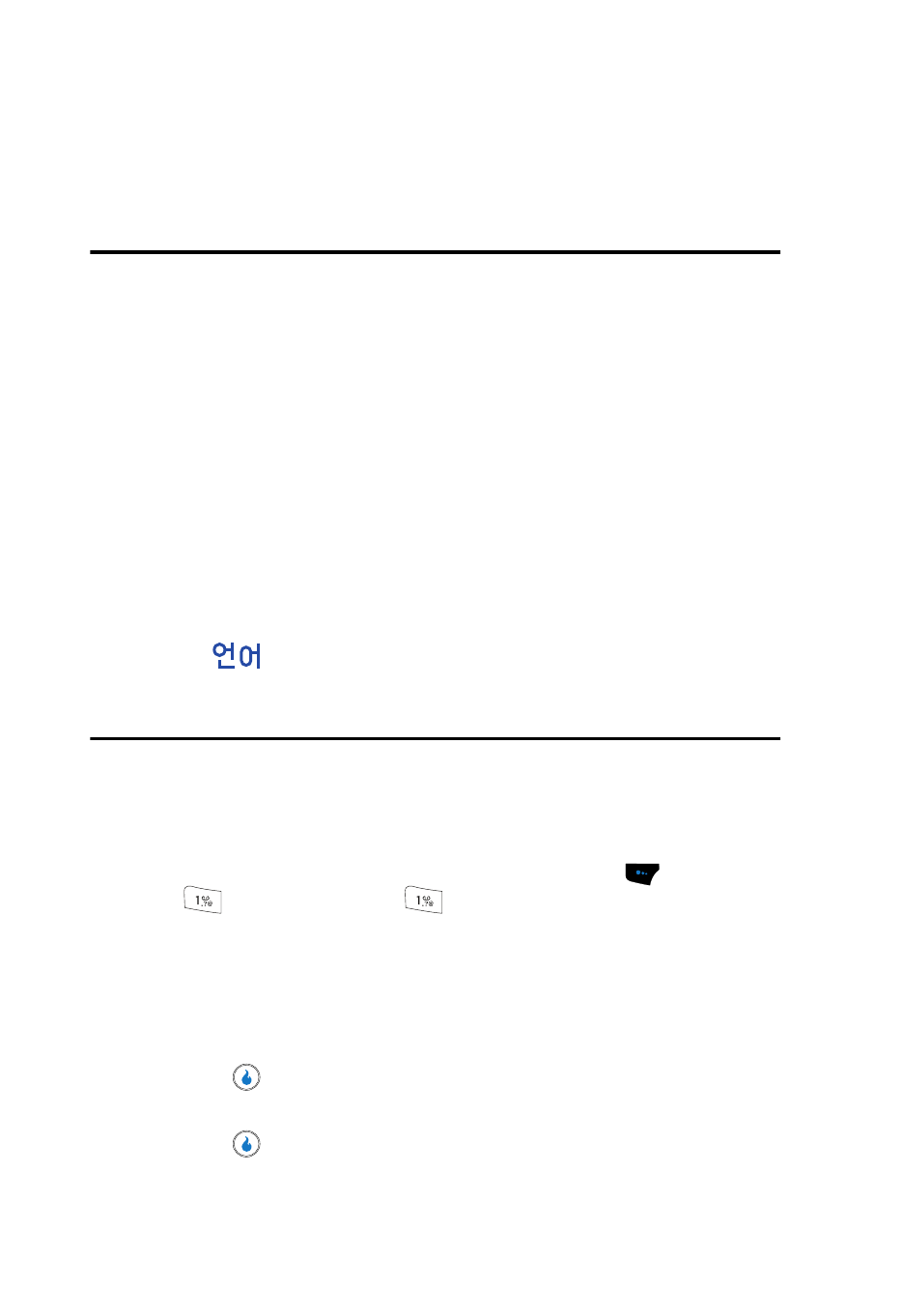
67
Section 7: CUSTOMIZE
Topics Covered
• Rings
• Screens
• H.O.T. (Helio On Top) Screens
• Network
• Device
• Security
• Language (
)
This section explains how to customize your device to suit your needs and preferences.
Rings
1.
In standby mode, press the Menu (left) soft touch key (
), then press
(for CUSTOMIZE) and
for Rings. The Rings menu appears in
the display showing the following options:
• Rings
• Free Rings
2.
Use the Up and Down navigation keys to highlight the desired ringtones
gallery.
3.
Press
. A list of available ringtones appears in the display.
4.
Use the Up and Down navigation keys to highlight the desired ringtone.
5.
Press
to save and implement your selection.
See also other documents in the category Samsung Mobile Phones:
- Galaxy 3 (128 pages)
- intensity 2 (193 pages)
- Gusto (152 pages)
- E1125 (2 pages)
- C3110 (2 pages)
- SGH-D780 (49 pages)
- SGH-S200 (80 pages)
- SGH-C100 (82 pages)
- SGH-C100 (80 pages)
- E1100T (2 pages)
- SGH-X100 (2 pages)
- SGH-M600 (7 pages)
- SGH-C110 (152 pages)
- B2700 (63 pages)
- C5212 (57 pages)
- SGH-i750 (26 pages)
- SGH-X640 (73 pages)
- SGH-I900C (110 pages)
- E600 (97 pages)
- SGH-M610 (49 pages)
- SGH-E820N (102 pages)
- SGH-X400 (83 pages)
- SGH-E400 (79 pages)
- E2100 (2 pages)
- SGH-X520 (2 pages)
- SCH N391 (75 pages)
- SPH i700 (186 pages)
- SCH-A302 (49 pages)
- A930 (216 pages)
- SCH-A212 (63 pages)
- A790 (226 pages)
- SCH i830 (224 pages)
- 540 (41 pages)
- SCH-A101 (40 pages)
- SPH-A920WSSXAR (272 pages)
- SPH-A840BKSXAR (273 pages)
- SPH A740 (150 pages)
- SCH-X969 (54 pages)
- SCH-2500 (57 pages)
- SPH-N105 (62 pages)
- SCH-470 (46 pages)
- SPH-N300 (167 pages)
- SCH-T300 (180 pages)
- SGH-200 (43 pages)
- GT-C3050 (2 pages)
