Email folders – Samsung SPH-A523HBASKE User Manual
Page 152
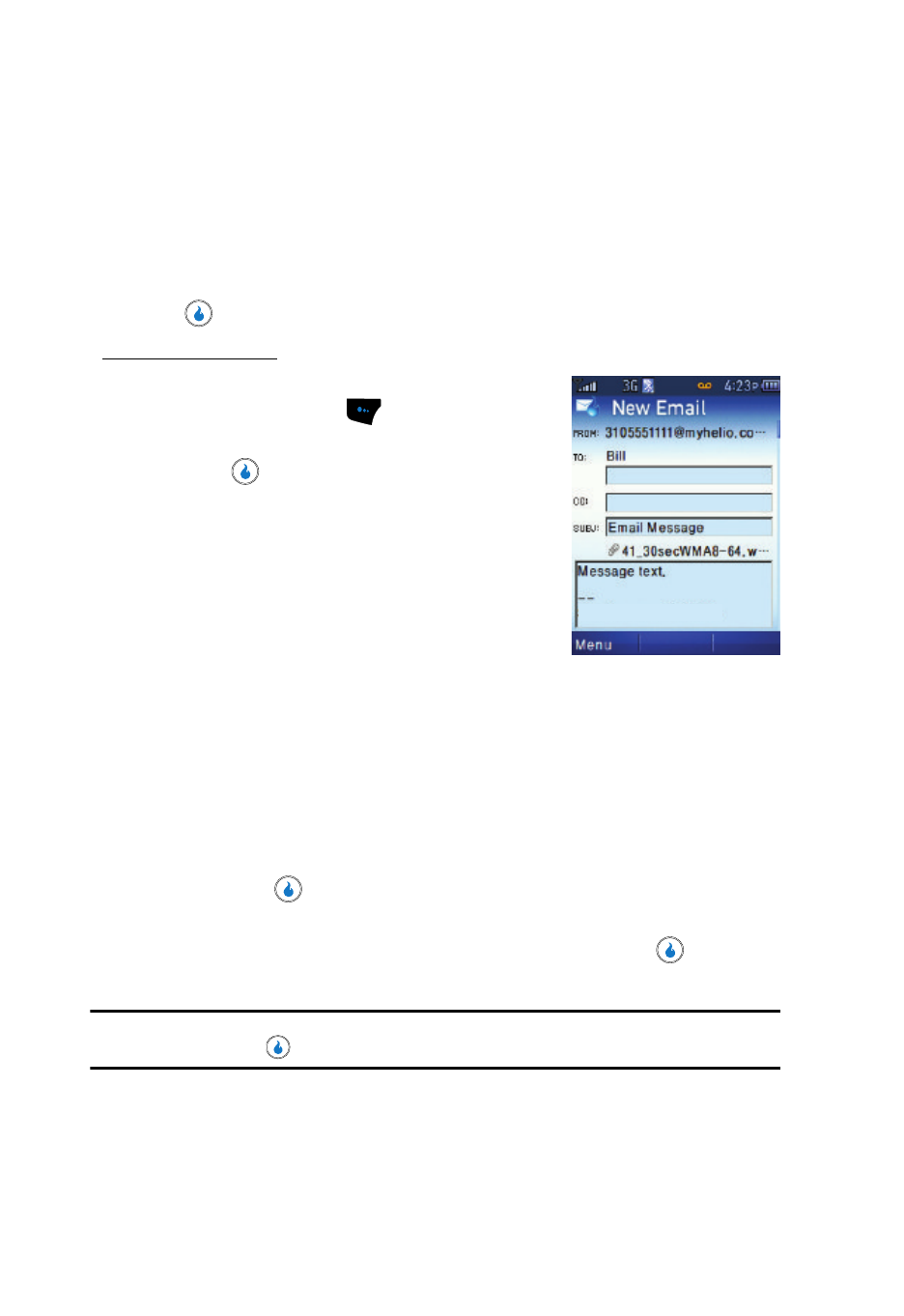
149
• Add Bcc — Adds a “blind carbon copy” recipient (does not appear in message
copies sent to other recipients) to your Email message.
• Save to Drafts — Save this Email message to the message service Drafts
folder.
• Return to Mailbox — Discards your Email message and the Message screen
reappears in the display.
Use the Up/Down navigation keys to highlight a desired option, then press
to launch it.
To add an attachment:
7.
With the message text complete, press the
Menu (left) soft key (
), then highlight Add
Attachment.
8.
Press
. The following options pop-up in
the display:
• Photo Album — Attach an existing photo to
this Email message.
• Launch Camera — Take and attach a new
photo to this Email message.
• Video Album — Attach an existing video clip
to this Email message.
• Launch Video — Record and attach a new video clip to this Email message.
• Email File Storage — Attach a copy of a saved Email message to this Email
message.
• Ext Memory File — Attach a copy of a file stored on a Memory Card to this
Email message.
• Contacts — Attach a copy of a Contacts entry information to this Email
message.
Use the Up/Down navigation keys to highlight a desired attachment type,
then press
to select an individual file. (For more information, see
“Sending a Picture Message” on page 144.)
9.
To send your finished Email message, press the Send key (
). The
Sending message screen appears in the display.
Note: You can compose an Email message without being connected to your message service. When you
press the Send key (
), you are prompted to connect to your message service.
Email Folders
MESSAGE stores copies of your Email messages (incoming, outgoing, draft, and
deleted) in a set of folders on your device.
Sent from my Helio Mysto
