Section 12: plan, Tools menu, Opening tools menu – Samsung SPH-A523HBASKE User Manual
Page 126
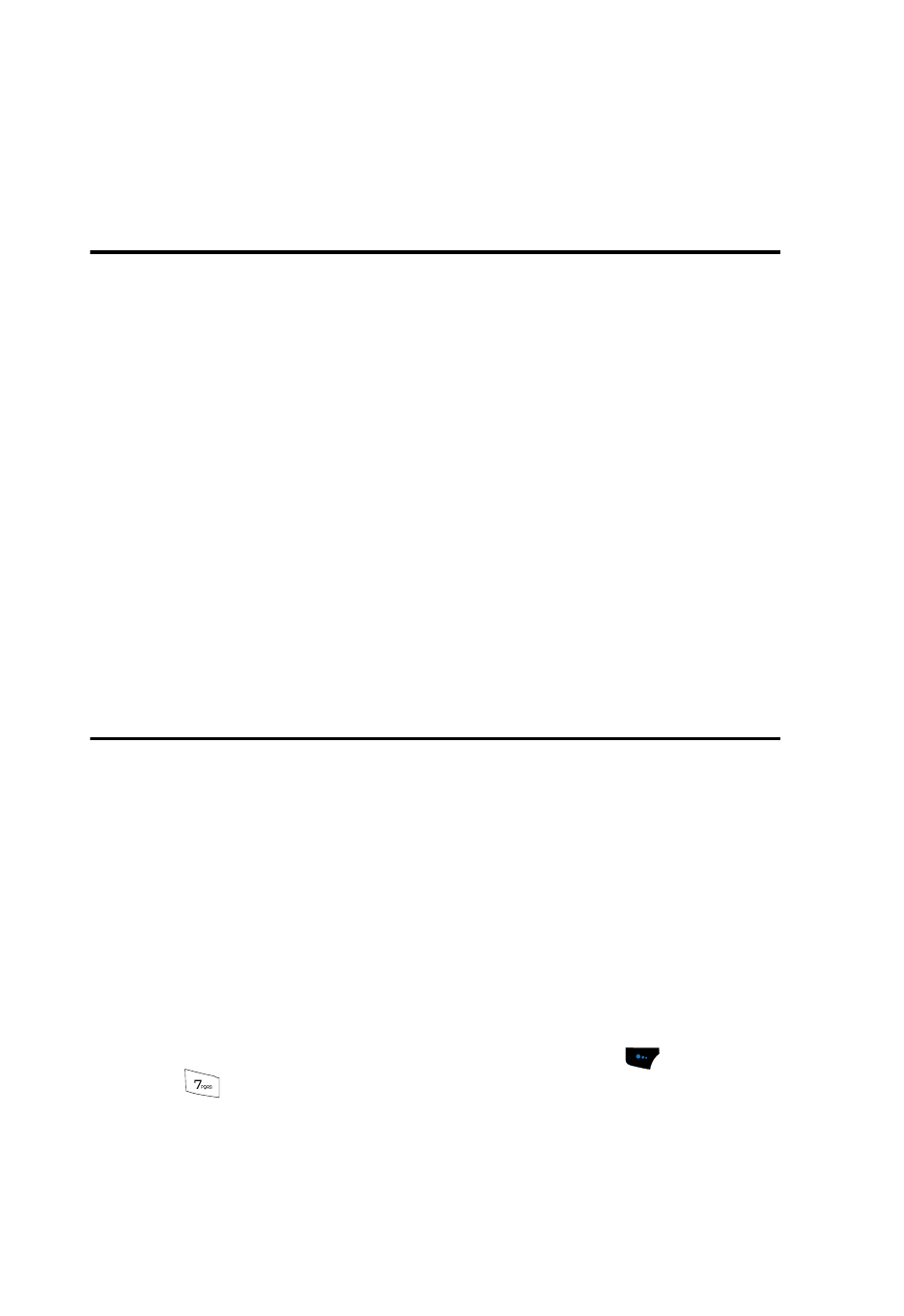
123
Section 12: PLAN
Topics Covered
• Calendar
• To-do
• Alarm
• Notepad
• Voice
This section explains how to use your device’s digital assistant functionality to
schedule events, set reminders, create a “to-do” list, perform calculations, and more.
Tools Menu
Tools is a suite of Personal Digital Assistant (PDA) applications such as a Calendar,
To-do List, and Memo Pad that run on your device. You can use your device to
schedule events, set reminders, create a To-do list, perform calculations, and more
with the functions provided by this useful feature.
Opening Tools Menu
1.
In standby mode, press the Menu (left) soft touch key (
), then press
for PLAN. The following sub-menus appear in the display:
• Calendar — Lets you view the current, past, or future events in a monthly,
weekly, or daily calendar layout.
• To-do — Lets you create, review, and manage a “to-do” list of tasks.
