Photo editor – Samsung SGH-T989AABTMB User Manual
Page 134
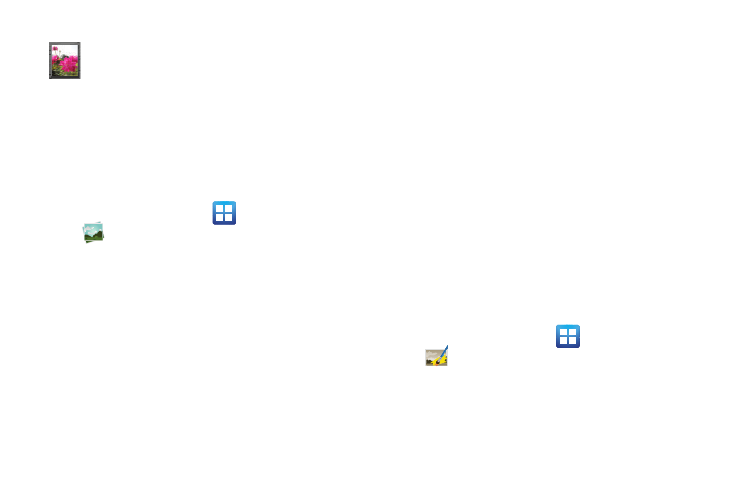
129
Accessing Videos
When you shoot a video, the file is saved in the Camera folder.
You can view your videos immediately or view them anytime in
the Camera folder.
1.
From the Home screen, tap
(Applications)
➔
(Gallery).
2.
Select a folder location and tap a video icon to begin video
playback.
– or –
Touch and hold the video icon from the main Gallery to
select the video (green check mark) and display the
following video menu context options:
• Send via: allows you to share a video using Bluetooth, Email,
Gmail, Messaging, Wi-Fi, Kodak, and Snapfish.
• Delete: allows you to delete chosen/selected pictures. Tap the
checkmark, to turn it green, next to any file or folder you want to
delete, then tap Confirm deletions.
• More: provides you with the additional options such as:
–
Share via: allows you to share your file via YouTube.
–
Play via: allows you to play your selected file via AllShare.
–
Rename: allows you to rename one or more video files.
–
Send to: allows you to send the file to a Contacts entry, New Email
address, or New Phone number.
–
Set Default Destination: allows you to assign a default action to take
after taking an image (Contacts, New Email address, or New Phone
number).
–
Details: displays video file information.
Photo Editor
The Photo editor application provides basic editing functions for
pictures that you take on your phone. Along with basic image
tuning like brightness, contrast, and color it also provides a wide
variety of effects used for editing the picture.
1.
From the Home screen, tap
(Applications)
➔
(Photo editor).
2.
Tap Select picture to edit a picture in your Gallery.
– or –
Tap Capture picture to take a picture with the camera.
Image viewer: allows you to access the Image viewer and
the various viewing options for a selected video. Image
viewer options are described in the following section. The
last video you took, will be displayed as a thumbnail in
the Image viewer icon.
