Unlocking your device, Changing the lock code, Deleting device content – Samsung SPH-M810HAASPR User Manual
Page 61
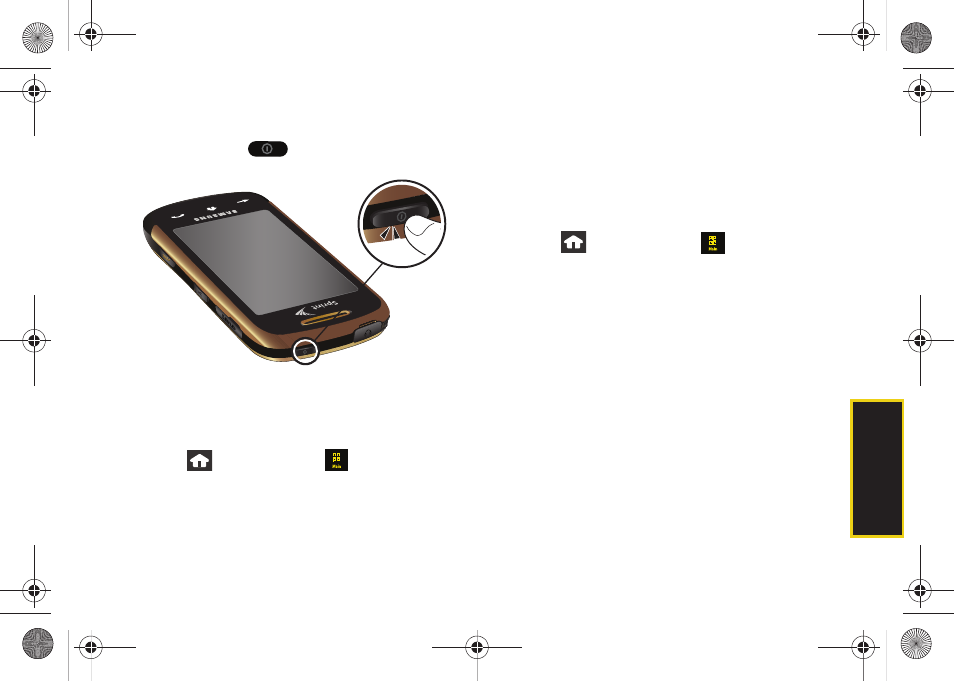
Se
ttings
49
Unlocking Your Device
1.
Press and hold
to turn the device on.
2.
Enter your lock code.
Changing the Lock Code
1.
Press
and touch
Main
(
)
>
Settings > Lock >
Change Lock Code
.
2.
Use the onscreen dial pad to enter your current
lock code and touch
Done
.
3.
Enter your new lock code and touch
Done
.
4.
Re-enter your new lock code and touch
Done
.
Deleting Device Content
Use the Security menu to quickly erase selected
content you have created or stored in your device.
1.
Press
and touch
Main
(
)
>
Settings > Reset
> Delete Contents.
2.
Touch an option:
Ⅲ
Delete Contacts
to delete all Contacts entries.
Ⅲ
Delete Downloads
to delete all downloaded content
such as games, ringers, and images.
Ⅲ
Delete Messages
to delete all received Text and
Picture messages.
Ⅲ
Delete Calendar
to delete all calendar events.
Ⅲ
Delete Speed Dial
to delete all speed dial entries.
Ⅲ
Delete Favorites
to delete your current list of favorite
functions from the Favs list.
3.
Touch a category entry then touch
Delete
to
confirm the deletion.
M800Mini.book Page 49 Thursday, September 17, 2009 1:36 PM
