Email home page overview – Samsung SPH-M810HAASPR User Manual
Page 162
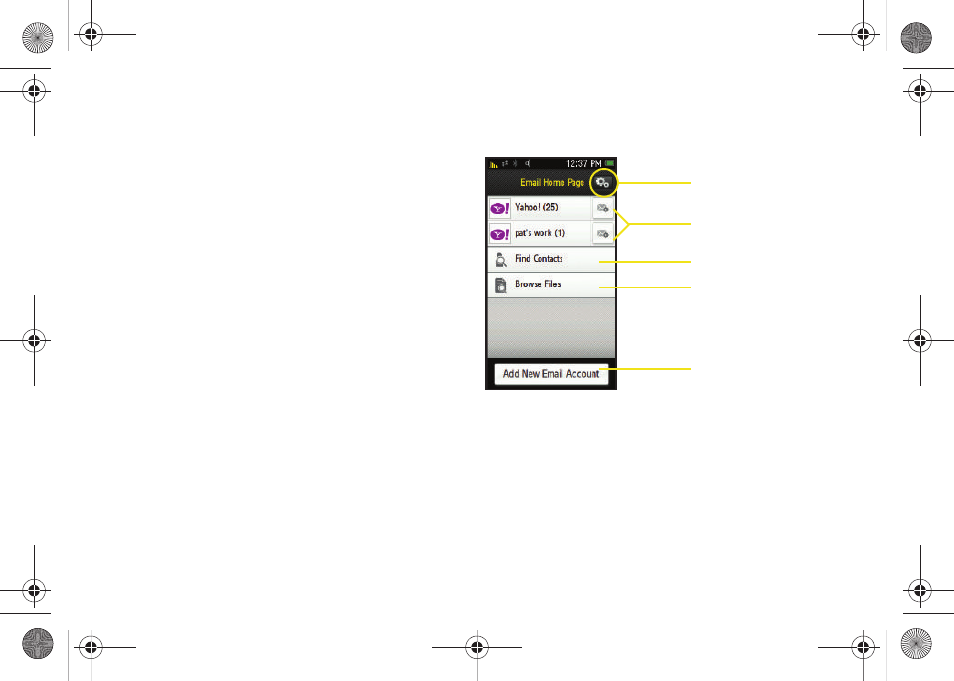
150
3.
Create the rest of your email and click
Send.
To send an appointment reminder to your device:
1.
Open the
Outlook
application.
2.
Navigate to the Calendar and create a new
appointment.
– or –
Open an existing appointment by double-clicking
the entry from the Calendar screen.
3.
Click on the
To:
field and enter the target device’s
phone number but append
@messaging.sprintpcs.com
to the end of the phone
number.
Ⅲ
This adds the device as an invitee to the
appointment and send them a reminder of the
meeting in the form of an SMS text message.
4.
Create the rest of your appointment and click
Send.
Email Home Page Overview
This page provides you with easy access to all of your
current email accounts, the ability to access both local
and remote email contact information, configure your
current account settings, and add new email accounts.
ⅷ
Email Settings
allows you to alter and access various
settings for the built-in email client such as formats,
checking for updates, and removing temporary files
and applications.
ⅷ
Email Accounts
lists your currently available email
accounts.
ⅷ
Find Contacts
allows you to quickly locate addressee
information from various sources:
Email Settings
Email Accounts/
Find Contacts Button
Browse Files Button
Add a New Email
Account Button
Account Details/Settings
M800Mini.book Page 150 Thursday, September 17, 2009 1:36 PM
