Disconnecting your paired device – Samsung SPH-M810HAASPR User Manual
Page 131
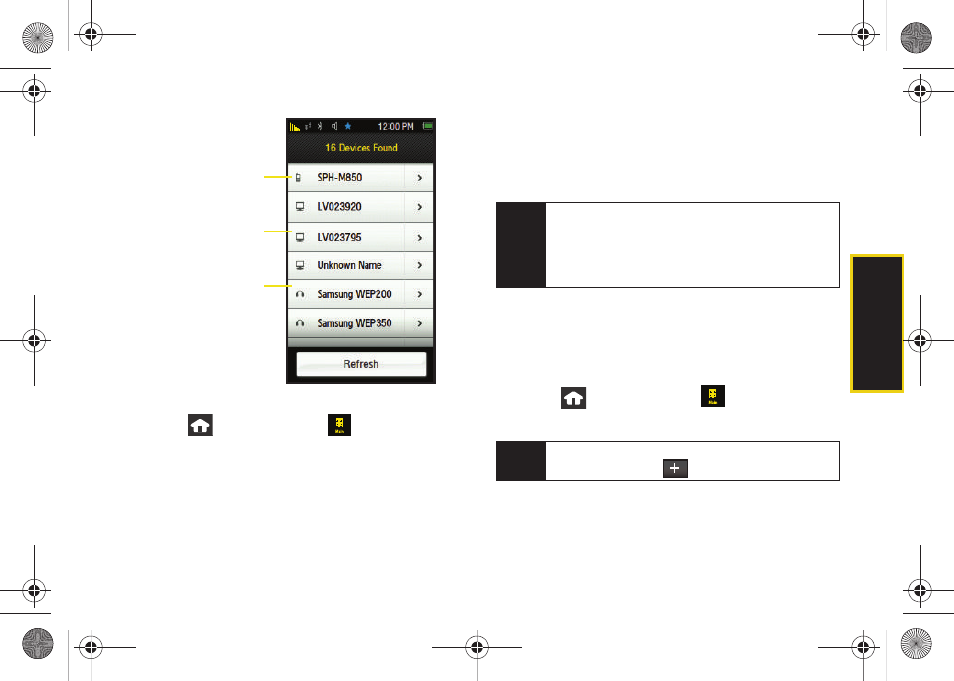
119
B
luetooth
To pair your device with another Bluetooth device:
1.
Press
and
touch
Main
(
)
>
Settings >
Bluetooth > Trusted Devices
. (Your device will display
a list of discovered in-range Bluetooth devices.)
2.
Scroll down the list and touch a device name to
begin the pairing process.
3.
Enter the passkey (PIN) for the external device and
touch
Done
.
4.
Once the recipient enters the passkey/passcode
for your Instinct s30, the pairing will be complete.
Disconnecting Your Paired Device
Disconnecting a device does not delete it from the list
but rather temporarily deactivates the connection which
can later be reactivated.
1.
Press
and touch
Main
(
)
>
Settings >
Bluetooth > Trusted Devices.
2.
Touch an entry’s name from the Trusted Devices
list to begin the disconnection process.
Bluetooth-capable
Bluetooth-capable
Bluetooth Headset
Phone
Computer
Note
Due to different specifications and features of other
Bluetooth-compatible devices, display and
operations may be different, and functions such as
transfer or exchange may not be possible with all
Bluetooth-compatible devices.
Note
If you would like to search for new devices, from
within this list, touch
.
M800Mini.book Page 119 Thursday, September 17, 2009 1:36 PM
