2b. settings, Sound settings, Ringer types – Samsung SPH-M810HAASPR User Manual
Page 49
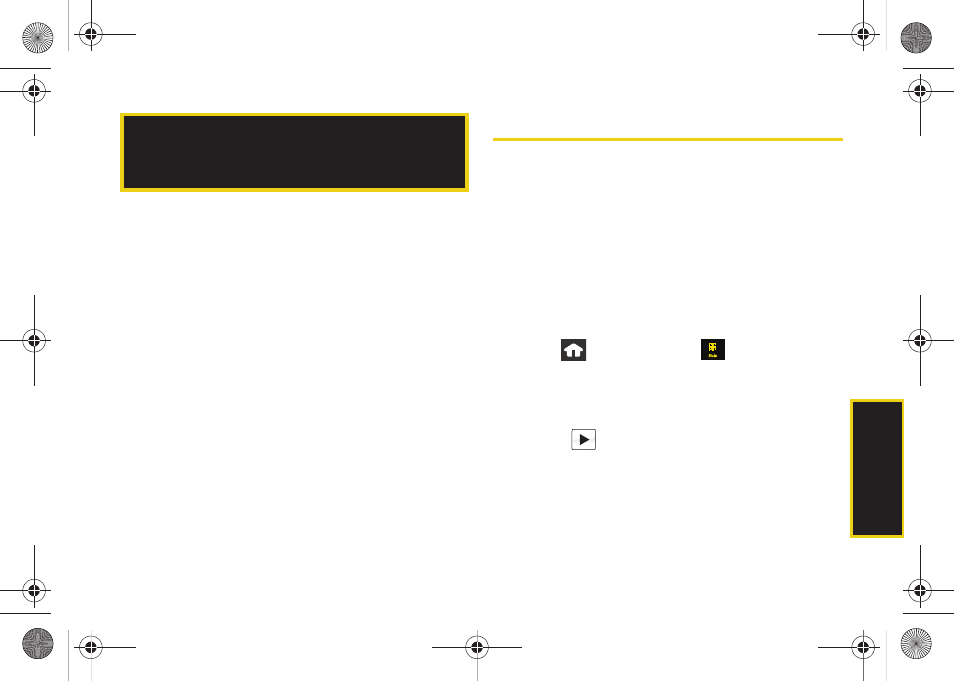
Se
ttings
37
ࡗ
ࡗ
ࡗ
ࡗ
ࡗ
ࡗ
ࡗ
TTY Use With Sprint Service (page 46)
ࡗ
Updating Phone Software (page 47)
ࡗ
ࡗ
Updating the Data Profile (page 47)
ࡗ
ࡗ
Sound Settings
Ringer Types
Ringer types help you identify incoming calls and
messages. You can assign ringer types to individual
Contacts entries, types of calls, and types of messages.
Selecting Ringer Types for Voice Calls
Your device provides a variety of ringer options that allow
you to customize your ring and volume settings. These
options allow you to identify incoming calls by the ring.
1.
Press
and touch
Main
(
)
>
Settings >
Ringers
.
2.
Touch the entry within the
Voice Calls
field.
3.
Scroll through the list of available ringer sounds.
Ⅲ
Touch
to play a sample of the current sound
file.
4.
Touch a sound name to assign it.
2B. Settings
M800Mini.book Page 37 Thursday, September 17, 2009 1:36 PM
