Google talk, Im google talk – Samsung SCH-I400ZKOVZW User Manual
Page 74
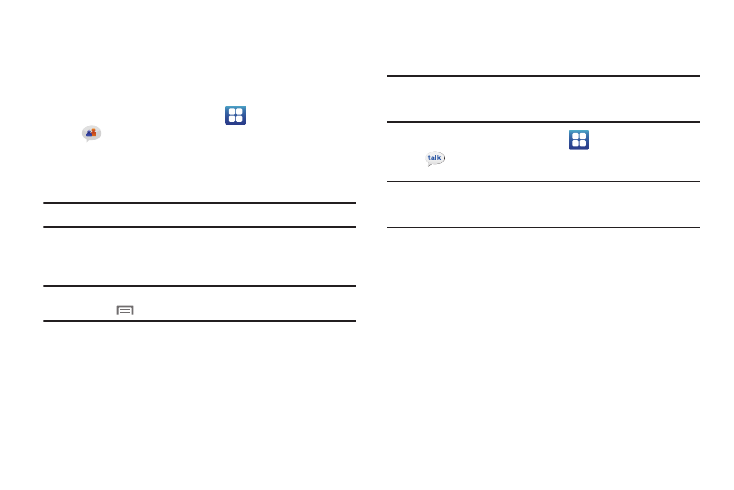
71
IM
Use IM to view and manage all your instant messaging accounts
in one application.
Configuring IM Accounts
1.
From the Home screen, select
Applications
➔
IM.
2.
Touch Add Account, then choose a service.
3.
Touch login fields to enter your credentials for the service.
Note: Login procedures vary for different service providers.
4.
Complete set-up by following the prompts to configure
options. Available options vary, depending on the provider.
Note: To configure email account settings at any time, select the account,
then touch
Menu ➔ Account settings.
Google Talk
Chat with other Google Talk users.
Tip: Talk requires that you have a Google account. Use the Set-up Wizard to
set up your Google account on your phone. For more information, see
“Set-up Wizard” on page 9.
ᮣ
From the Home screen, select
Applications
➔
Talk.
Note: If you have already set up your Google account, you are automatically
logged in. If you do not have a Google account, you can touch Create to
create a new Google account.
